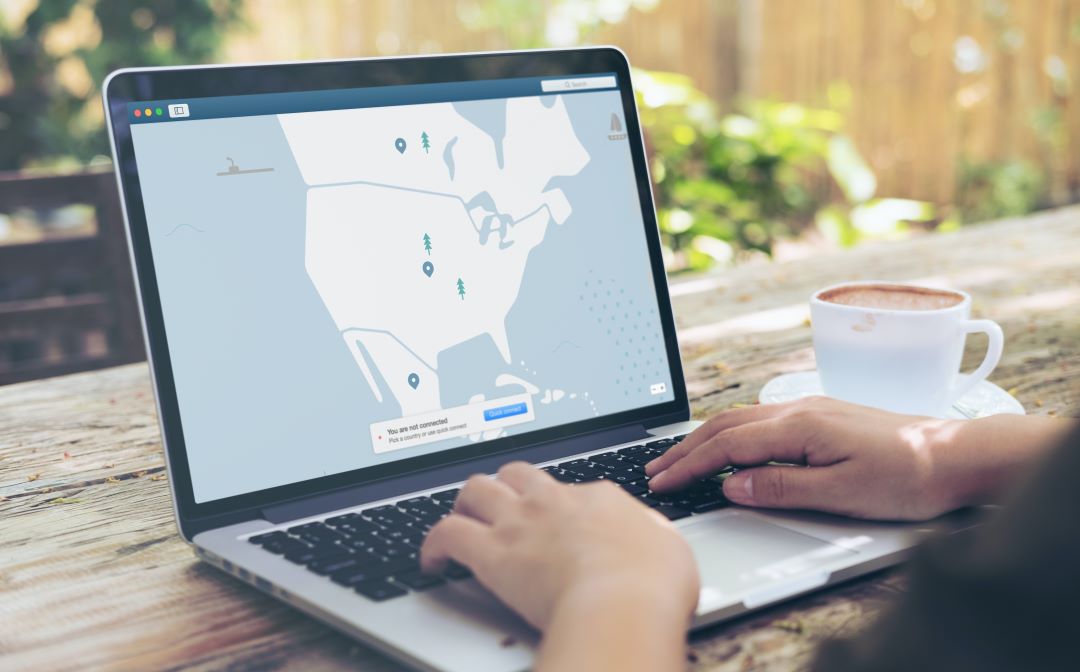
The internet is an indispensable tool and has become an integral part of our daily lives. However, with its growing importance comes the very real need to stay safe online and keep your information secure. As an IT expert, I understand the importance of safeguarding your data and maintaining online anonymity. Every time we go online, there is a potential risk, and it is extremely easy to leave a trail behind you like footprints in the sand. Thankfully, there are ways to stay private. This is where a Virtual Private Network (VPN) comes into play.
How to enhance your security and privacy using a VPN
In our previous blogs, we have covered many topics related to security, from Multi-Factor Authentication and its advantages over SMS Tokens to Hardware Key dominance over Multifactor Authentication. Moreover, we discussed the importance of transitioning from using repeated or simple passwords to complex and unique ones, which need to be stored in a password manager. In this blog post, I will discuss what a VPN is, how it works, and why it should be a part of your digital toolkit.
What is a VPN?
A Virtual Private Network (VPN) is a service that allows you to establish a secure and private connection to the internet by creating an encrypted tunnel between your device and a remote server. This tunnel is designed to protect your online activities from being monitored, intercepted, or tampered with by unauthorized parties. So, what does that exactly mean?
In simple terms, a VPN offers a secure and encrypted internet connection that masks your IP address while protecting your activity and data. Although VPNs have been around for many years, there has been a major resurgence in recent years due to the increase in remote and hybrid working. VPNs are perfect for businesses with staff who work from home because it minimises the danger of information being intercepted as it makes its way between networks. VPN packages often come with built-in security features too. These can include the ability to detect unsafe connections as well as being able to disconnect devices if they detect a data leak. As a VPN can be used anywhere, they can help protect remote workers from accidentally using an unsafe public network.
How does a VPN work?
Usually, a VPN is a small program that is installed on your computer but there are other options as well. One of these is to configure your router to setup a VPN connection with a server. This is a more complex setup, and you will usually need the help of an IT professional, but it is recommended as it will allow you to benefit from the VPN without adding any new software to your computer or phone as it will automatically cover all devices connected in your local network.
The second option is to create an old-style dial-up connection for those people who remember how dialling with a modem worked. And the final type is the more modern variation where you connect to a VPN by installing software from a VPN provider. When you use a VPN from a provider, you can even select what country IP address you want to have when you launch the software. As well as masking your location, this feature can have several other benefits. Today, most VPN providers will have an impressive list of locations so you can choose the country that best suits you.
In all instances, once you connect to a VPN your connection is encrypted, meaning that your data is converted into a complex code that is almost impossible for anyone to decipher. This means there is no chance someone can snoop on what are you doing – at least to a certain degree. I will explain more below so keep reading 😉
Once connected to the VPN server, your internet traffic is routed through this secure tunnel, effectively hiding your IP address, and making it appear as though you are accessing the internet from the server’s location.
If you are interested in the subject of Cyber Security and want to know how to avoid common mistakes that can make you a hacking victim, have a read about 8 Cyber Security tips in our blog-> https://operum.tech/blog/cyber-security-tips/
Traditional use of VPN
How are you reading this article right now? On your mobile device? Or perhaps at a laptop or desktop computer? If you’re home, or even in your office, your device will be connected to your local network. From there, your data is sent to a device called a router, which is usually provided by your ISP (Internet Service Provider). Your local network is private, which means it is accessible only to those with the correct authorisation. This makes it much more secure than a public network.
However, security issues can still arise when you need to access or share information with another network that’s outside of your own. For example, an employee who is working outside of the office. To download files based in another geographical location, you’ll need to create a bridge between the two networks. It is during this exchange that third parties could monitor, track, intercept, and even steal your data. Fortunately, there are tools to protect yourself from this, from RDPs (Remote Desktop Protocols) to using cloud solutions such as OneDrive or Dropbox.
A VPN is another excellent solution and the focus of this blog. As we explained earlier, VPN stands for Virtual Private Network. If an exchange between two networks is like building a bridge, then a VPN is the equivalent of using a tunnel to traverse the same expanse. It connects the same two points, but it is a more protected route. Traditionally, VPNs have been used by businesses and remote working employees in a comparable way to a remote desktop. However, in recent years, the wide-ranging benefits of VPNs have proven popular for a wide range of uses.
Using an old tool for a new job
In recent years, there has been an explosion of alternative uses for VPNs, which we should cover here.
We’ve already mentioned IP addresses, so let us take a moment to explain what they are. When you are connected to the internet, you receive an IP which represents your geographical location. If you want to find out your IP address right now, just click this link: https://www.iplocation.net
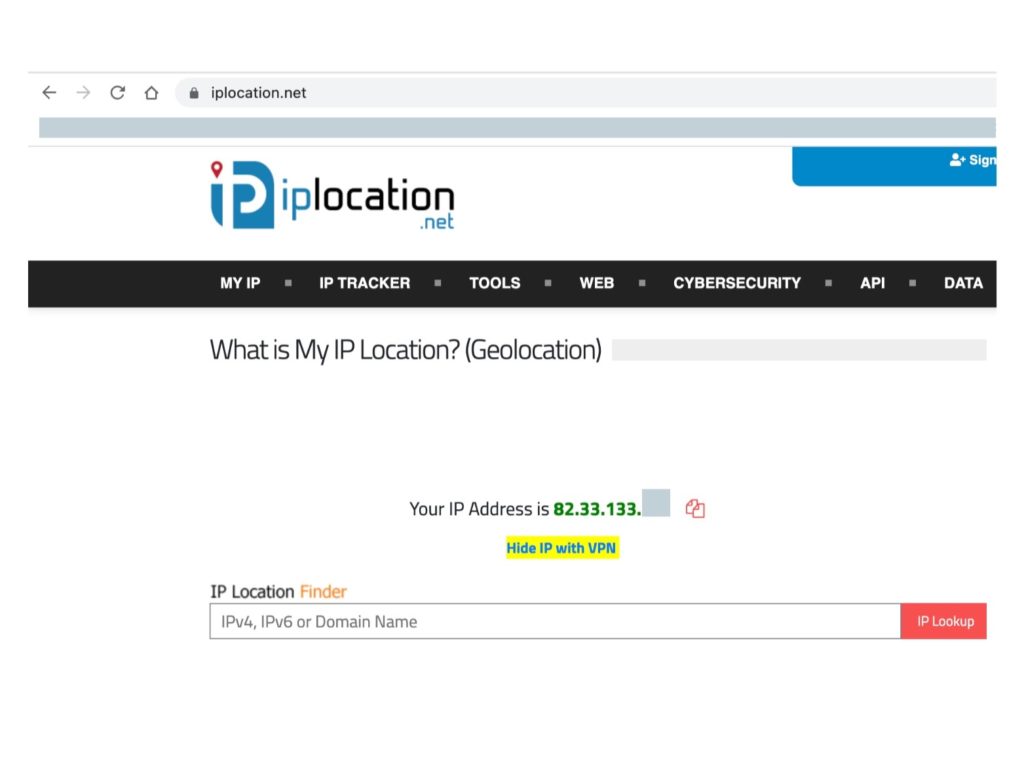
Once you have your IP address, head to this website: https://www.geolocation.com, type your IP in, and this will show where you are located plus other information such as your ISP name etc.
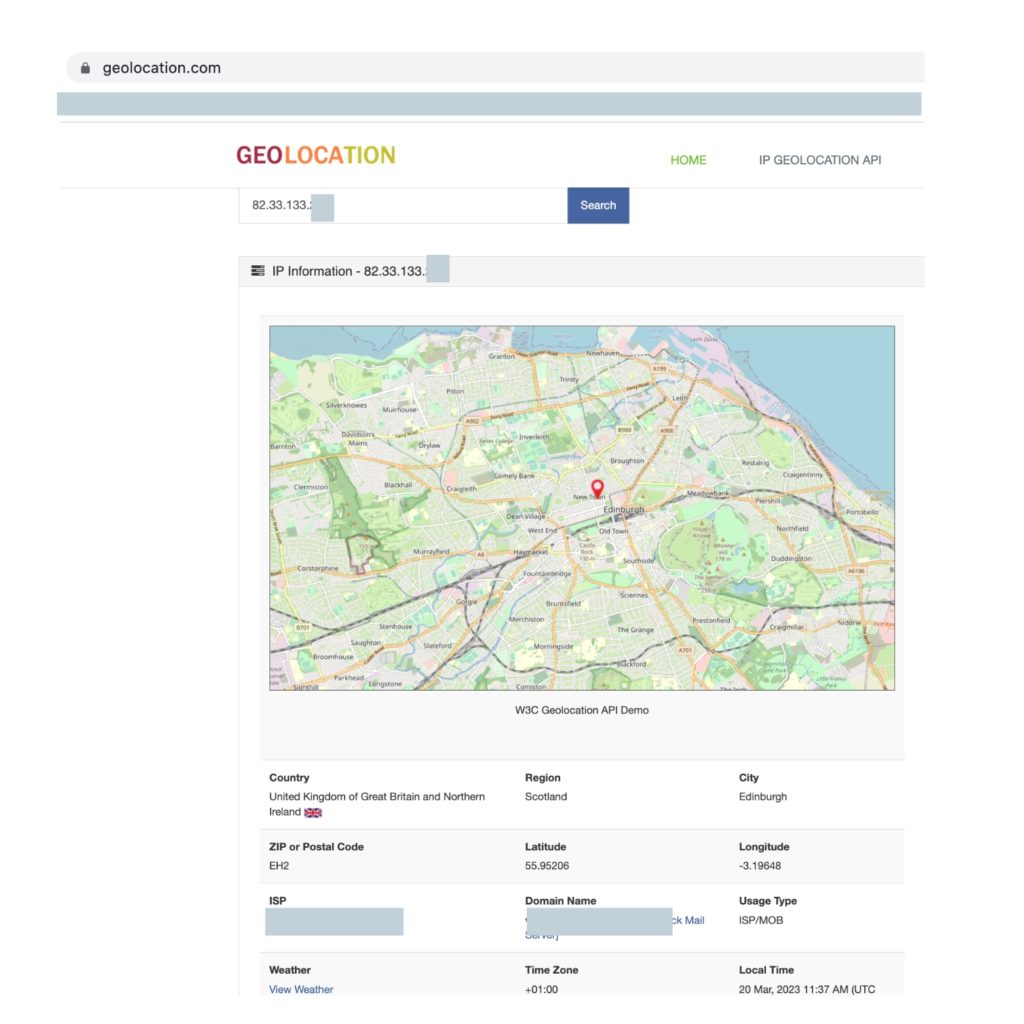
This information has many practical uses. For instance, one of the most common is with streaming services or websites that restrict access to their content based on user location. If you’re in the UK, you can only stream TV series available in this country rather than those available in the United States. This is known as geo-blocking. However, a VPN provides a potential way to bypass this and access content from other countries because of the ability to hide your location and choose a new address elsewhere in the world. VPN providers do this by offering you a new temporary IP address that can be geolocated to a different location. I.e., one which doesn’t have restrictions on the particular content you want to access. Of course, it is worth noting at this point that accessing content (such as films, sports events, or TV shows) using a VPN might be a violation of the T&Cs of the provider, so please don’t get yourself in any trouble! 😉
Benefits of using a Secure VPN
1. Enhanced privacy: A VPN helps protect your online privacy by masking your IP address and encrypting your internet traffic. This makes it difficult for third parties, such as hackers or government agencies, to track your online activities or intercept your data.
2. Built-in antivirus: Some VPN providers will enhance their software with a mini version of antivirus software. This could potentially allow you to pay only for VPN software instead of buying a separate antivirus.
3. No logs: Everything we do on the internet is traceable – at least in theory. If you open a website, read a post, watch a video, or write a comment, that activity, and much more, is recorded as a system log. When you browse the internet from your home or office, your Internet Service Provider (ISP) receives a list of everything you’ve watched or downloaded and can provide this to the authorities or sell the data to marketing agencies so the latter can target you with more personalised ads. However, if you use a VPN, your ISP is unable to sell any such data as they only can see there is an active connection to your VPN provider but have no idea where you go from there. Instead, only your VPN provider can see your activity but since their whole business model is based on protecting your privacy, the vast majority are committed to keeping no logs. Therefore, your internet activity should be anonymous.
4. No Adverts: As VPNs direct your web browsing traffic, they can influence what is sent back to you. VPNs will locate the IP addresses of such servers that show ads and block them before they reach your screen. This can increase the speed at which you can see content and stop all those annoying pop-ups. This is usually a good thing for users, but it could be a negative for websites (and their owners), which need the revenue from adverts to provide the content you’re interested in.
5. Bypass geo-restrictions: Some websites and services are only available in specific countries or regions. A VPN allows you to access these restricted sites by making it appear as though you are connecting from a different location, thereby bypassing geo-blocking. When you launch VPN software, you can pick an IP in a different country so that it appears as if your device is physically located in that place. This can then allow you to access content, such as movies, TV series, or sporting events, restricted to that country. It is worth understanding that there are limitations as businesses or governments that set geo-restrictions do this for either monetary/legal reasons (businesses) or for political reasons (governments). Due to agreements with the producers of films, streaming services such as Netflix are not allowed to show films in every country, whereas some governments, especially authoritarian regimes around the world, might want to restrict access to information that contradicts their message to the citizens of their country.
6. Stay safe when using public Wi-Fi connections: Public Wi-Fi networks, such as those found in airports, hotels, and coffee shops, can be a breeding ground for hackers and cybercriminals. The effects can be devastating for you or your business. A VPN encrypts your connection, ensuring that your data remains safe even when using these unsecured networks.
7. Avoid bandwidth throttling: Internet Service Providers (ISPs) may sometimes slow down your connection speed based on your online activities. This is known as ISP throttling. By encrypting your data and masking your online activities, a VPN can help you avoid this.
Drawbacks of using a VPN
1. Slow down: Okay, so just a few sentences above I mentioned that VPN speeds up your internet connection, right? And now I’m throwing VPNs under the bus by telling you it slows down connection speeds. So, which one is it? The answer is it can do both. Since I’ve already covered why it might speed up, let’s cover why a VPN might slow you down. If you are connecting to the internet, speed is usually key. However, each additional device connected to your network can potentially cause a lag. Connecting to the VPN network creates another layer as we have to authenticate at the start, and the traffic needs to be encrypted and then sent across the network to our destination. It is worth remembering that round trips on the internet are measured in milliseconds not in seconds or minutes. Of course, every 10-20 milliseconds extra you have to wait can soon start to add up. This is not only frustrating but also can break things such as programs that crash because they cannot handle such delays.
2. Is it really private? As I mentioned above, a VPN enhances privacy, but it does not guarantee it. There is more to being completely invisible (we might go even more in-depth on this topic in a future blog). For now, let us look at the four main categories of people to whom we can be invisible:
– Government agencies: As you might expect, this is one of the hardest groups to hide from as they can request the cooperation of ISPs and any other business that can provide the evidence.
– Tech companies: For example, Facebook, Google, Amazon, and others. They are much easier to protect yourself from than the government as you can use VPNs alongside other blocking software such as Ad blockers, while also using browsers such as Firefox or Brave that focus on user privacy.
– Your employer: This group is the easiest to protect yourself from as they should have limited access to your data unless you use your employer’s internet connection. If you are, they essentially become your ISP and could have a log of your activity – unless you use a VPN.
– Your VPN provider: Last on our list is your VPN provider themselves. While they promise to keep no logs, there is always a worry that they are monitoring their customers and selling their data. We only have the provider’s word that they will not do that, but there have been instances of loopholes in T&Cs so it’s worth bearing in mind.
3. No logs: VPN businesses promise that they will not keep a log of your internet activity. Typically, Internet Service Providers have been known to sell logs to marketing agencies who use them to target us with adverts. They can also be passed onto law enforcement agencies to prevent criminal activity. In an authoritarian country, logs can also be used to monitor citizens. The fact that VPN providers do no keep logs would be seen as a benefit by many. However, it is a promise that is difficult for the end user to check. VPN providers can also be compelled by courts to provide the logs or enable logging to collect evidence if there is an ongoing investigation. Additionally, there could be simply an error on part of engineers working for VPN as one of the primary roles of logs is to help with diagnostics which can help resolve issues. Logs could therefore be accidentally created.
4. Streaming: As we’ve already discussed, one of the most tempting reasons to use a VPN is to watch content, such as films, which is restricted by geographical location. Any streaming provider such as Netflix, Disney+, Amazon Prime, Hulu, and more will try to stop or at least limit the use of VPNs as it can hurt their bottom line. This can lead to a bit of a cat-and-mouse game between streaming providers and VPN services trying to outsmart each other.
Choosing the right VPN
The first step we should consider when choosing a VPN is if we should go with a free or paid service. Let’s take a look:
Free VPN:
Pros:
– Free: The most obvious benefit is it’s free, and everyone likes free stuff. However, running a VPN service is not free and a business that provides this software has to pay all of its costs, just like any other business (wages, office lease, internet connections, accounting etc). If you use their service and don’t pay, they will have to generate their revenue in a different way.
– Anonymity: All payment methods – even cryptocurrencies – can be traced, so if you don’t provide payment, it is much harder to figure out who you are. This can add to the attractiveness of free VPN.
Cons:
– Speed: Fast internet connections cost money a lot of money, from experience most free VPNs will offer much slower speeds.
– Security: You may question whether a free service can compete with the resources of a paid VPN. If a business is struggling to make money one of the places where you can be sure they will try to cut costs would be security. Why? Because the benefits of security are invisible, in some ways, if everything is ok.
– Configuration and Support: Again, lack of money means fewer people to prepare good manuals or make installation and configuration easy. The less you pay, the harder it gets.
Paid VPN
Pros:
– Speed: As you are a paying customer, the provider will want to keep you by offering you a fast connection. It also means they can afford to spend money on super-fast internet. Streaming films will be less of an issue on paid VPN.
– Security: If the business is profitable, business owners will want to keep it that way, fighting lawsuits because their service was not safe doesn’t help with that goal. Not to mention the reputation damage.
– Help: Installation configuration and support whenever you have an issue will be much easier as there should be customer service and technical staff to help you. The program you use to connect to VPN should also run well. Additionally, some VPNs provide more services such as blocking ads and a mini version of antivirus software.
– More exit nodes: If you want to have a local IP from another country, paid VPN will offer a much larger base of exit nodes. For example, if you want it to look like you’re in Greece, Poland, or even the US. Free services will have much less choice.
Cons:
– Cost: Any service you pay for comes with the drawback of a financial cost, especially if similar services are available for free.
– Privacy: By providing your payment details, you are less private, and your identity could be traced.
Confused which VPN is best for you? Speak to our advisors for free and get professional advice. You can also have a read on our Cyber Security expertise here -> https://operum.tech/services/cyber-security/
Not all VPNs are created equal. When selecting a VPN service, consider the following factors:
1. Security and encryption: Look for a VPN that uses strong encryption protocols and offers additional security features, such as a kill switch, to protect your data.
2. Server locations: A VPN with a large number of server locations will give you more options to bypass geo-restrictions and ensure faster connection speeds.
3. No-logs policy: Choose a VPN that does not keep logs of your online activities, as this ensures that your data will not be shared with or sold to third parties.
4. User-friendly interface: A VPN should be easy to set up and use, regardless of your technical expertise.
5. Customer support: Reliable customer support is crucial, as it ensures that you can quickly resolve any issues that may arise.
6. Multi-device support: some VPNs provide you with multi-device support so you can connect not just on your laptop but to more devices, such as your phone, tablet, desktop computers and so on.
7. Cost: In the UK in 2023, the average cost for VPN is around £60 per year. But many VPN providers will try to structure the deal in such a way as to keep you as a customer for longer.
8. Autorenewal: Make sure you are aware if Autorenewal is ON by default. Many providers will try to catch you out with this and hope you will forget to cancel if you no longer need the VPN.
9. Money Back Guarantee: Do check the time period during which you can cancel and still get a refund if you change your mind about the service. Some VPN providers offer just a few days, others around 15 days, and some up to 45 days.
10. Check reviews for the provider using websites and search engines such as on Google, Trustpilot or https://techround.co.uk/vpns/

Conclusion
In today’s digital age, a VPN is a powerful tool that can help protect your online privacy, enhance your security, and provide you with the freedom to access content from around the world. However, a VPN on its own will not solve all your security concerns. For that, you need to be aware of, and understand, the limitations of the technology. If you wish to read more on this subject jump to our blog:
read about the latest security layer called Hardware Key https://operum.tech/blog/hardware-security-keys
0r read which tactics are used by hackers to bypass Multifactor Authenticator, yet another security layer that only recently started to be implemented by the masses and is already being outsmarted. https://operum.tech/blog/bypassing-2fa-mfa/
In this blog, we’ve taken a deep dive into the world of VPNs, explained how they work, what they can be used for, and discussed the benefits and drawbacks. Is a VPN the right solution for you? We’ve given you all the information you need to make the decision so please let us know what you think. As ever, we’d love to hear from you.
Sign up below to join the Operum newsletter



