
In today’s digital age, data security is a critical concern for individuals and businesses alike. Cyberattacks and data breaches are becoming increasingly common, and it is essential to take proactive measures to protect sensitive data. One such measure is using hardware security keys, which provide an extra layer of protection to secure your devices and data.

When you first sign up many services require 2-Step Verification most commonly as email verification to ensure that the user who created an online account can be verified as the owner of such an account later. However, once you start using an account, and start to store valuable data such as email, documents, photos, or in the case of Banks and other financial institutions money.
There is much to gain by the attacker so they will prepare ingenious ways to access one of your accounts without you realizing it. There comes a security breach.
So IT folks created a way to stop security breaches from happening, the first was passwords that turn out to be insufficient and this was complimented then by MFA.
Multi-factor authentication or two-factor authentication for short we use MFA or 2FA.
But there is always a but… MFA’s downside is that it is controlled by someone else and some people thought it might be a problem and the solution to that was, yep you guessed it! Hardware Keys.
Just a side note 2FA acronym or full name two-factor authentication becomes obsolete and is being superseded by MFA or Multi-factor authentication, (I know we IT folks like to confuse everyone including ourselves). The reason behind this is that there might be more than 2 ways of authenticating someone. However, this could be a topic on its own. If you are interested let us know and we can expand it.
If you want to know how cyber secure you are, have a read through our Cyber security Essential Guide by clicking here.
What are Hardware Security Keys?

In the shortest version- Hardware-based security keys generate unique security codes.
Now, the longer version- hardware security keys are physical devices that are used for two-factor authentication (2FA) to protect your accounts and devices.
These keys are designed to work in tandem with your username and password to ensure that only authorized users can access your accounts and data. They come in various forms, such as USB sticks, NFC cards, or Bluetooth devices. Physical connecting keys will connect to USB, USB C, and Lighting Port. So make sure you pick one that is supported by your devices/OS, so make sure not to buy Lighting Port if you have USB port C or USB-A port.
A good example is YubiKey 5C which is a security key and is one of the better security keys you can use. To get started: search on Amazon or another retailer “Security Key” to get a list of available options and then check if the device you selected is compatible with your Operating System.
Here is a list of the Security Key brands you can consider:
- – Google Titan Security Key
- – Feitian MultiPass FIDO Security Key
- – Thetis FIDO U2F Security Key
- – Kensington VeriMark Fingerprint Key and of course
- – YubiKey
Is Password Manager obsolete if I use Security Key?
No, it is not, this is an additional layer of protection. You can for example protect your Password Manager with Security Key as well. Think of this solution as a very powerful combination. Password Manager holds unique strong passwords whereas Security Key provides another layer of protection.
How about Multi-Factor Authentication? Can I forget about it?
In essence, yes, Physical Security Key as YubiKey 5C overtakes the role of MFA (Multi-factor Authentication). Instead of relying on providers like Apple.com or Microsoft.com to give you security codes, your security key performs that function. In this case, you can stop using Authentication Apps such as Twilio Auti, Microsoft Authenticator, or Google Authenticator (just to name a few). You become your own supplier of the unique codes.
What are the benefits of using a hardware security key?
Hardware security keys offer several advantages over traditional password-based authentication methods. They are much harder to attack than passwords, which can be easily compromised through brute-force attacks, social engineering, or phishing. Security keys generate a unique code every time they are used, making it nearly impossible for attackers to predict or replicate the code. Secondly, hardware keys are easy to use, and the setup process is simple. They also do not require any additional software or drivers to be installed on your device.
Does the security key stop phishing attacks?
The simple answer is yes, but there is an important caveat. Hardware key provides you with a unique code but it is up to you or other systems to ensure that the code is passed to the correct provider. For example, if the phishing attack pretends to be the Office365 Portal and you type your username and password and then confirm it is really you with the secure key, you have just given someone access to your Office 365 Portal. So hardware key didn’t stop that attack? Correct, but here comes another tool that can help, Password Manager and auto fill-in feature.
When you try to log on to a website, phishing attacks try to fool you into believing you are trying to log on to a, for example, Microsoft website, using one of the tricks: misspelling the address or making the address so long that website only displays the beginning hiding the rest of address. This is especially true on Mobile Devices as they have much smaller screens. But to fully prevent the attack on your online services (such as Online Banking, Amazon, AirBnB, etc.) we have to utilize the power of Auto Fill in Password Managers.
You can’t fool Password Manager by making a very long domain name or confusing misspelled address with one too many O or upper case i replaced with a lower case L.
Another good news is that Security Key can work not only with your local computer or phone but also with local apps such as Password Manager but also any other online accounts.
If you would like to find out more about Phishing Attacks you can have a quick read by clicking here.
The downsides of hardware security keys
While hardware security keys are an effective security measure, they do have some downsides. Firstly, they can be lost or stolen, just like any other physical device. This can be problematic if you have not backed up your keys or if someone else gains access to them.
Secondly, hardware keys can be expensive compared to traditional password-based authentication methods.
Some users may also find them inconvenient, as they need to carry them around to use them.
If you misplace your YubiKey 5C, there is a possibility that you may get locked out of your account. As a precautionary measure, if you intend to set up a security key on your phone, you will require two YubiKey 5C or other hardware keys. It is necessary to store the second key in a secure location so that in the event of loss or damage to the first key, you always have the second key as a backup. If the first key is lost, you must replace it immediately with a new secure key.
Ready to protect yourself?
Hardware security keys are a great option for anyone looking to harden their security and protect their devices and data. However, like any security measure, they are not foolproof, and you should always use multiple layers of protection to keep your data secure. If you are interested in using hardware security keys, make sure to research the options available and choose a key that fits your needs and budget.
In conclusion, hardware security keys are an excellent way to improve your security posture and protect your devices and data. While they have their downsides, the benefits of using them far outweigh the risks. Stay vigilant, stay protected, and stay safe online.
If you want to ensure that your data is secured with a hardware key, please feel free to reach out to us directly. Our team can help you set up a hardware key on your account and answer any questions you may have.
Don’t leave your security to chance – contact us today to learn more! –click here
To discover the top 8 Crucial Cyber Security Tips and how to protect yourself online – click here
Now you have learned about Hardware keys how about finding out what is the fuss about PassKeys?
The Possibilities of Passkeys: A Comprehensive Guide to Password-Less Authentication
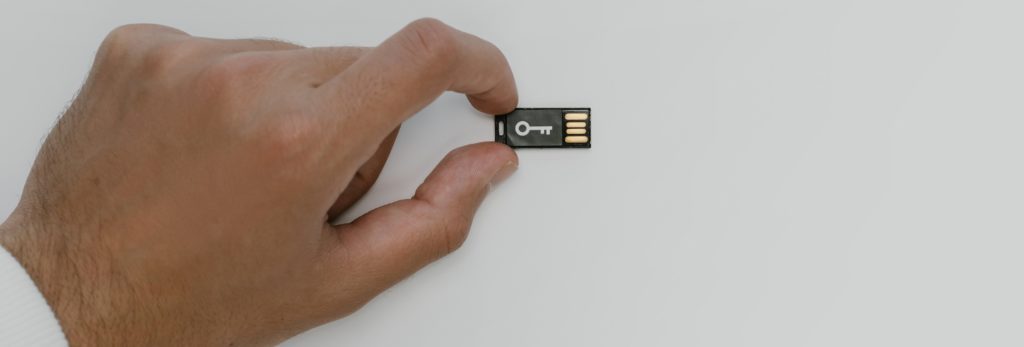
Q&A
Q: What is a hardware security key?
A: A hardware security key is a physical device used for two-factor authentication (2FA) to protect your accounts and devices. It works in tandem with your username and password to ensure that only authorized users can access your accounts and data.
Q: How does a hardware security key work?
A: When you try to log in to an account, the key generates a unique security code that you must enter along with your username and password. This code is unique to that login session and cannot be replicated, making it much harder for attackers to gain access to your account.
Q: What are the benefits of using a hardware security key?
A: Hardware security keys offer several advantages over traditional password-based authentication methods. They are much harder to attack than passwords, which can be easily compromised through brute-force attacks, social engineering, or phishing. Security keys generate a unique code every time they are used, making it nearly impossible for attackers to predict or replicate the code. They are also easy to use and set up and do not require any additional software or drivers to be installed on your device.
Q: Are hardware security keys compatible with all devices and operating systems?
A: No, hardware security keys come in various forms and may not be compatible with all devices and operating systems. Before purchasing a key, make sure to check if it is compatible with your device and operating system.
Q: Can a hardware security key be used with multiple accounts?
A: Yes, a single hardware security key can be used to secure multiple accounts across different websites and services.
Q: What happens if I lose my hardware security key?
A: If you lose your hardware security key, you may be at risk of locking yourself out of your accounts. It is recommended to have a backup key or alternative authentication method in place to avoid this scenario.
Q: Can a hardware security key be used instead of a password manager?
A: No, a hardware security key is not a replacement for a password manager. While a security key provides an additional layer of protection for your accounts, a password manager is still necessary to securely store and manage your passwords.
Q: How much do hardware security keys cost?
A: The cost of a hardware security key can vary depending on the brand and model. In the UK the cost is around £50, you can find it cheaper but always be conscious to pick a reputable brand as your data depends on it.
Sign up below to join the Operum newsletter



