
A passkey is a cryptographic key or a sequence of characters used for authentication to access a network or system. It serves as a security measure, typically in the form of a password or PIN, to verify the identity of an individual or device trying to connect to a secured environment.
Passkeys offer an unparalleled level of security and convenience when compared to traditional passwords, hardware keys, or password managers. Here’s why:
Superior Security: Passkeys leverage public key cryptography, which is incredibly secure. They are nearly impossible to crack, unlike traditional passwords that can be guessed or hacked. Furthermore, passkeys are tied to your device and biometric data, making them useless if they are stolen.
Ease of Use: Remembering multiple complex passwords can be a daunting task. Passkeys eliminate this issue as they rely on your biometric data, such as your fingerprint or face scan, for authentication. You don’t need to remember anything!
No More Password Resets: With passkeys, you’ll never have to go through the annoying process of resetting a forgotten password. This saves you time and frustration.
No Need for Additional Hardware: Unlike hardware keys, passkeys don’t require you to carry around an extra device. Your passkey is always with you on your device, ready to use.
No Dependency on Third-Party Services: While password managers can be handy, they also pose a risk as you’re entrusting your passwords to a third party. Passkeys are stored on your device, which means you’re not dependent on any external services for your security.
By switching to passkeys, you’re adopting a more secure, user-friendly, and future-proof method of authentication.
Key Takeaways
Passkeys offer a secure and convenient authentication solution compared to traditional passwords.
Biometric authentication methods, such as Face ID and Touch ID, are being embraced for added security.
Industry support is growing steadily with estimated market growth of 28.52% over the next five years. The coexistence of passkeys & traditional passwords is recommended for optimal digital experience.
Understanding Passkeys: The Future of Authentication
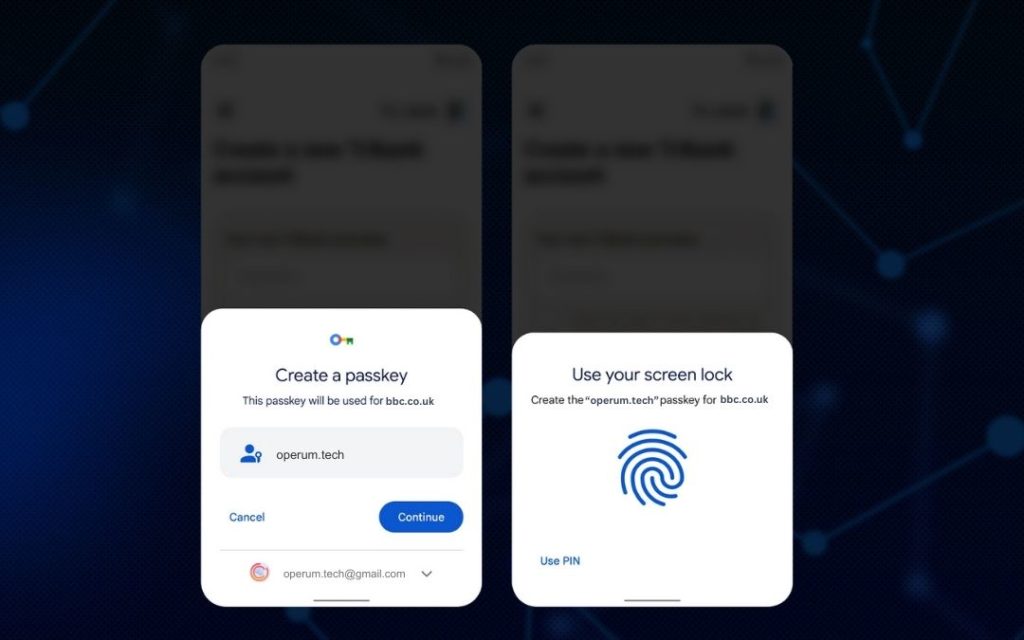
Passkeys offer a more secure solution when compared to traditional passwords, making the sign in process across multiple devices simpler. Utilizing cryptographic key pairs gives them their power, allowing users to skip typing out lengthy and difficult codes for authentication every single time they attempt to log in. Passwords are no longer necessary with this technology. Instead of repeatedly entering complex characters as security measures, passkey pairings enable quick and easy access without sacrificing safety or security features.
Cryptographic Key Pairs
A cryptographic key pair, also known as a passkey or simply crypto keys, is the core of secure authentication. This consists of two elements: an encrypted private key held on the user’s device and its corresponding public key shared with others to verify their identity. This process – referred to as asymmetric cryptography – guarantees that only authorized users can access accounts associated with this same account across multiple devices securely. Generating these unique pairs allows for convenience too since no longer do individuals need separate credentials per different device used, just one set will suffice each time!
Passkeys vs. Passwords
Passkey technology offers a number of benefits to users, such as improved security and convenience. Passkeys allow people to sign into applications with the use of biometric verification methods like scanning fingerprints or using facial recognition. Thus negating the need for entering passwords, which can be difficult to remember at times. This makes authentication much simpler, more secure and straightforward than before.
A notable example is Apple’s passkey system that allows consumers to access apps through fingerprinting or face scans instead of having an extra password they have no memory about anymore. With growing acceptance among customers towards this method, it looks likely that we are going to see a greater uptake in passkeys being used across various platforms over time.
Passkeys vs. Hardware Keys
While physical security keys provide a robust authentication solution, passkeys offer several distinct advantages that make them a superior choice for many users. Unlike hardware keys, passkeys are not tied to a single device, offering greater flexibility and mobility. They can be used across numerous devices, including Android ones, when accessing websites or apps.
Moreover, once entered into a personal device, biometric data can act as an approval of entry, allowing the user’s passkey to authenticate securely without sacrificing safety levels. This means that passkeys can leverage the convenience of biometric data, such as fingerprints or face scans, for quick and easy authentication, eliminating the need to carry around a physical key.
However, it’s important to note that passkeys and hardware keys are not mutually exclusive and can work alongside each other for enhanced security. This combination allows users to benefit from the convenience of passkeys while still having the option of a physical key for situations where it might be more suitable.
In conclusion, while passkeys can potentially replace hardware keys in many scenarios due to their convenience and flexibility, they should ideally work alongside hardware keys to provide users with a comprehensive, multi-layered approach to security.
Embracing Biometric Technology

Biometric technology combined with passkeys is essential to ensuring the user’s secure access. Such authentication methods as Face ID and Touch ID are employed in order to unlock these codes, thus guaranteeing that only the permitted individual can gain entry into their accounts.
Mobile Phone Integration
Passkeys provide a more secure and user-friendly form of authentication than passwords, since they can be linked to mobile phones. This allows users to unlock passkeys through the same biometric technology already built into their device – such as fingerprint scanners or facial recognition systems. Thus, people have an added layer of security that is convenient across all devices for them. This integration with smartphones offers greater familiarity between authenticating process and phone’s sensors used by the user in order to access passkey easily instead of using traditional passwords.
Multi-Device Support
Thanks to public key cryptography and synchronization services, passkeys enable users to access their accounts from multiple devices with ease. This multi-device support offers a hassle-free solution for authentication that fits the modern user’s needs.
Services such as iCloud Keychain allow stored keys on any device logged into an account so users don’t have to re-enroll each time they need password assistance in different locations. Passwords become simpler when utilizing this type of secure technology across numerous platforms, making it more convenient and practical for all those involved!
Defending Against Cyber Threats
Passkeys offer an incredibly convenient and user-friendly security system to protect users from common cyber threats like phishing attacks, thereby safeguarding accounts and ensuring the secure authentication of all confidential data.
Phishing Resistant
Passkeys offer robust security against phishing attempts, due to their association with a single website or application. As such, it is hard for attackers to fool users into entering passkeys on illegitimate websites. What’s more, when using passwords combined with biometric verifications such as fingerprint scans and facial recognition technology in order to guarantee secure access, this renders them impossible for malicious actors trying to spoof information that has been stolen from individuals. These extra layers of protection thus ensure the safety of user accounts while providing assurance that no other party can gain unauthorized entry through accessing passwords illegally.
Protection from Data Leaks
By securely storing private keys on the user’s device and only requiring public keys for authentication, passkeys offer reliable protection against data breaches. Even if a leak were to occur, the encrypted information would be inaccessible without the needed private key. Thus offering an increased level of security and safety. This system provides secure credentials that can’t easily be compromised by cyber threats or other issues related to data leaks.
Implementing Passkeys: A Step-by-Step Guide
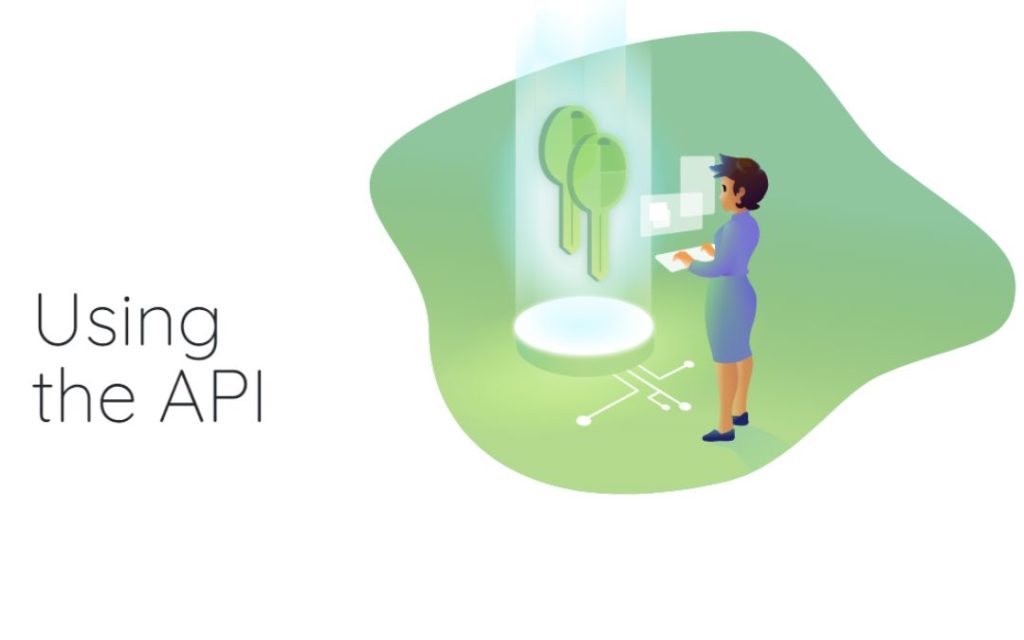
Using the WebAuthn API, developers and organizations looking to securely authenticate can benefit from implementing passkeys. In this section we will show you how registering and logging in with a passkey works, so that you can use this cutting edge authentication method.
WebAuthn API
The WebAuthn API is designed to provide a safe and convenient means of authentication through public key credentials. Supporting programming languages such as Python, Java and JavaScript, this API enables the development of secure passkeys which are user-friendly replacements for traditional passwords.
Utilizing the WebAuthn API gives developers an opportunity to boost security when handling sensitive data while eliminating password requirements from their login process.
Registration and Login Processes
Users are provided with an secure and convenient way to manage passwords by creating a unique identifier for added security instead of using traditional passwords. The process starts with entering the account name into the designated field followed by requesting creation of a new passkey, after which it has to be generated and verified in order to confirm ownership of said account. To authenticate existing passkeys, assertion payloads have to send server-side whereupon public keys will be looked up before verifying authenticator data through valid signature. With user approval involved throughout this system, developers should look towards incorporating WebAuthn API if they wish their users experience top level security when dealing with accounts associated with Google services or similar platforms.
Adapting to a Passkey-Enabled World
With an industry-wide acceptance of the passkey authentication system, it is essential to keep up with its increasing support and implementation. This will help create a much more secure yet user-friendly digital landscape by acknowledging both passwords and passkeys as two equal elements that can coexist harmoniously.
Industry Support and Adoption
The increasing adoption of passkeys as a safe and easy authentication system is clearly visible across the tech sector. Amazon, 1Password are some major companies leading this move towards password-less security measures. This shift signals an expanding interest in using passkey technologies to protect digital accounts better than passwords can do alone.
According to market analysis projections, demand for password management solutions will see immense growth between 2023-2028 with CAGR 28.52%. The rising awareness of how much safer these systems make users’ data is likely driving up popularity levels over traditional passwords fast too.
Check If website support passkeys:
This website is a helpful resource to check if a particular website supports passkeys or not. It provides a comprehensive directory of websites that have implemented passkey authentication. Simply enter the URL of the website you want to check, and the directory will tell you whether that site supports passkeys. This can be particularly useful when setting up a new account or considering switching to passkey authentication on an existing account. Remember, the adoption of passkeys is growing, but not all websites support this technology yet. This directory is a handy tool to keep abreast of the changing landscape of digital authentication.
Coexistence with Traditional Passwords
As passwords slowly get replaced by passkeys, developers and organizations must adjust to the changing digital authentication environment. Allowing users a familiar sign-in experience while also making available passkey authentications is essential for keeping accounts secure yet convenient. By combining traditional username/password logins with the increasingly prominent use of passkeys, we can ensure an improved level of user safety as well as move closer to achieving passwordless access in the future.
Summary
By utilizing cryptographic key pairs and biometric technology, passkeys provide a secure authentication experience for users across multiple devices. This alternative to traditional passwords offers convenience and peace of mind when using digital platforms – allowing us to look forward to the future with increased confidence in our security online. Passkeys represent an impressive advancement in digital authentication that is sure not only improve user experiences but also maintain their safety at all times.
At Operum.Tech, we can help with everything from cyber security, cloud computer, and IT compliance to IT infrastructure support, cyber essentials, and more. We love working with our IT support clients and using our IT knowledge and experience to make their lives easier. We take care of the tech stuff so you can focus on what you do best. You can contact us here: Contact Us – Operum.
Frequently Asked Questions
What do passkeys do?
Passkeys are a secure, cryptographic way to authenticate a user without a password, providing enhanced security and ease of use. They are digital credentials tied to a user account and website/application, that allow users to log in without entering any username or passwords and even skipping two-factor authentication.
Passkeys leverage public key cryptography and proof that you own the credential is only shown when you unlock your device.
How do I start passkeys?
To get started with Passkeys, you must first create one through your Google Account. Make sure that the computer has Bluetooth capability and is running either Windows 10 or 11 as well as a Chrome browser such as version 109 or later (or alternatively, Edge from v109). To do this go to my account.Sign into your account and then click on Security followed by Passkeys in the tab menu provided.
When can I use passkeys?
If you have 2-Step Verification enabled on your account or enrolled in the Advanced Protection Program, and are also using iOS 16 (or later), iPadOS 16 (or higher), macOS 13, tvOS 16 or above with iCloud Keychain activated as well as two-factor authentication, then passkeys can be used for accessing from a device that you personally possess.
Is Apple passkeys available now?
Apple users now have the ability to link up their biometric login data across all Apple products due to iOS 16 and macOS Ventura’s implementation of passkey support. To add convenience for enterprises, Managed Apple ID is accessible, which allows iCloud Keychain linking when using these devices.
What are the main benefits of using passkeys over traditional passwords?
Passwords often lack the security, ease of use and convenience that cryptographic keys paired with biometric verification offer. Passkeys are thus a superior choice when it comes to protection and accessibility.
Sign up below to join the Operum newsletter



