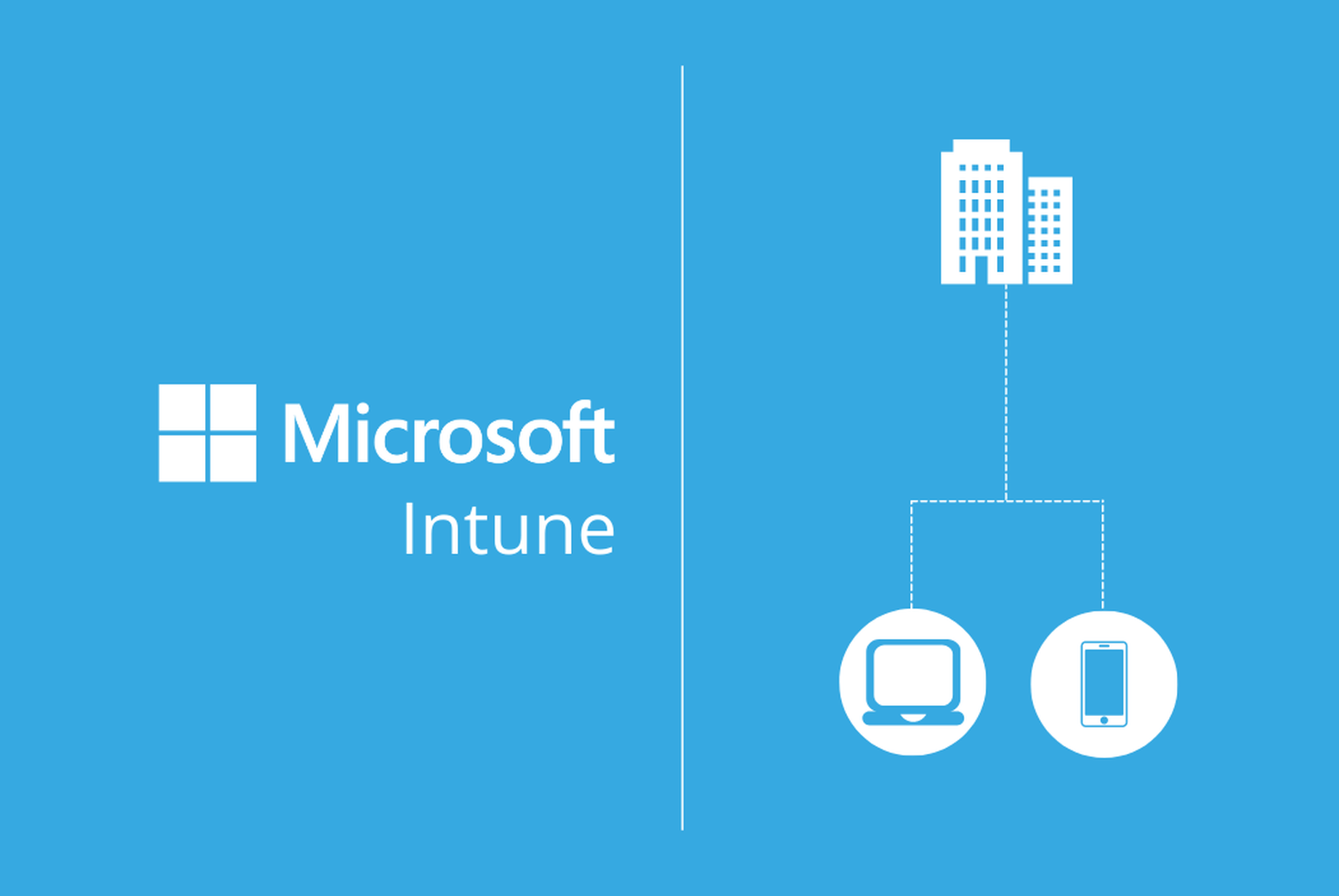We’re back with part two of our expert’s guide to choosing the best laptop for you and your business. Why are we looking at this subject? Well, as we explained last time, in today’s fast-paced, technology-driven world, having a reliable laptop has become an essential tool for the vast majority of professionals.
From handling day-to-day tasks to delivering complex projects, your laptop is vital in ensuring that your work is efficient, productive, and high-quality. They also give you the flexibility of working on the move and out of the office as compared to a traditional desktop computer.
However, with so many different designs and configurations out there, finding the right laptop for your specific work requirements isn’t easy and that’s where we come in.
In part one, we looked at understanding your work needs and aligning them with the right hardware requirements. Today we’ll discuss operating systems, budget considerations, additional features, and more. Time to get started.
I. Operating System
The operating system (OS) is the software that manages your laptop’s hardware and software resources, providing a user interface for interacting with your device. There are three primary operating systems to choose from: Windows, macOS, and Linux. Each has its advantages and disadvantages, depending on your work requirements and personal preferences. Let’s take a look:
A. Windows
Pros: Compatibility with most software: Windows is the most widely used operating system and is compatible with the majority of software applications. This makes it a versatile choice for professionals from various fields who rely on a diverse range of tools and programs for their work.
Example laptop: Microsoft Surface Laptop 4 offers a sleek design, excellent performance, and runs on Windows, making it a great choice for professionals who need access to a wide array of software.
B. macOS
Pros: Exclusive Apple features and apps: macOS, available exclusively on Apple’s MacBook line-up, offers a seamless user experience, robust performance, and access to a suite of exclusive apps and features. macOS is particularly popular among creative professionals due to its excellent optimisation for tasks such as graphic design, video editing, and music production.
Example laptop: The MacBook Pro 16-inch is a powerful laptop with a stunning display, making it an ideal choice for creative professionals who value the macOS ecosystem and its exclusive features.
C. Linux
Pros: Open-source and customizable: Linux is an open-source operating system that offers a high level of customisation, making it a popular choice among developers and tech-savvy professionals. While Linux may not be as user-friendly as Windows or macOS for the average user, it provides unmatched flexibility and control for those who prefer to tailor their OS to their specific needs.
Example laptop: Dell XPS 13 Developer Edition comes preloaded with Ubuntu, a popular Linux distribution, and offers a powerful hardware configuration, making it a suitable choice for developers and professionals who prefer the customisation capabilities of Linux.
Here is a list of well-known manufacturers and vendors that specialise in Linux systems, along with their website addresses:
- System76: System76 is a popular manufacturer of Linux-based laptops, desktops, and servers, offering a range of devices with Pop! OS or Ubuntu preinstalled. Website: https://system76.com/
- Dell: Dell provides a selection of laptops and desktops with Ubuntu Linux preinstalled. The Dell XPS 13 Developer Edition is a popular choice among Linux users. Website: https://www.dell.com/
- Purism: Purism focuses on security and privacy, offering laptops and other devices with their custom PureOS, a Debian-based Linux distribution. Website: https://puri.sm/
- TUXEDO Computers: TUXEDO Computers is a German manufacturer specialising in customizable Linux laptops and desktops, offering a variety of devices with different specifications and price ranges. Website: https://www.tuxedocomputers.com/
- Star Labs: Star Labs is a UK-based company that produces Linux laptops preinstalled with a choice of Ubuntu, elementary OS, Linux Mint, Manjaro, or Zorin OS. Website: https://starlabs.systems/
- Slimbook: Slimbook is a Spanish company that offers a range of laptops and desktops with Linux distributions like Ubuntu, Kubuntu, or KDE Neon preinstalled. Website: https://slimbook.es/
- Pine64: Pine64 is a manufacturer that produces affordable ARM-based Linux laptops, such as the Pinebook and Pinebook Pro. Website: https://www.pine64.org/
- Entroware: Entroware is a UK-based company that offers customisable Linux laptops and desktops with a choice of Ubuntu or Ubuntu MATE preinstalled. Website: https://www.entroware.com/
- Juno Computers: Juno Computers is a UK-based company that offers Linux laptops and desktops with Ubuntu or elementary OS preinstalled. Website: https://junocomputers.com/uk/
When choosing an operating system, consider factors such as software compatibility, ease of use, and the availability of features that are relevant to your work. By selecting an OS that aligns with your professional needs and personal preferences, you can optimise your laptop’s performance and productivity.
II. Budget Considerations
When selecting the best laptop for your work, it’s crucial to strike a balance between the features you need and your budget constraints. By setting a realistic budget and carefully comparing the available options, you can make an informed decision without overspending.
A. Setting a Realistic Budget
Determine how much you are willing to spend on a laptop based on your financial situation and the importance of your laptop in your daily work. Be realistic about your budget, keeping in mind that investing in a higher-quality laptop can result in better long-term performance and fewer issues down the line.
B. Balancing Features and Price
Once you have a budget in mind, prioritise the features that are most important for your work and focus on laptops that offer the best balance between performance and cost. Remember that you may need to compromise on some features to stay within your budget, so ensure that you prioritise the components that are most relevant to your work requirements.
Our recommendations:
1. Dell Inspiron 15 5515
The Dell Inspiron 15 5515 is a budget-friendly laptop suitable for office use. It features a 15.6-inch Full HD display, an AMD Ryzen 5 5500U, AMD Ryzen 7 5700U processor, 8-32GB of RAM, and a 512GB SSD. This laptop should provide sufficient performance for everyday office tasks, such as document editing, web browsing, and email management. Make sure to check the latest models and configurations on Dell’s website for the most up-to-date options.
Website: https://www.dell.com/
2. System76 Lemur Pro
The System76 Lemur Pro is a lightweight laptop with good battery life, designed for office use. It comes with a 14.1-inch Full HD display, an Intel Core i5 processor, 16GB of RAM, and a 240GB SSD. The Lemur Pro runs on either Pop!_OS or Ubuntu, both Linux-based operating systems. This laptop offers a good balance between affordability and functionality for office use, especially for those who prefer a Linux-based system.
Website: https://system76.com/
3. Apple MacBook Air (M1, 2020)
The Apple MacBook Air with the M1 chip is another excellent option for office use, offering impressive performance and battery life. It features a 13.3-inch Retina display, Apple M1 chip with an 8-core CPU and 8-core GPU, 16GB of RAM, and a 256GB SSD. The MacBook Air runs on macOS, providing a seamless user experience and access to various productivity apps in the Apple ecosystem. While the MacBook Air may be slightly more expensive than some budget laptops, it delivers outstanding performance and value for office tasks.
Website: https://www.apple.com/macbook-air/
By carefully considering your budget and prioritising the features most important for your work, you can find a laptop that meets your needs without breaking the bank. It’s essential to strike the right balance between performance and cost to ensure that your laptop can handle your work requirements while also fitting within your financial constraints.
III. Additional Features and Considerations
While the hardware specifications and operating system are critical factors in selecting the best laptop for your work, there are several additional features and considerations to keep in mind. These can greatly impact your overall user experience and satisfaction with your chosen laptop.
A. Connectivity Options
Evaluate the various connectivity options offered by a laptop to ensure that it can accommodate your peripherals and devices. These may include:
- USB ports (Type-A, Type-C): Ensure that the laptop has an adequate number of USB ports to connect your essential peripherals, such as an external keyboard, mouse, or hard drive.
- HDMI: If you plan to connect your laptop to an external monitor or projector, make sure it has an HDMI port or a compatible alternative like DisplayPort or Thunderbolt.
- SD card reader: For professionals who frequently work with photos or videos, an SD card reader can be a convenient way to transfer files directly from your camera to your laptop.
B. Keyboard and Touchpad Quality
A comfortable and responsive keyboard and touchpad can greatly enhance your productivity and overall user experience.
- Key travel and spacing: Look for a keyboard with adequate key travel and spacing to ensure a comfortable typing experience.
- Backlit keyboard: A backlit keyboard can be beneficial for those who frequently work in low-light conditions.
- Touchpad responsiveness: Test the touchpad’s responsiveness and precision, ensuring that it offers a smooth and accurate navigation experience.
C. Durability and Build Quality
Consider the build quality and durability of a laptop, as it will affect its longevity and resistance to wear and tear.
- Material: Look for laptops made with high-quality materials, such as aluminium or magnesium alloy, which offer better durability than plastic.
- Hinge design: Pay attention to the hinge design, ensuring that it is sturdy and can withstand frequent opening and closing.
D. After-sales Support and Warranty
- Manufacturer’s warranty: Check the warranty offered by the manufacturer, which usually covers defects in materials and workmanship for a specified period.
- Customer support: Research the customer support options provided by the laptop manufacturer, such as online resources, phone support, or live chat, to ensure that you have access to assistance when needed.
- Extended Warranty: Consider whether an extended warranty is a valuable addition to your investment. An extended warranty can provide additional peace of mind and protection for your laptop beyond the standard manufacturer’s warranty. Benefits include a longer coverage period as well as comprehensive protection that may cover accidental damage, plus simplified repairs or replacements. However, it’s essential to evaluate the cost, coverage, and terms of the extended warranty to determine if it’s worth the additional expense.
By considering these additional features and considerations, you can further refine your choice and select a laptop that not only meets your performance requirements but also provides an enjoyable user experience and reliable support. Ultimately, these factors can significantly impact your satisfaction with your laptop and your ability to work efficiently and effectively.
Conclusion
Selecting the best laptop for your work requires a thorough assessment of your specific work requirements, hardware specifications, operating system preferences, budget considerations, and additional features, such as after-sales support and warranty options. Thankfully, we’ve covered all of this in part one and part two of our blogs this week. Understanding how these factors align with your professional needs can help you make an informed decision and invest in a laptop that will aid in your career growth.
It’s important to remember that there is no one-size-fits-all solution when it comes to choosing a work laptop. The ideal choice for one professional may not be suitable for another, depending on their unique needs and preferences. Therefore, it’s essential to prioritise the factors most relevant to your work and personal preferences to ensure that the laptop you choose enables you to work efficiently, comfortably, and productively.
By following this professional IT guide, you can navigate the vast array of laptop options available in the market and ultimately find the best laptop for your work that will serve you well in your professional endeavours.
Of course, if you still feel overwhelmed and need further guidance, please don’t hesitate to contact me for personalised assistance. I’m here to help you make the right decision for your unique situation and ensure that you invest in a laptop that will support your success in the workplace.
And if you need IT support of any kind, please reach out and contact my friendly team at any time. At Operum, we can help with everything from cyber security, cloud computing, and IT compliance to IT infrastructure support, cyber essentials, and more. We love working with our IT support clients and using our IT knowledge and experience to make their lives easier. You can contact us by clicking here.
Sign up below to join the Operum newsletter