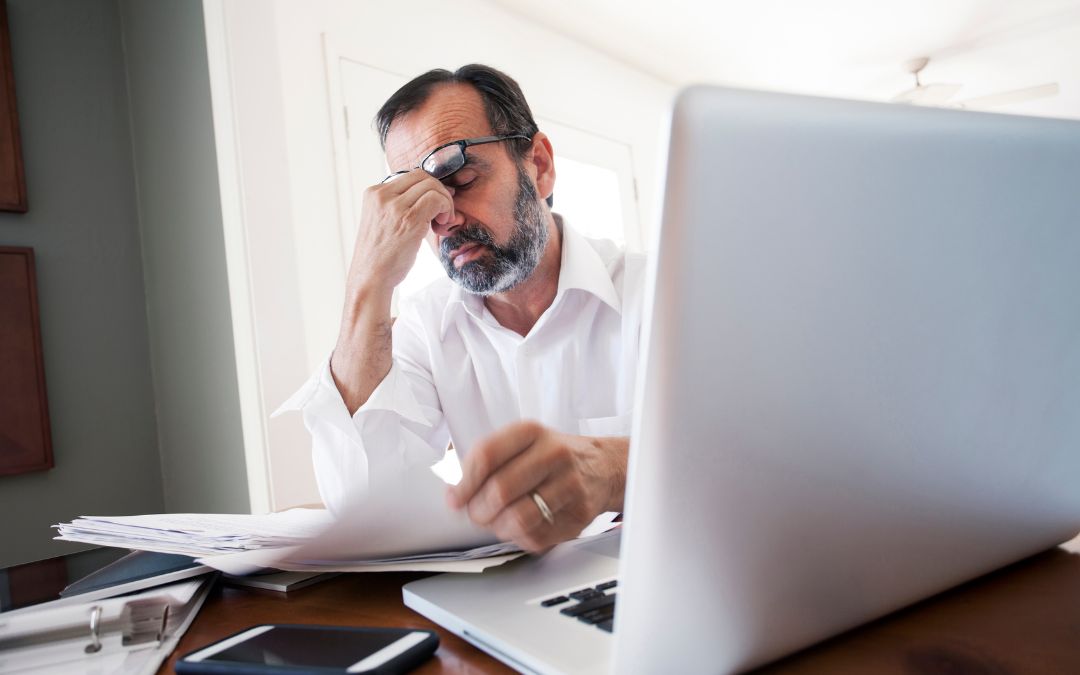Overview of Microsoft Online and OneDrive to SharePoint
Microsoft Online is a collection of services and applications designed to help business owners and office managers stay organized and productive. With Microsoft 365, you’ll have access to the cloud storage you need to safely store files, create documents, and even collaborate with colleagues.
OneDrive for Business
OD is part of the Microsoft Online suite enterprise apps that provides a cloud storage solution for businesses. It allows users to store, share, and sync files across devices with ease. Additionally, it can be used to securely share files with colleagues both inside and outside of the company.
SharePoint
SP is another service offered by Microsoft Online that provides a secure environment for collaboration between team members. It gives users access to shared documents, calendars, and task lists to help them stay on the same page. SharePoint can also be used to store files securely in the cloud, similar to OneDrive for Business.
A Common Mistake Office Managers Make with OneDrive
A common mistake we spot is when office managers incorrectly share the data.
What is the problem?
OneDrive is a resource that is assigned to each user, if for example office manager creates a folder and this folder is shared among other users in the company they create a potential issue.
First, the folder is managed by the user who create it, which might not be ideal.
But more importantly, over time people forget where the folder is located. If at some point person who created the folder left the business and during housekeeping, the account is removed from Microsoft 365 account. That would lead to deletion of the shared folder or files which might go unnoticed for some time.
Think of a file that you work on every month or quarter. If the file is gone for a longer period that could mean it is lost forever as retention on OneDrive is only for 30 days.
How to avoid such a problem?
The best way to deal with such an issue is to stop sharing files and folders from user OneDrive and instead create a resource that is called Sharepoint Site.
What is Sharepoint Site?
In the old days when we had servers in our offices you would have an additional drive in your computer may be a Z: drive and company files would live there. In Office365 this has been replaced by Sharepoint sites, however, instead of using alphabet letters we can name those resources so no more Z: drive instead we can call such resources, Accounts, Marketing or even New Customers Project.
As such a site is not allocated to any particular user, and removing users will no longer create havoc with your files. But even if someone manages to delete some files Sharepoint allows a much longer time to recover with 90 days.
Additional Benefits of the Sharepoint:
Sharepoint over the years evolved a lot and in its current form is an intuitive platform allowing people within the organisation to seamlessly collaborate below I have listed my favourite apps and some additional benefits. Sharepoint is one of my favourite Microsoft apps.
Discovery
Sharepoint sites allow not only name resources to make discovery easier so we no longer have to deal with abstract letters but we can call resources in meaningful ways. Now it becomes a learning environment where users can explore and seamlessly tracks updates from other users.
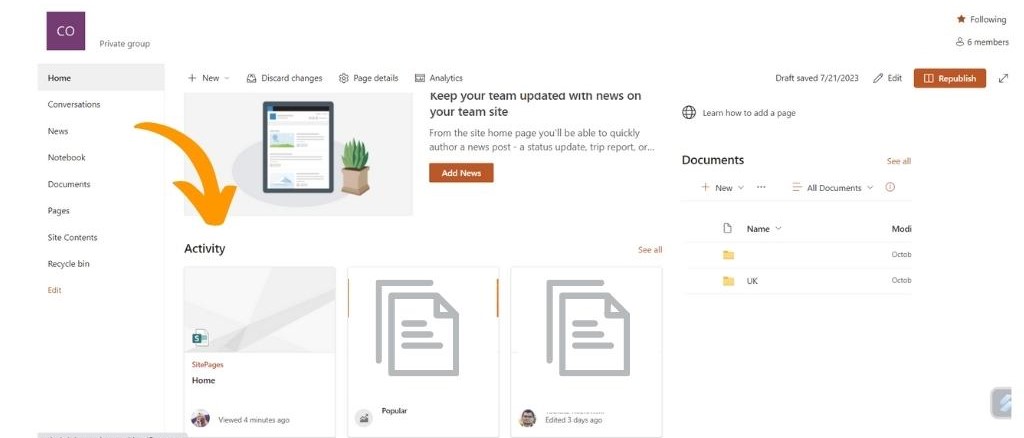
Mini Websites
We can also quickly create documents and mini websites that can explain in more detail what is the resource used for. This way we are creating a blended environment of Twiki and files. Finding new resources on the company server no longer is a challenge.
News Section
In busy Sharepoint Sites, we can use the News section to explain what has changed, and what files have been added.
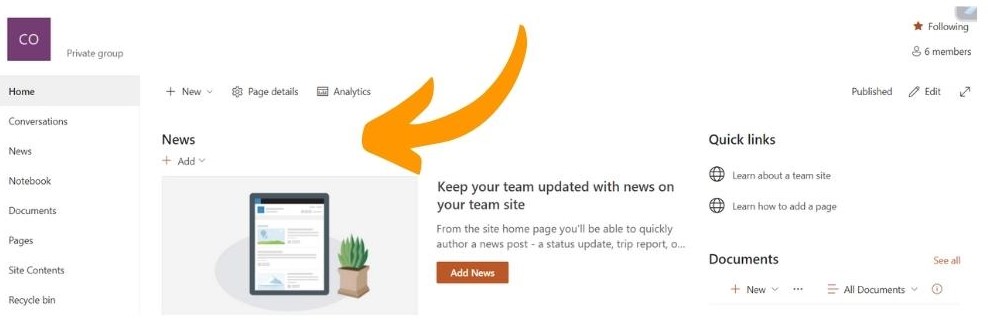
User management
Admins can add or remove users to such sites as desired.
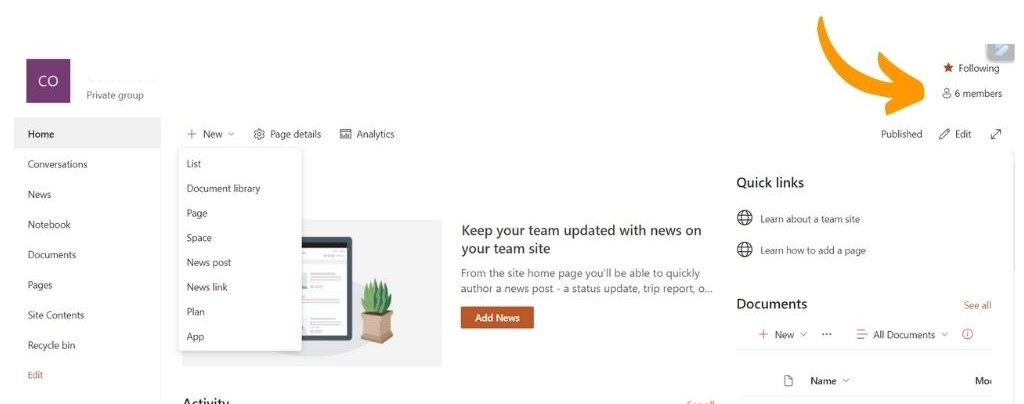
Create files
From the same page, you can create files and folders that will create an initial structure.
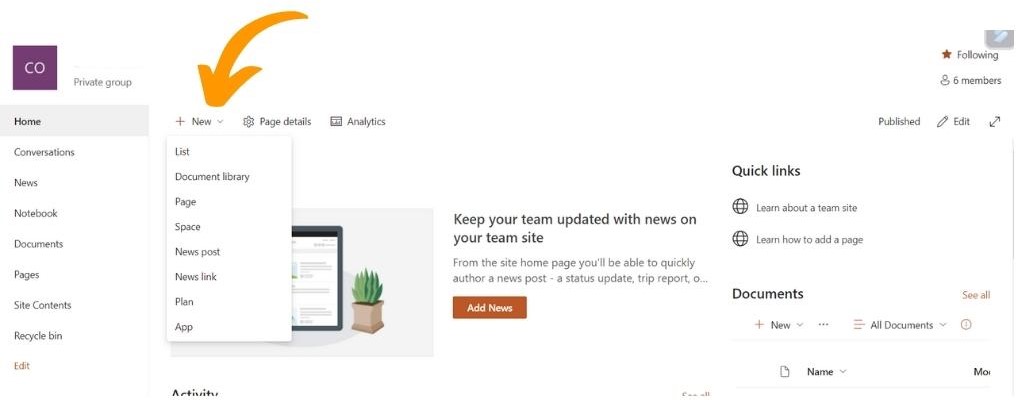
Synchronisation with endpoints
Another great feature is the ability to synchronize files and folders to your Windows, Mac computer.
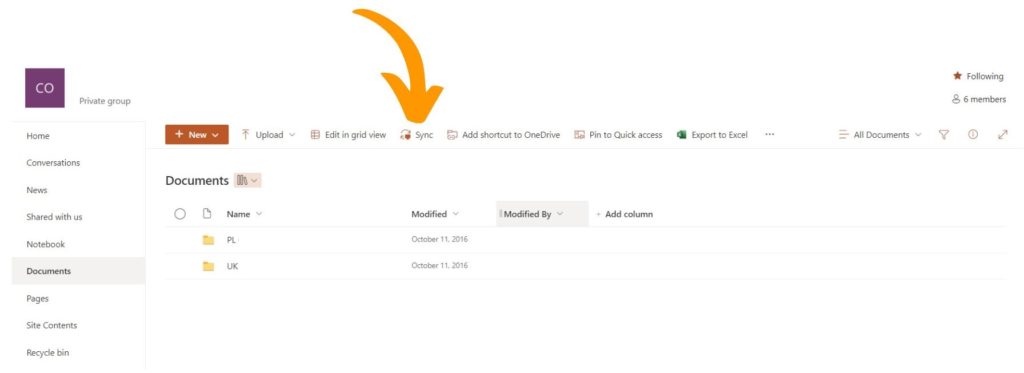
SharePoint app – New Microsoft Office 365 keeps your business connected.
If you need to have access to files on the go, Microsoft provides apps for iPhone and Android phones and tablets.
That means even if you forgot to take some files with you before your trip you still can access it in the same way as you would while working in the office.
How you can Access SharePoint?
How to login Microsoftonline?
The easiest way is to sign into the account by going to https://portal.office.com
From there select SharePoint on App Launcher (it is the 3×3 grid of dots in the top left corner where you can search among more apps)
Get in touch
if you found this interesting and would like to find out more about how SharePoint can be integrated into your organisation please contact us!
I have assembled a friendly team of experts who specialise in IT support in London, nationally, and internationally.
If you need a helping hand, simply message [email protected] or call us on 0800 389 6798. Our IT support services for businesses include everything from cyber security, cloud computing, and IT compliance to IT infrastructure support and more. We love working with our IT support clients and using our IT knowledge and experience to make their lives easier. We take care of the tech stuff so you can focus on what you do best. You can contact us by clicking here.
Sign up below to join the Operum newsletter