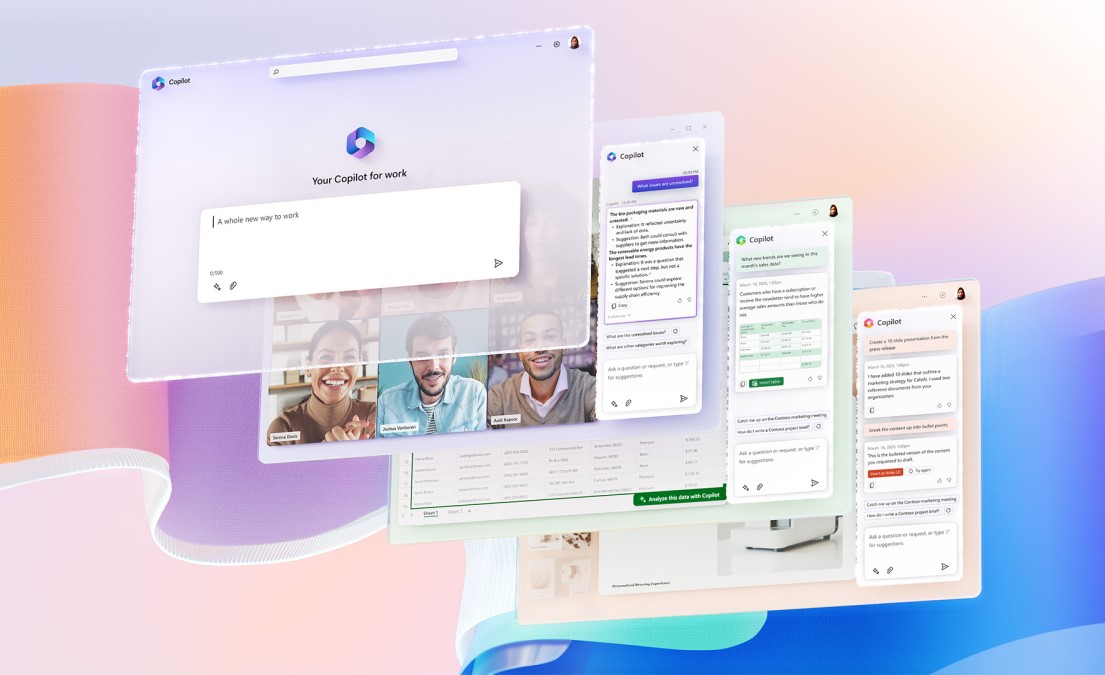
Today, we’re going to explore Microsoft 365 Copilot, an innovative AI-powered tool that is redefining managed IT support and the way we work. Even if you don’t work in IT, you’ll have likely seen technology like ChapGPT and Copilot being talked about in the mainstream press. As Artificial Intelligence (AI) continues to evolve, tools like Copilot are revolutionizing the way IT support is provided, enhancing productivity across the Microsoft ecosystem and beyond. Let’s take a deep dive into this exciting new technology and discover how it’s shaping the future of managed IT support services.
What is Microsoft 365 Copilot?
Microsoft 365 Copilot is an AI-driven digital assistant designed to help users work more efficiently across the Microsoft 365 suite. Built on OpenAI’s GPT-4, a powerful machine learning model, Copilot understands and generates human-like text. It offers real-time assistance, provides suggestions, and automates repetitive tasks, transforming the way managed IT support services are delivered.
In my opinion, the introduction of ChatGPT (which if you’re not aware is a AI-powered chatbot that specialises in authentic conversion) and its extension to Microsoft 365 Copilot, will change and shape the whole industry. You can see already the reaction it has had from the biggest players in the market, such as Google and others, who realise that this technology can affect their business.
At the same time, it will also change how we operate computers and interact with them. For me, what is fantastic here is that we are getting a step closer to a situation where our voice might become a default method of communication rather than the keyboard. Not only will our interaction with technology change but serious productivity tools such as laptops and desktop computers will also have to evolve in exciting new directions.
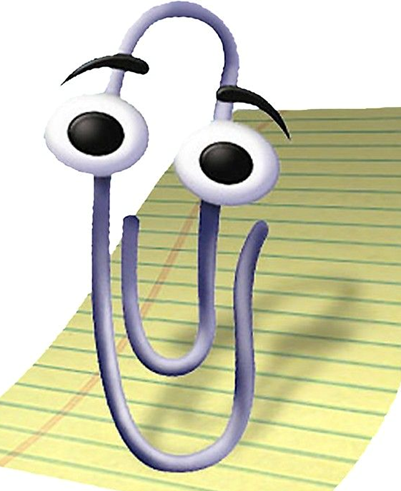
Will keyboards cease to exist? Would future laptops only require a screen like a giant tablet? Would even touchscreens become redundant? The possibilities are endless, but before we start daydreaming and brainstorming hardware changes, let’s talk about the product itself. What can it do, where could it lead, and what we have learned from initial Microsoft presentation on this new technology?
Finally, how much of what is promised will transfer over to our daily lives? For all its promise and potential, could this tech go the same way as our old friend Clippy?
Microsoft 365 Copilot: Key Features
Communication has changed radically over the last century. The pace and volume of messages has increased exponentially. If we think back just 100 years ago, our grandparents had access to newspapers, books, word of mouth, and occasional telephone calls. The newspaper was published at once a day, sometimes just once a week, and books were limited to shops or libraries. Fast forward to today and vast quantities of information, news, and messages, are literally at our fingertips from the second we wake up to the moment we fall asleep. This has fundamentally changed the way we live but also the way we work. The days of 9-5 working were over, and businesses and organisations began to work 24/7 on a global scale. We were suddenly expected to produce and communicate more and more with increasingly shorter lead times. Of course, there is a limit to how much more a human being can produce at this constantly accelerating pace. Human beings are still only human after all. However, with the introduction and advancement of AI technologies there is the possibility for those limits to be exceeded…
As we mentioned above, AI chatbots like ChatGPT and technology like Microsoft Copilot is increasingly in the news, but what are they and what can they do?
Smart Suggestions
Microsoft Copilot is an integral part of Office 365 and because of that, it can access company data. This is a contrast to ChatGPT, which can only access public information and produce content based on that. Copilot 365 incorporates your data and provides context-aware suggestions to users. It can help you draft emails, create documents, and complete tasks more effectively. By analysing your input and understanding the context, Copilot can offer relevant recommendations, speeding up workflow and enhancing productivity. As a result, a document that took you an hour to write yourself could now be done with Copilot’s help in just a few minutes.
Unified AI Assistance
Copilot is not just an add-on to one app, or even several, but integrates with Microsoft 365 applications, offering a consistent AI-driven experience across the suite. Whether you are working in Outlook, Word, Excel, PowerPoint, or Teams, Copilot provides real-time assistance tailored to your needs. Office applications have always worked in its own separate worlds whereas Copilot promises to unify them. How cool is that?
Personalized Assistance
The AI-driven digital assistant learns from user interactions, tailoring its recommendations and assistance to the individual’s needs and preferences. As users continue to interact with Copilot, it refines its understanding of their work habits, offering more accurate and personalized support. This may initially seem like previous ‘smart’ assistants such as Siri, Cortana, Alexa, or even Google Assistant.
However, the term ‘smart’ was, in many cases, more of a marketing term to drum up some excitement. My most complex request for Siri was to set a timer. Why? Too many occasions where I have tried to use Siri to call someone, and it has ended up ringing a random contact before they misheard me. However, with the more advanced ChatGPT, I have been able to provide it with subjects of around 100 tickets, asked it to sort them by category, and then provide me with a count of each in descending order. It only took ChatGPT a few seconds to achieve this. If I had done it manually, it would have taken me the better part of an hour. Of course, some classifications were incorrect, but this was not because of the shortcomings of ChatGPT but a very vague description in the subject line. With access to the whole ticket, Copilot would be able to generate a much more accurate outcome at the same speed as ChatGPT.
Enhanced Collaboration
Copilot facilitates collaboration between team members, streamlining communication and coordination across projects. It helps teams stay organised by managing tasks, scheduling meetings, and sharing relevant information, ensuring smooth collaboration and increased productivity. After so many years of working in the service industry, I’ve learned there is (almost) no such thing as ‘too much’ communication – at least when it is clear and effective that is. It is so common to get to the point where there is a massive difference between what someone said and what another understood. If you ever studied the art of communication one of the best methods to ensure that a message has been understood is to ask the receiver to repeat it in their own words. As you can imagine, this sounds great in theory but in real life, dealing with smart people and respected colleagues, it could very quickly sound patronising.
However, the method does work and thanks to the likes of Copilot, this kind of back-and-forth communication is possible, without it coming across in the wrong way. This can help deliver projects much faster. As a result, for better communication and enhanced collaboration between colleagues, Copilot could be a dream come true.
Benefits of Microsoft 365 Copilot
Microsoft announced that 365 Copilot brings a plethora of benefits to both users and IT support teams, including:
- Improved productivity and efficiency: With Copilot’s real-time assistance and automation capabilities, users can focus on their core tasks and complete their work more efficiently.
- Faster issue resolution and reduced downtime: By detecting potential issues and offering contextually relevant solutions, Copilot ensures faster issue resolution, leading to reduced downtime and enhanced productivity.
- Enhanced collaboration and communication: Copilot streamlines collaboration between team members, making it easier to coordinate tasks, share information, and work together effectively.
- Personalized user experiences: Copilot’s ability to learn from user interactions enables it to provide tailored assistance, resulting in a more personalized and enjoyable user experience.
- Streamlined IT support processes: With Copilot’s AI-driven capabilities, IT support teams can focus on more complex tasks, leading to a more efficient and streamlined support process.
How Does Microsoft 365 Copilot Work?
Service Overview and Architecture
Microsoft 365 Copilot leverages a combination of machine learning algorithms and vast data sources to provide contextually relevant assistance. It operates across the Microsoft 365 suite, including Outlook, Word, Excel, PowerPoint, and Teams. By using advanced natural language processing techniques, Copilot understands the user’s intent and offers appropriate suggestions and support. Before ChatGPT, such a statement would be taken with a massive pinch of salt if we compared the term ‘smart’ from the perspective of Alexa, Siri, or Google Assistant, but ChatGPT made a massive impression and shook the entire industry, it is the fastest product of its kind to reach one million users.
If Microsoft has managed to integrate the technology flawlessly and the machine algorithms can use our data correctly, then Copilot could be a real revolution. If you watched Microsoft’s demonstration, their favourite word was ‘Drudgery’ and how Copilot will remove this from our work. We can concentrate on creative aspects, not the boring and time-consuming ‘drudgery’. The hope is that writing emails, blogs, and creating presentations (as well as many other tasks) becomes much faster as the final design can be handled by AI. If this is true, it will be a game-changer and could free us up to do so much more with our time.
Support Process Breakdown
The support process with Microsoft 365 Copilot consists of the following steps:
- Issue identification: Copilot’s AI algorithms detect potential issues or areas where users may need assistance. Can you imagine a situation where a user receives genuinely smart and relevant suggestions on what to do? Currently, when I deal with any issue online and a bot tries to offer some help, a quick glance at the suggestions confirms that I would be better off asking to ‘talk to a human’ as the generic support I’m being offered isn’t specific enough. Copilot would change that by being as helpful as a real person.
- Suggested solutions: In Copilot, suggested solutions might actually be my favourite feature. Why? Because GTP-3.5 and GTP-4 understand context, they can quickly scan much larger amounts of data and provide a useful summary. It is like having 10 or 20 expert technical people working in unison on one query at super speed. From there, I can pick suggestions that I think apply most closely to the issue and try to rectify the problem
- Solution implementation: Next, I can choose from Copilot’s suggestions and if it doesn’t work, I don’t have to waste time looking elsewhere, such as an online chat thread about the problem or a step-by-step YouTube video. I can just simply try another suggestion from the list.
- Verification and feedback: Finally, a technical person can verify the effectiveness of the solution and provide feedback to Copilot for further learning. While this is my least favourite part of the support process, it may be the most useful from Microsoft’s point of view. By having a technical expert check the quality of solutions being offered, and update Copilot accordingly in a feedback loop, the technology can continuously improve its understanding of user needs and preferences, enhancing its assistance capabilities.
Impact on the IT Support Industry
Streamlining of Repetitive Tasks
I can see that by automating repetitive tasks, Microsoft 365 Copilot enables IT support teams to focus on more complex and strategic tasks, increasing overall efficiency. This allows IT professionals to allocate more time to innovation, problem-solving, and upskilling, ultimately leading to a more effective and agile IT support infrastructure. Just as ChatGPT helps with writing documents faster, Copilot will do the same for presentations and other jobs. Mundane and repetitive IT tasks will disappear. Instead of spending time researching the problem and finding solutions on obscure tech forums or by reading manufacturing manuals long forgotten (and full of “electronic” dust!) IT engineers will be able to deal with the best use of the technology, refocus their resources on Cybersecurity, or other more advanced technological problems.
Improved Customer Experiences and Relationships
With faster issue resolution and reduced downtime, Copilot enhances the end-user experience. This, in turn, strengthens customer relationships and fosters loyalty. By providing personalized, context-aware assistance, Copilot ensures that users feel supported and satisfied, which contributes to long-term customer retention and success. Productivity will increase – the only question is by how much?
Upleveling of Internal Skillsets
As AI-driven tools like Copilot will handle mundane tasks, IT support professionals can focus on upskilling and mastering more advanced technologies. This shift in focus enables IT teams to develop new skills and capabilities, positioning them to tackle more complex challenges and contribute to the organisation’s strategic goals. Just as other technologies have saved us having to do certain jobs, we will no longer need to learn lower-level IT tasks as these will be taken care of by tools that perform them in a blink of an eye. Instead, we will be able to focus on higher-level solutions.
Cost Savings for Organizations
Microsoft 365 Copilot reduces the need for additional IT support staff and minimizes the costs associated with issue resolution, resulting in cost savings for organisations. By streamlining IT support processes and enhancing user productivity, Copilot contributes to an organisation’s overall efficiency and bottom line. In other words, we might see fewer people required to perform the same work, while providing those tasks at a much higher level. Would that be good or bad?
I think time will tell. Technology does not move in a straight line. We’re already talking about shortening the work week from five to four days because of the way modern life has changed in recent years. What if, thanks to ChatGPT, we could do the same amount of work in a day or two? The obvious next step would be to work fewer days and achieve the same although many people will also push to work more and produce more. Just like in the past, once technology increases the pace of production, it killed some jobs but created others as a replacement. Just over 100 years ago, the majority of people worked on farms, but thanks to industrialisation and new technology, people moved to cities and towns.
Today, we have the smallest number of farmers in recorded history and yet we can feed more people than ever before. I am generally optimistic about the future and believe we will find new ways to be productive and contribute to our civilisation. I think Microsoft’s Mr Satya Nadella is right when he says we will have less ‘drudgery’ and more time to be creative.
The Road Ahead for Managed IT Support Services with Microsoft 365 Copilot
As AI technology continues to evolve, we can expect the development of more sophisticated tools that will further revolutionize IT support services. Future iterations of Microsoft 365 Copilot may include more advanced language models, improved context understanding, and seamless integration with other AI-driven tools and services. Of course, with every new technology, there are also risks.
There have already been a lot of news stories, blogs, and videos covering situations where ChatGPT got something wrong, or inadvertently offended a user. In my opinion, this is just a distraction. Every tool has its own limitations, and it is up to the user to work around those. If I use a power tool and use it badly, I can end up causing more harm than good. This is true of any technology.
Integration with Emerging Technologies
As further technologies emerge, Microsoft 365 Copilot has the potential to integrate with these advancements, further enhancing its capabilities and offering users even more comprehensive assistance. Developments such as virtual and augmented reality, IoT, and advanced analytics could all play a role in shaping the future of Copilot and managed IT support services. I’m super excited about this part as there are so many smaller companies willing to take riskier steps. Look at Evernote from a few years ago. It was my favourite tool, but then it was replaced by OneNote. Now I am interested in Notion as it offers great flexibility, while being smaller and nimbler. Microsoft has already started to borrow some ideas from Notion and will integrate more into their tools. My point is – technology is changing and improving all of the time!
Expansion of AI Assistance Across Industries
Microsoft 365 Copilot’s AI-driven capabilities could be extended to other industries, offering tailored assistance and support for professionals in fields such as healthcare, finance, and education. This expansion could lead to the development of industry-specific AI assistants, revolutionizing the way professionals work and collaborate. I think it is safe to assume the age of AI has officially arrived and will last for at least the next few years. I have a feeling we will see many useful solutions as well as some that are less so.
Time will tell which ones are genuinely useful and which are just noise. I learned that calling some ideas crazy might backfire and may inadvertently see my name added to the list of ‘The most famous last words…’ so I will keep some of my opinions to myself for now. As an example, a few years ago, I was sure Snapchat was not really a thing, and I was just as sure that Bitcoin would never work!


Ethical Considerations and Responsible AI
As AI-driven tools like Microsoft 365 Copilot become more prevalent, it’s essential to consider the ethical implications of these technologies. Ensuring data privacy, addressing potential biases, and developing responsible AI practices will be critical in shaping the future of managed IT support services. We already experience the bias of algorithms, and it appears that many of the issues that plague us in real life are also a massive issue for AI. Do you remember Google’s struggle with recognising people of African origin in photos? There are many ethical considerations to think about and refine.
Conclusion
Microsoft 365 Copilot is a game-changing technology that promises to revolutionise the way managed IT support services are provided. With its AI-driven capabilities, it can streamline repetitive tasks, improve customer experience, and enable IT professionals to focus on more strategic and complex tasks. The future of managed IT support services, such as Operum.Tech, will be heavily influenced by the ongoing development of AI technologies like Copilot. As we look ahead, we can expect the IT support industry to become more agile, efficient, and responsive to the rapidly changing technology landscape. There will be less interaction with users and support humans but that might be for the better 😉
Embrace the future and stay tuned for more exciting developments in the world of AI-driven IT support! Be sure to follow our social media and subscribe to our newsletter below for the latest updates!



