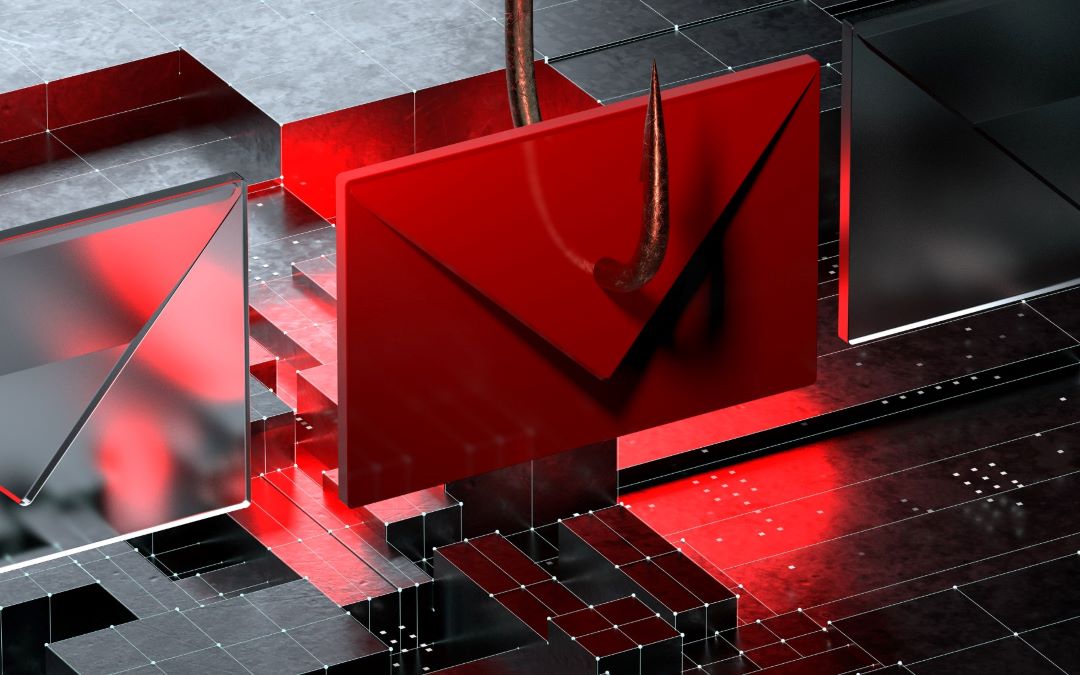Today’s blog will explain how ‘Incognito Mode’ works on your web browser and explores the question of whether our online activity is ever truly private. I’ll look at the pros and cons of incognito mode using my years of experience working in IT support.
Okay, first, let’s consider why we’re focusing on incognito mode today. In our increasingly digital world, the line between public and private has blurred. Every time we browse online, our digital footprints can reveal more about us than we might want. To combat this, an understanding of turning on incognito mode and its scope is crucial.
This blog post will unpack the idea of private browsing, its benefits, and limitations, as well as who can see your online activities. We will also delve into how you can protect your online privacy to the best of your ability.
Benefits of Incognito Mode
Incognito Mode, or private browsing as it is also known, is a feature that lets you surf the internet without storing local data that could be retrieved later. This mode of browsing can provide several benefits to users. Firstly, it can help protect your online privacy. When browsing privately, your browser won’t save your search history, cookies, site data, or information entered in forms. Incognito mode is especially useful when you’re using a public or shared computer, where you wouldn’t want your activities to be traceable.
Incognito mode, or private browsing, can be especially beneficial when you’re looking up sensitive topics, or shopping for gifts or surprises on a shared device. It avoids spoiling the surprise by keeping your search history private.
However, it’s important to remember that private browsing is not fool proof. While it can help keep your browsing history confidential on your device, it doesn’t make you invisible online. Very important; it doesn’t protect against keyloggers or spyware, and your IP address remains visible to websites and servers you visit.
Incognito Mode: Who Can See What You Do Online?
Even when using private browsing, some entities can still have access to your online activity. Below, we’ll explore who these entities are and how they can see what you’re doing on the internet.
Internet Service Provider (ISP) and Incognito Mode
Your Internet Service Provider (ISP) is the gateway to all your online activity. They have access to all your online traffic, irrespective of your browsing mode – incognito or otherwise. ISPs have the capability to collect data about your online activities and might retain it for extended periods as dictated by local laws or company policies. If you’re concerned about privacy, a reliable way to secure your online activity from ISPs is by using a Virtual Private Network (VPN). A VPN creates a secure, encrypted tunnel between your device and the internet. It is effectively hiding your online activity from your ISP. If you would like to learn more about VPNs, read our other blog that covers this topic here- VPN Revolution.
Search Engines and Advertisers: Incognito Mode
While ISPs provide the gateway, search engines and advertisers are the spies of the internet. Search engines collect data about your searches to tailor the results based on your preferences and past activity. Advertisers track your online activity through cookies to present personalised ads. Some search engines like DuckDuckGo, however, prioritise user privacy and don’t track your search activity. So, if you are logged on with your account and you type a word or phrase into Google or Bing such a search will be saved and analysed by an army of engineers to further improve search results as well by marketers who are eager to sell you more stuff. The list of links and what you clicked on will be part of that.
Network Administrators & Employers: Incognito Mode
If you’re using a corporate network, the administrator and your employer can potentially monitor your online activity. Using public Wi-Fi also poses similar risks. Therefore, it’s advisable to avoid using these networks for sensitive or personal browsing.
So, what exactly would my employer see?
Generally, you have two options for browsing the internet with and without incognito mode as I mentioned above. To better understand we have to first change our line of questioning a bit. Let me continue…
Using Incognito Mode at Work: Q&A
Q. What can my employer see outside of my computer?
A. If someone is investigating any web traffic in the workplace outside your particular computer, (so to speak), i.e., on the company network, then it is irrelevant if you use incognito mode or not. All the IT dept have a long list with time stamps of what websites and IP addresses have been opened. If you access your bank or Amazon account, the IT people will see the address. But they will not be able to see the same information as you do, as this would require them to log in with your credentials.
There is a ‘but’ coming though; if you open a website that falls under the category of content that should not be accessed i.e., a site that allows you to purchase illegal drugs or stolen goods, then you could get in trouble – even if IT can’t initially see exactly what you’re doing. The employer might not even need to find out more to reprimand you. Simply the fact that you logged on to such a website might be constituted as a breach of contract. However, as I am not a solicitor, please seek legal advice from a contract expert if you find yourself in this particular situation 😉
It’s very important to remember that everything in this section applies regardless of whether you’re using a company or personal device.
Q. What can my employer see when they access my computer?
A. This is the flip side of the same question, so everything we said above applies again here and the short answer is that even with incognito mode turned on, your employer will be able to see what you’ve been browsing one way or another. As we said above, they may not be able to access the exact content without your personal passwords, but just being on the wrong website could be enough to land you in trouble. However, what your employer can see when accessing your computer will depend on who is accessing your computer (and to a certain extent why they’re doing it).
For example, whether it’s a colleague using your computer, a different colleague who has administrator-level access such as a manager, or someone from IT. We’ll explore this below.
Q. What can a colleague using my computer see?
A. A colleague using your computer, logged in as themselves, who isn’t an administrator, but who wants to check up on what you’ve been browsing, would be able to see very little thanks to access rights, as by default Windows or Mac will restrict a lot of folders preventing anyone from breaching your privacy.
Q. What can my own account see? What can an IT Administrator see?
A. Someone logged in with your account details, whether it’s actually you or someone else such as an administrator, has access to everything you do. This is especially true if you autosave passwords to websites. I don’t want to advise if the employer can or cannot log on to your online account without you as this is a legal matter, but from a technical point of view they can. If someone logs on as you to your computer and all your passwords are saved, then they can log into anything and everything. You could limit what you have browsed by utilising incognito mode as the logs would not be saved on your computer. However, as I have mentioned above, they would still be logged outside of the computer on the company network.
Incognito Mode: Who Else Can Access My Browsing Data?
Now that we’ve covered incognito mode and the workplace, let’s continue with your guide to who else can see your browsing data even with private browsing. Let’s take a look:
Government Agencies & Law Enforcement
Government agencies and law enforcement entities can request your browsing data from your ISP. Data retention laws vary from country to country, but in some cases, your online data can be stored for years. Some countries also use the internet to encroach on their citizens’ freedom, making the use of a VPN crucial to bypass such online censorship. Once such a log of IP addresses is obtained, governments can potentially ask websites to provide a full list of what you have browsed on their website. This will render the incognito mode from the browser meaningless as the government or law enforcement will be able to see every page you have access to. The good news is that this is not a massive threat at the moment in Western countries as it is in nations with oppressive governments.
Hackers & Cybercriminals
Cybercriminals pose a significant threat to your online privacy. Even with incognito mode employed, they can exploit vulnerabilities in your network or device in order to steal personal information, leading to identity theft and other types of fraud. Thankfully, there are a number of ways to enhance your online anonymity and protect yourself from such attacks include using proxies, the Tor browser, or private browsing modes on web browsers. However, cyber security is outside of the scope of today’s blog although I have covered it in-depth previously. If you want to read more about this, please read my earlier blog on the subject: Cyber Security
How to Use Incognito Mode
Incognito mode or private browsing can be activated easily in the most popular browsers. Here’s a quick rundown of how to turn it on in a few common browser types:
Chrome:
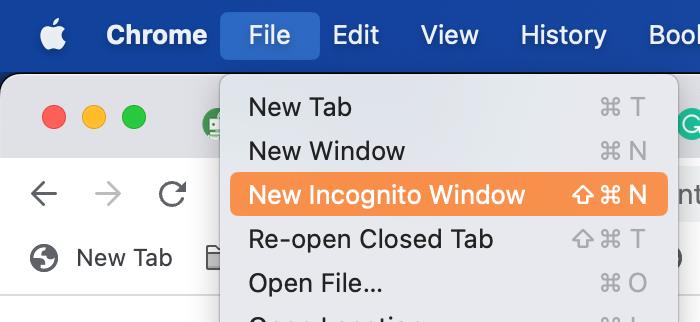
Firefox:
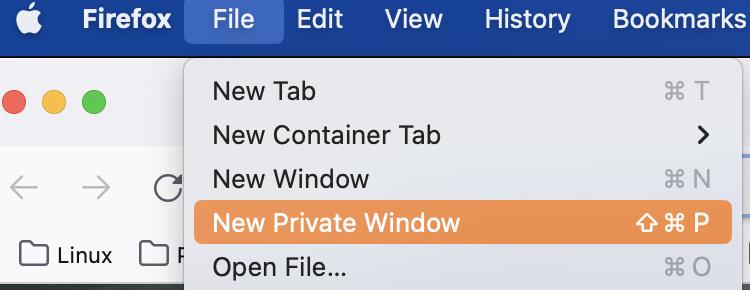
Safari:

Microsoft Edge:
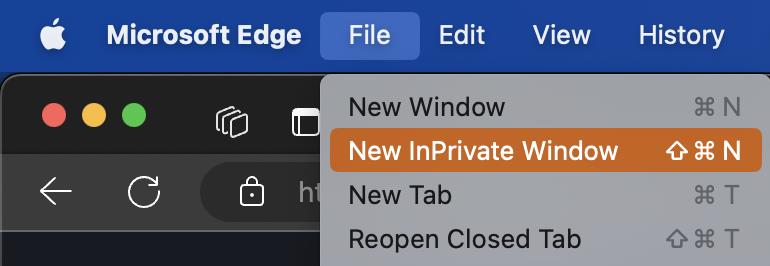
Brave:
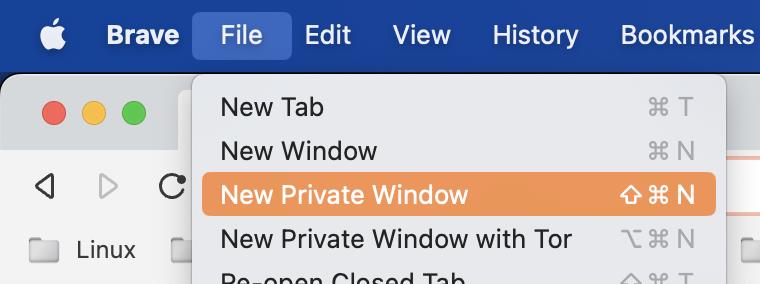
Different Browser Types and Their Incognito Modes
Google Chrome has ‘Incognito Mode,’ Firefox offers ‘New Private Window,’ and Safari provides a ‘Private Browsing’ option, while Microsoft Edge features ‘InPrivate’ mode. These options generally work the same way i.e., they don’t store your browsing history, cookies, and site data.
Some newer browsers like Brave: https://brave.com/ and Tor: https://www.torproject.org/download/ offer more comprehensive privacy options, such as
built-in ad-blocking and
advanced anti-tracking features.
However, no matter which browser you choose, it’s crucial to remember that while incognito mode can provide a level of privacy and security, it should be one part of a broader approach to online privacy.
Conclusion
As you can see it is important to understand incognito mode and its limits. Incognito mode is a tool that should be used to achieve a specific task and cannot solve all issues on the internet. In the same way, a skilled carpenter does not only rely on a hammer, but it has a wide range tools. We need to do the same in IT. If you want to stay safe on the internet you have to employ a number of methods – incognito mode is just one of them. Remember, time and time again the smartest people have been no match for methodical and pedantic tests. Everyone makes mistakes and being aware of that is a crucial step. The next step is to apply some of the techniques I covered in this blog to stay private and safe. Crucially, this should never be because you want to do something illegal or embarrassing. Staying private is our privilege and our right, but as with every privilege, it is also your responsibility.
If you’re still struggling with any aspect of using incognito mode and would like to find out more, feel free to reach out to me and I will be happy to answer some of any specific questions you might have. For now, stay safe and stay incognito 🙂
Until next time…
I hope you’ve enjoyed my latest blog and found it useful. As I said in my introduction, I’ve spent a quarter of a century working in IT, building up the knowledge and expertise to help YOU with your tech problems and make your digital life easier. As well as sharing what I have learned for free through this weekly blog, I have also assembled a friendly team of experts who specialise in IT support for businesses.
If you need a helping hand, simply send us a message at [email protected] or call us on 0800 389 6798. Our IT support services for businesses include everything from cyber security, cloud computer, and IT compliance to IT infrastructure support, cyber essentials, and more. We love working with our IT support clients and using our IT knowledge and experience to make their lives easier. We take care of the tech stuff so you can focus on what you do best. You can contact us here- Contact us.
Sign up below to join the Operum newsletter