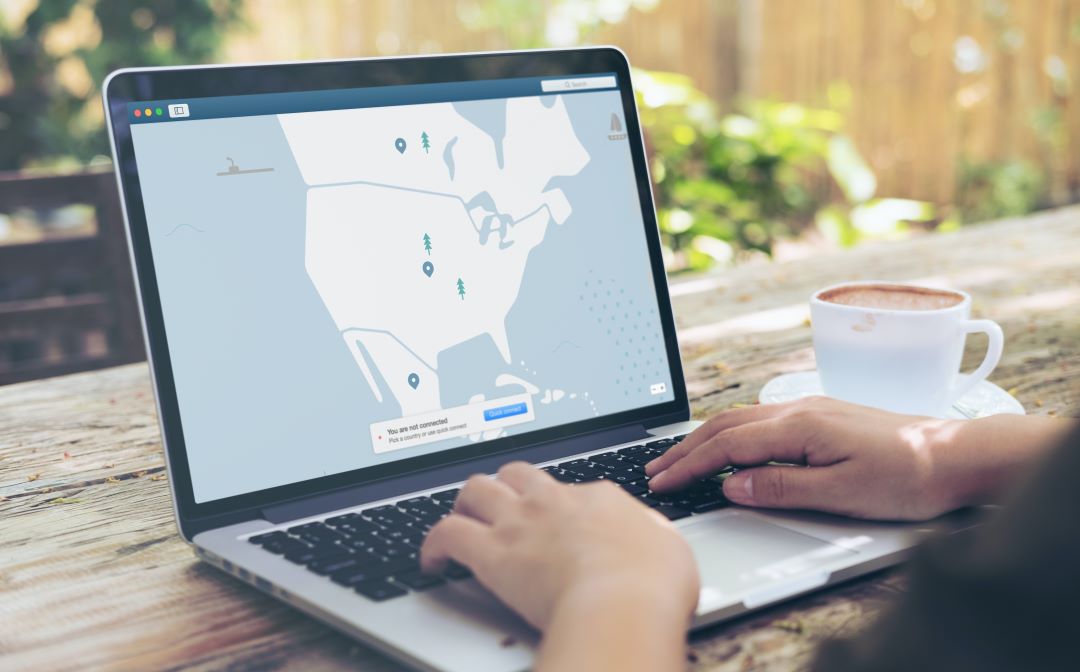Cybersecurity is a challenging task because the threat landscape is constantly evolving, and attackers are always finding new ways to penetrate systems and steal data. This means that organizations must stay vigilant and proactive in their efforts to protect against cyber threats.
Why staying safe online is important
Simply speaking because it’s absolutely essential to ensure that our financial data, personal information, and much more, remains safe and secure. The incidents listed below show the potential impact that cyberattacks can have on organizations and individuals in the UK. It is important to highlight the need for ongoing vigilance and efforts to improve our cybersecurity. These real-life scenarios happened to big and well-known names and influenced many individuals, but do not assume that you are too small to be an attacker’s target.
Recent successful cyberattacks in the UK:
- Royal Mail cyber incident: In 2023, Royal Mail was targeted by a cyber-attack which led to severe disruption to the Royal Mail’s overseas deliveries.
- British Airways data breach: In 2018, British Airways announced that the personal and financial information of hundreds of thousands of customers had been compromised in a cyber-attack. The attackers were able to steal information such as names, addresses, and credit card details by accessing the airline’s systems.
- TalkTalk data breach: In 2015, UK telecoms company TalkTalk suffered a data breach that resulted in the personal information of over 157,000 customers being stolen. The attackers were able to access the data by exploiting a vulnerability in the company’s website.
- National Health Service (NHS) ransomware attack: In 2017, the NHS was targeted in a ransomware attack that affected multiple hospitals and health organizations. The attackers encrypted the systems and demanded a ransom payment, causing widespread disruption to healthcare services.
- RBS and NatWest banking incident: In 2013, the Royal Bank of Scotland (RBS) and NatWest suffered a major IT failure that caused widespread disruption to their customers. The incident was later revealed to be a result of a cyberattack, although no sensitive information was stolen.
8 cybersecurity tips:
1. Keep software and systems up to date
Regularly updating software and systems with the latest security patches can help protect against known vulnerabilities. Keeping software and systems up to date is one of the most important steps you can take to maintain the security of your devices and networks. Security patches often address known vulnerabilities, so it’s important to install them as soon as they become available. Additionally, using software with the latest security features and updates can help protect against new and emerging threats.
To check for software updates on a Windows computer:
- Click on the Windows Start button.
- Go to the “Settings” app.
- Click on the “Update & Security” option.
- In the “Windows Update” section, click on “Check for updates.”
- Windows will check for available updates and display a list of any updates that are available.
- If updates are available, select the updates you want to install and then click on the “Download and install” button.
- Windows will download and install the selected updates. You may need to restart your computer to complete the update process.
Note: Some software and applications also have their own update mechanisms, and you may need to check for updates within those individual programs as well.
To check for software updates on a Mac:
- Click on the Apple logo in the top-left corner of the screen.
- Go to the “System Preferences” option.
- Click on the “Software Update” option.
- MacOS will check for available updates and display a list of any updates that are available.
- If updates are available, click on the “Update Now” button.
Note: MacOS will download and install the selected updates. You may need to restart your computer to complete the update process.
To check for software updates on an iPhone:
- Tap the “Settings” app on your home screen.
- Tap “General.”
- Tap “Software Update.”
- iPhone will check for available updates and display any updates that are available.
- If an update is available, tap “Download and Install.”
- iPhone will download and install the update. You may need to enter your passcode or Apple ID password to proceed with the update.
- Your iPhone will restart and complete the update process. Note: It’s a good idea to regularly check for software updates to keep your iPhone up to date with the latest security fixes and new features.
Note: Some software and applications also have their own update mechanisms, and you may need to check for updates within those individual programs as well.
2. Using strong passwords and enabling two-factor authentication are important steps you can take to improve the security of your accounts.
A strong password is typically at least 12 characters long and includes a mix of uppercase and lowercase letters, numbers, and special characters. Avoid using easily guessable information, such as your name or birthdate, in your passwords.
Two-factor authentication (also known as 2FA) adds an extra layer of security to your accounts by requiring a second factor, such as a code sent to your phone, in addition to your password. This makes it much more difficult for an attacker to gain access to your accounts, even if they have your password.
Many online services and websites offer two-factor authentication, so be sure to enable it for any accounts that support it.
If you require any help with setting up 2FA feel free to get in touch with our team by clicking here.
3. Use a password manager and understand why it should be your best friend when it comes to cybersecurity.
- Complex passwords: A password manager can help you generate and store complex, unique passwords for all of your accounts, making it much more difficult for an attacker to guess or crack your passwords.
- Convenience: With a password manager, you only have to remember one master password, rather than trying to remember multiple, complex passwords for all of your accounts.
- Centralized storage: A password manager stores all of your passwords in one secure, encrypted location, making it easy to access your passwords from any device.
- Auto-fill: Most password managers can automatically fill in your login credentials for you, saving you time and reducing the risk of typos.
- Secure sharing: Some password managers also allow you to securely share passwords with family members or co-workers, so everyone has access to the information they need.
In summary, using a password manager can help you improve the security of your accounts, make it easier to manage your passwords, and reduce the risk of password-related data breaches.
4. Using hardware key is useful for improving security.
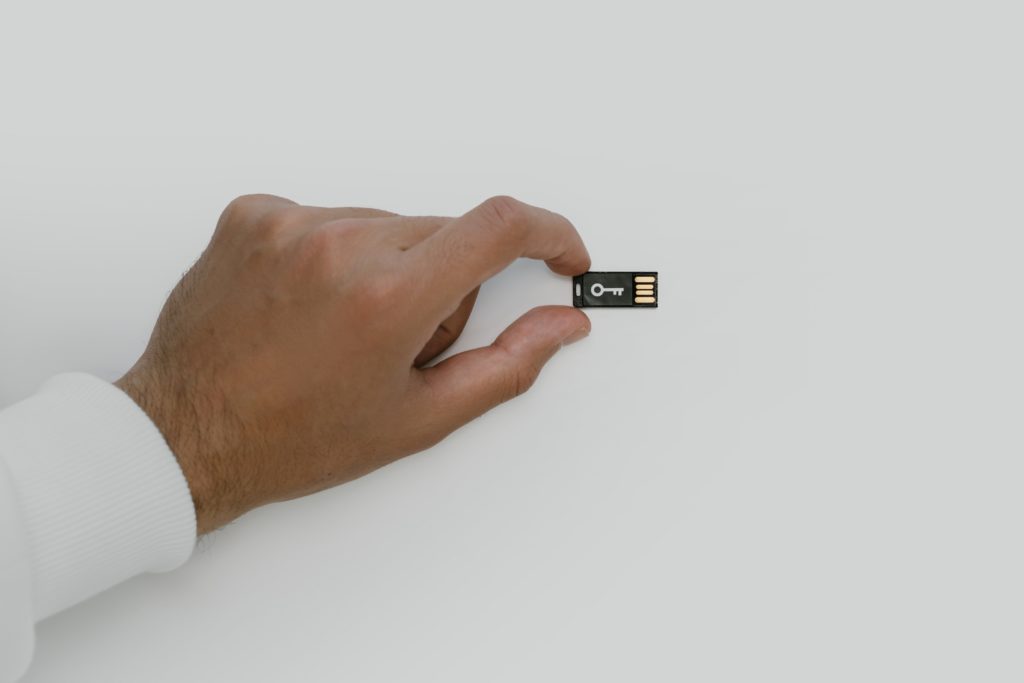
Hardware keys, also known as security keys or hardware security tokens, are physical devices that can be used as a second factor for authentication. They work by generating a unique code that verifies your identity, making it more difficult for attackers to gain access to your accounts.
Here are a few benefits of using hardware keys:
- Increased security: Hardware keys provide an extra layer of protection for your online accounts and can help prevent unauthorized access.
- Easy to use: Hardware keys are easy to use and often require just a single click to verify your identity.
- Wide compatibility: Many hardware keys are compatible with a variety of devices and services, including computers, smartphones, and cloud-based services.
- Resistant to hacking: Unlike passwords, which can be easily compromised, hardware keys are difficult for attackers to hack or steal.
- Convenient: Hardware keys are small and portable, making them easy to carry with you and use when needed.
By using hardware keys in combination with other security measures, such as strong passwords and two-factor authentication, you can help protect your online accounts and sensitive information from cyber threats.
5. Being cautious with email attachments and links is a critical step in protecting against malware and other security threats.
Here are some tips to help you stay safe when dealing with email attachments and links:
- Verify the sender: Make sure the sender is someone you know and trust before opening any attachments or clicking on any links. It is important to check spelling as frequently an attacker might try to use a similar name replacing one character for example upper case “i” and lower case “L”
- Be suspicious of unsolicited attachments: If you receive an attachment from an unknown sender or one that you weren’t expecting, be cautious and don’t open it.
- Scan attachments: If you do decide to open an attachment, scan it with up-to-date antivirus software to make sure it’s safe.
- Check links before clicking: Before clicking on any links, hover over the link to see where it leads. If it looks suspicious or the URL is unfamiliar, don’t click on it.
- Use caution with emails from banks or other financial institutions: Be wary of emails that claim to be from banks or other financial institutions and ask for sensitive information, such as passwords or credit card numbers. These are often phishing scams designed to steal your personal information.
By following these tips and being vigilant, you can reduce the risk of falling victim to malware and other security threats delivered through email attachments and links.
6. Educating yourself about cyber threats and best practices for cybersecurity is an important step in protecting yourself and your information.
Here are a few ways you can do this:
- Read articles and blog posts: There are many resources available online that provide information about the latest cyber threats and how to protect against them, for example, you can subscribe to our blog/newsletter.
- Follow experts on social media: Following cybersecurity experts on social media can help you stay up-to-date with the latest news and information.
- Take online courses: There are many online courses available that cover various aspects of cybersecurity, from beginner to advanced levels.
- Attend conferences and events: Attending conferences and events focused on cybersecurity can be a great way to learn from experts and network with others in the field.
- Join online communities: Joining online communities, such as forums and discussion groups, can be a great way to connect with others and share information about cyber threats and best practices for cybersecurity.
By taking the time to educate yourself about cyber threats and best practices for cybersecurity, you can stay informed and better equipped to protect yourself and your information from online threats.
7. Backup important data.
Regularly backing up important data is an important step in protecting against cyber-attacks and other disasters. Here are a few things to keep in mind when backing up your data:
- Store backups in multiple locations: To ensure that you can recover your data in the event of a disaster, store backups in multiple locations, such as an external hard drive, a cloud-based storage service, or a separate physical location.
- Automate backups: Consider using software that can automatically perform backups on a regular basis, such as daily or weekly.
- Test backups: Regularly test your backups to make sure they’re working correctly and that you can access and restore your data if needed.
- Encrypt backups: If you’re storing backups on an external hard drive or in the cloud, consider encrypting the data to add an extra layer of security.
- Update backups regularly: Make sure to regularly update your backups with any new or changed data to ensure that you have the most recent version of your important files.
By following these best practices for backing up your data, you can help ensure that you can recover your important files in the event of a disaster.
8. Be mindful of social engineering tactics.
Being aware of social engineering tactics, such as phishing scams, is an important step in protecting against these types of attacks. Here are a few tips to help you avoid falling victim to these scams:
- Verify the sender: Before responding to any email or clicking on any links, make sure the sender is someone you know and trust.
- Be wary of urgent or threatening messages: Phishing scams often use urgency or threats to pressure people into taking action, such as clicking on a link or providing sensitive information. If an email seems too good or too bad to be true, it probably is.
- Check URLs: Before clicking on a link in an email, hover over the link to see where it leads. If the URL seems suspicious, don’t click on it.
- Don’t provide personal information: Phishing scams often ask for personal information, such as passwords or credit card numbers. Don’t provide this information unless you’re sure it’s a legitimate request.
- Use two-factor authentication: Two-factor authentication adds an extra layer of protection to your accounts and can help protect against phishing scams.
By being vigilant and cautious, you can reduce the risk of falling victim to phishing scams and other social engineering tactics.
If you wish to learn more about Cyber Security click here
Next Steps
We know cyber security can sound a little daunting, but it doesn’t have to be – especially if you work with the right people. Our dynamic, professional business is made up of friendly and experienced IT experts, with more than six decades of combined knowledge and insight.
If you need a helping hand with your cyber security measures then we would love to help make your life easier.
Click here to find out how to contact us today.
Sign up below to join the Operum newsletter