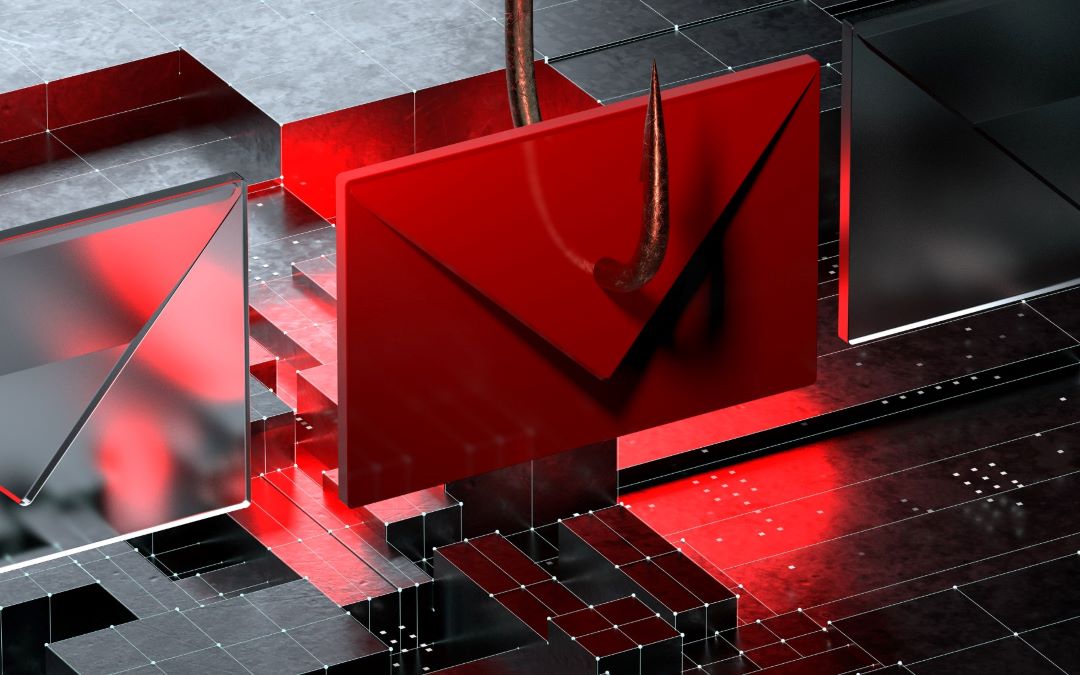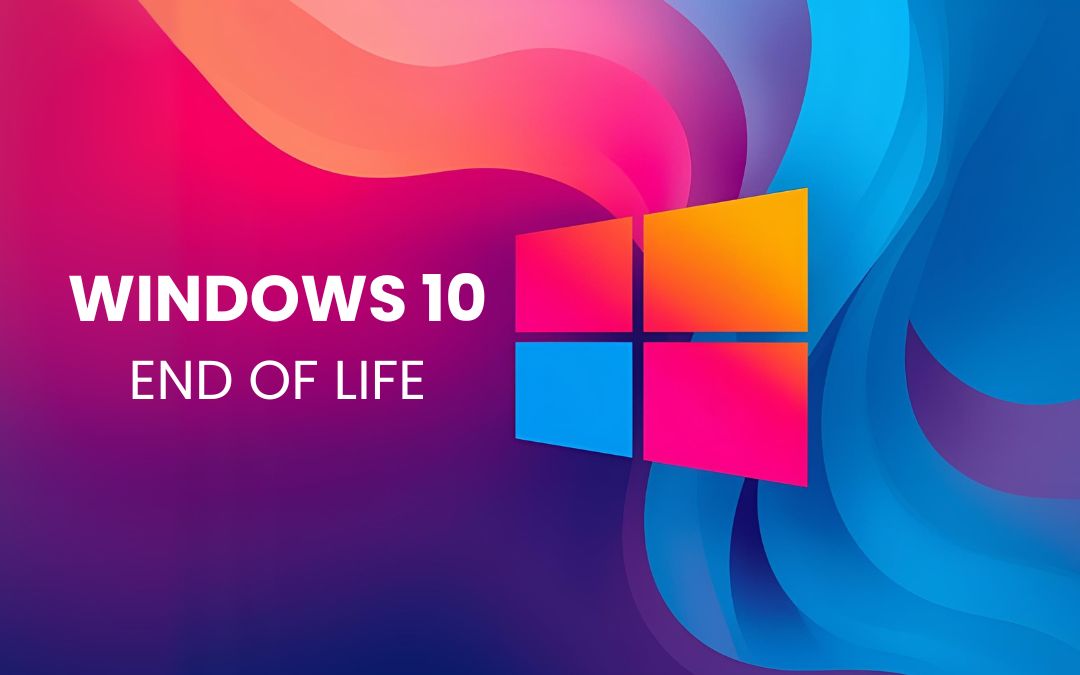The way we work has changed—permanently, and remote team security should too
With remote and hybrid setups now standard, businesses are navigating a new security landscape. Employees are logging in from home networks, using personal devices, and relying on cloud tools IT teams may not even know about. This shift introduces a host of vulnerabilities—from data interception to compliance gaps—that traditional office-based protections were never designed to handle. As a result, remote team security has become a core business priority.
In this article, we break down the most pressing threats and offer practical remote team security strategies to protect your people, devices, and data—wherever work happens.
Security challenges to watch
Securing a remote workforce requires more than just installing antivirus software. When employees work outside a controlled office environment, new and often-overlooked security gaps begin to emerge. Here are some of the most common threats to be aware of:
1. Unsecured home networks
Most employees work from personal Wi-Fi networks, which often lack enterprise-grade security measures. Weak passwords, outdated routers, and missing encryption make home setups an easy target for attackers.
Risks include:
- Data interception – Attackers can exploit unsecured Wi-Fi connections to steal sensitive business data.
- Malware infections – Employees may unknowingly connect to compromised networks, allowing malware to spread to company systems.
2. Device vulnerabilities
Remote employees often use personal devices or improperly secured company laptops. Without IT oversight, these devices can lack:
- Antivirus and anti-malware protection – Leaving them exposed to cyber threats.
- Regular software updates – Unpatched vulnerabilities can be exploited by attackers.
- Encryption – If a device is lost or stolen, unencrypted data can be accessed by unauthorized parties.
3. Shadow IT (unsanctioned apps and tools)
Employees may install their own apps or use unapproved cloud services to speed up their workflow. While often well-intentioned, this creates visibility and compliance issues.
- Data leaks – Sensitive information may end up stored in unsecured platforms.
- Compliance issues – Using non-compliant tools can lead to legal and regulatory risks.
- Increased attack surface – IT teams may not be aware of all tools in use, making it harder to detect vulnerabilities.
Identifying these risks is the first step. Next, we’ll look at practical ways to address them and strengthen your remote security strategy.
Best practices for securing your remote teams
Protecting a remote workforce requires a multi-layered approach—one that covers devices, connections, and employee behaviour. The following practices help reduce risk and protect your business from common threats.
1. Endpoint security essentials
Remote work brings flexibility, but it also introduces security risks—especially when employees use personal devices. Businesses should insist that all work is carried out on company-approved and secured devices.
From there, key protections must be enforced:
- Mandatory antivirus and anti-malware protection – All remote devices should have up-to-date security software to detect and block cyber threats.
- Regular software updates and patches – Automating updates closes known vulnerabilities before attackers can exploit them.
- Device encryption and remote wipe capabilities – If a laptop or phone is lost, encryption prevents unauthorised access. Remote wipe tools allow IT to erase data safely when needed.
By securing all endpoints and limiting access to authorised devices only, organisations can reduce the risk of data breaches and ensure better control over their IT environment.
2. Secure remote connections
When employees access business systems from outside the office, data in transit needs to be protected. Key steps include:
- Enforcing VPN usage – A virtual private network (VPN) encrypts data, protecting it from interception on public or home networks.
- Multi-factor authentication (MFA) – MFA adds an extra layer of security by requiring a second form of verification, such as a mobile app code or biometric scan.
- Access control policies – Restrict access based on role, reducing the risk of sensitive data exposure.
3. Regular employee security training
Even the best technical defences won’t help if staff unknowingly open the door to threats. Ongoing training should cover:
- Phishing attacks – Educate employees on how to spot suspicious emails and avoid clicking on malicious links.
- Password hygiene – Enforce strong password policies and encourage the use of password managers to prevent credential theft.
- Emerging threats – Share regular updates on new scams, vulnerabilities, or attack methods that could impact remote workers.
Combining technical safeguards with consistent user awareness is essential to securing a distributed team. In the next section, we’ll look at how professional IT support can take this even further.
How professional IT support strengthens remote security
Even with strong internal policies, many businesses struggle to manage cybersecurity across a dispersed workforce. From inconsistent device configurations to gaps in monitoring, it’s difficult to maintain visibility and control remotely.
This is where a professional IT partner like Operum Tech can make the difference—offering the expertise, tools, and support to turn strategy into action.
1. Providing secure remote access solutions
Giving employees the flexibility to work from anywhere shouldn’t come at the cost of security. We help businesses implement access strategies that are secure, scalable, and tailored to their needs.
At Operum Tech, we:
- Configure and manage VPN access to ensure teams connect safely across locations.
- Deploy remote desktop solutions and secure cloud apps, so sensitive data doesn’t live on local devices.
- Establish access controls based on job roles, keeping critical information protected from unnecessary exposure.
2. Monitoring and Managing Endpoint Security
With employees using a range of devices, maintaining consistent and compliant endpoint protection is essential. At Operum Tech, we ensure compliance through a centralised, proactive approach that includes:
- 24/7 monitoring and alerting – We continuously track all devices for unusual activity, helping detect malware, account compromise, or insider threats in real time.
- Enforced remote patch management – Updates aren’t left to the user. We apply security patches remotely and centrally, ensuring all devices remain current and protected.
- Mandatory encryption and compliance policies – Devices are configured to meet strict encryption standards. We enforce policies that ensure data remains protected, even in cases of loss or theft.
- Audit trails and reporting – We maintain detailed logs and provide regular reports, giving you visibility into device health, security posture, and policy compliance.
By managing these systems centrally and continuously, we not only secure your endpoints—we ensure your team stays compliant with internal policies and external regulations.

3. Fast response to security threats
When something goes wrong, fast action matters. We provide hands-on support and tools to minimise disruption.
- Rapid incident response – We help isolate threats, mitigate impact, and get you back on track quickly.
- Proactive threat detection – Using advanced tools, we identify and close security gaps before they’re exploited.
- Disaster recovery planning – We work with you to design secure backups and recovery strategies that protect business continuity.
- Ongoing support to maintain IT compliance and reduce risk across regulated sectors.
With Operum Tech managing your remote IT security, you gain peace of mind, knowing your business is supported by a team that’s both proactive and responsive.
Where do you go from here?
Remote and hybrid work aren’t going anywhere—and neither are the security risks that come with them. Protecting your business now means looking beyond traditional IT setups and addressing the unique challenges of a distributed workforce.
By understanding the risks and taking a proactive approach to remote security, businesses can stay resilient, responsive, and ready for whatever comes next.
Smart security starts with the right partner. Talk to Operum Tech today.
Sign up below to join the Operum newsletter