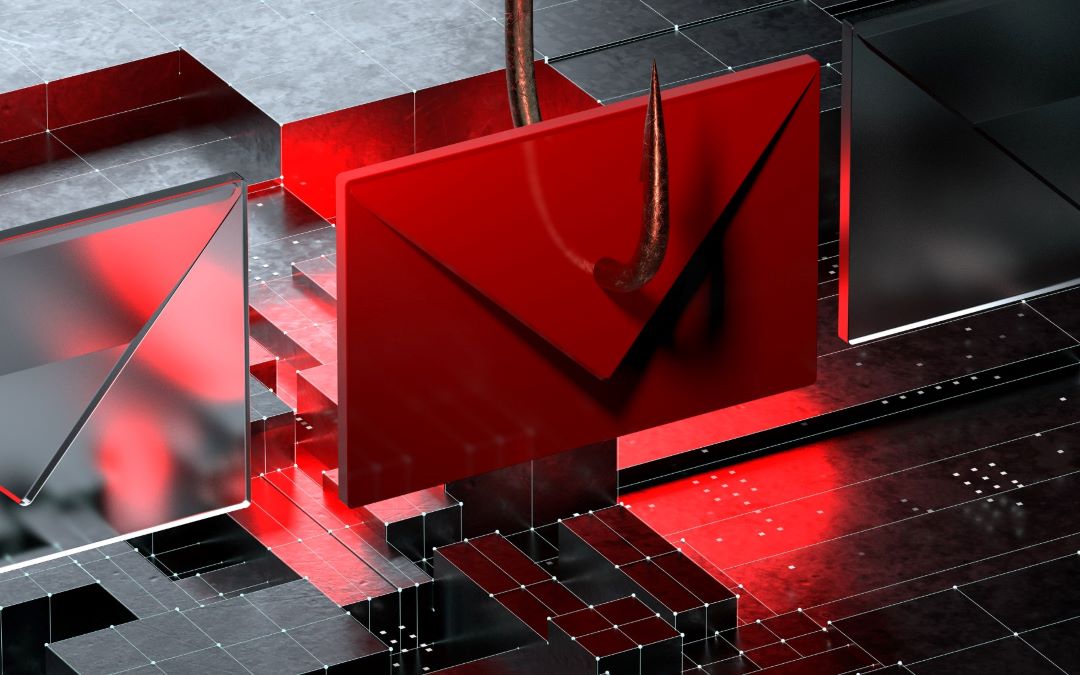In an era where digital transformation is fueling business growth, Apple device usage, specifically Macbooks and iPhones, has become an integral part of the enterprise ecosystem. However, as these devices permeate the business environment, concerns about data protection and unauthorized access to employee devices have risen to the forefront. This is where solutions like Microsoft Intune and Azure Active Directory (AD) play a critical role in ensuring the company data remains secure, even on employee-owned Apple devices.
Understanding the Importance of Mac Device Management and Data Protection:
Device management
Device management is crucial in today’s world. As businesses continue to adopt more Macs into their operations, effective device management has become paramount. This is where mobile device management (MDM) solutions like Microsoft Intune come into play.
One of the primary concerns for businesses is the risk of data breaches and Macs being stolen. Recently I had a chat with one of our customers who faced a situation where a trusted person stole Macbooks from the company offices. Understandably, the customer wanted to have the ability to recover lost hardware but more importantly, they were worried about the data stored on the devices.
From the description of the problem, I could see that the answer to this could be an MDM solution, such as Microsoft Intune, which not only aids in managing devices but also in safeguarding corporate data. Implementing such a management solution provides businesses with granular control over device settings and ensures device compliance with security norms, assuaging these concerns.
Introduction to Microsoft Intune and Azure Active Directory (AD):
Microsoft Intune
Microsoft Intune is similar to Apple’s MDM solution, Apple Business Manager, designed to offer extensive Mac device management capabilities. It is a cloud-based service that provides a variety of tools for managing connected devices. Intune allows administrators to set up and deploy profiles organization-wide, monitor user activity on Macs, remotely wipe data from lost or stolen devices, and enforce policies across the organization.
However, Apple Business Manager only integrates with iOS and macOS devices, while Microsoft’s solution supports both ecosystems.
Azure Active Directory
On the other hand, Azure Active Directory (AD) is a more sophisticated version of Microsoft’s classic Active Directory. It’s a modern, AI-powered management solution that handles device identities, thereby enhancing organizational security. AD integrates with Intune to provide stronger security as users can authenticate via two-factor authentication. It also simplifies the job of managing multiple devices connected to it and offers support for conditional access policies, making it a great choice for businesses looking for comprehensive Mac device management capabilities.
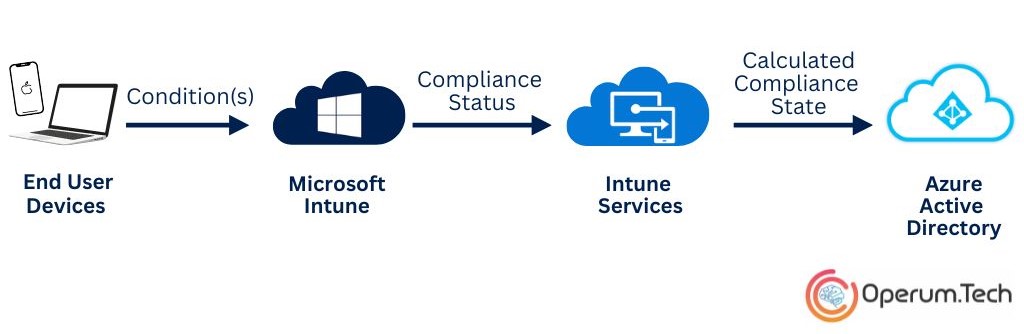
The integration between Microsoft Intune and Azure AD provides a seamless way to secure and manage Apple devices within an organization. It provides a secure and unified system for managing devices, allowing IT administrators to better monitor, control, and protect their organization’s data. With Intune and Azure AD integration, businesses can have peace of mind knowing that their Mac devices are managed securely and compliantly. This also helps them reduce the risk of security breaches due to malicious actors or accidental user errors.
Protecting Business Data on Stolen Mac Devices:
Protecting business data involves several steps.
Device encryption
First, device encryption should be implemented for all iOs devices and Macs. This feature, supported by Apple device management software like Microsoft Intune, encrypts the data stored on the devices, rendering it unreadable without the encryption key. However, in the case of a business owner who wants to access the data without the encryption key, we can remotely unlock the device through remote management.
The remote management

The remote management feature is also essential, allowing IT admins to remotely wipe or lock a stolen device. This is particularly important for businesses that incorporated the Apple ecosystem, where sensitive data is often stored on employees’ personal devices.
With the help of Microsoft Intune, IT admins can also track the geolocation of stolen Macs. In the case of device theft, the admin can lock the device, delete all data, and even display a message with return information.
Preventing Unauthorized Access to Business Data:
Preventing unauthorized access to business data starts with implementing strong password policies and locking devices. Microsoft Intune allows admins to set complex password requirements for all Apple devices in the organization.
Multi-factor authentication
is another critical measure in preventing unauthorized access. By combining something the user knows (a password) with something they have (a device or a security token), it makes it significantly harder for unauthorized users to gain access. The device then sends a code to the user, allowing them to validate their identity and access the system.
Microsoft Intune also allows IT admins to configure multi-factor authentication settings on Apple devices and apps. This means that employees can easily enable two-step verification for their iCloud accounts or Macs, making it harder for unauthorized users to gain access.
Conditional access policies and Role-Based Access Control (RBAC)
offer additional layers of security. They control who can access what data and when based on a range of conditions. With Microsoft Intune, IT admins can use these policies to ensure that only authorized users have access to sensitive data.
For example, an admin could configure devices to set up a policy which only allows access to corporate documents if the device is being used in a trusted network or on a specific WiFi connection. This helps prevent unauthorized access from outside sources, such as public networks.
Analytics and Reporting
Intune also provides powerful analytics and reporting tools which allow IT admins to monitor user activity and detect suspicious behaviour. This can help identify potential threats, allowing them to take action before any data is compromised.
Machine Learning
Lastly, leveraging Azure Active Directory for identity protection provides a robust security framework. It uses machine learning to detect potential vulnerabilities and recommends security configurations accordingly. This helps protect corporate data and ensure that unauthorized users are unable to access it.
Intune is a comprehensive security solution which provides multiple layers of protection for devices, networks, and data with conditional access policies, and monitors user activity analytics and reporting tools.
Best Practices for MDM for Apple and Data Protection:
Adopting best practices can significantly improve the security of your Apple apps and devices.
Software updates
Regular software updates and patch management ensure that all devices have the latest security patches. Configuring firewall and security settings can further strengthen the security of Macs.
Educating employees
about security best practices is also crucial, as many data breaches occur due to human error. Microsoft Intune can also help implement Data Loss Prevention (DLP) policies to prevent accidental data leaks.
Conditional access policies
Conditional access policies are an important security measure to protect corporate data and ensure that only authorized devices, networks, and users have access. Conditional access policies work by setting up a framework of rules and conditions to determine which users or devices can gain access to the resources they need.
Strong password
Enforcing strong passwords and two-factor authentication is an essential step for enhancing the security of Apple devices. Strong passwords should contain a combination of symbols, numbers, uppercase and lowercase letters, and should be at least 12 characters long.
Monitoring
Finally, continuous monitoring and auditing of Apple devices help to ensure security compliance and promptly detect any anomalies that could indicate a security breach.
An MDM for Apple device management and data protection is crucial for businesses. As Macs continue to find their place in the business environment, solutions like Microsoft Intune and Azure Active Directory offer a robust and comprehensive approach to protecting business data.
By implementing strong device management practices and proactive data protection measures, businesses can ensure their Macs are secure and data is safe, reassuring customers of their commitment to security.
Embrace the future of business with confidence, knowing that the Apple ecosystem is well-protected.
Contact us
If you need a helping hand, simply send us a message at [email protected] or call us on 0800 389 6798. Our IT support services for businesses include everything from cyber security, cloud computing, and IT compliance to IT infrastructure support, cyber essentials, and more. We love working with our IT support clients and using our IT knowledge and experience to make their lives easier. We take care of the tech stuff so you can focus on what you do best. You can contact us here- Contact us.
Sign up below to join the Operum newsletter