
As you are on this page, it is reasonable to assume that you are looking to understand the differences between these two Microsoft products and decide which is the right one for your business. Choosing the right Microsoft 365 licensing can make a real difference within your business. Productivity and efficiency are enhanced by the right licenses, as well as helping you to manage overall IT spend. If this article helps you, and you’d like to talk more about sourcing the right combination of Microsoft licensing (remember – you can mix and match depending on the individual needs of your team), get in touch and we can talk more.
In this blog post, we’ll delve into a comprehensive comparison of these two plans, exploring their differences, advanced features, and benefits. By the end, you’ll have a clear understanding of your options and be much better positioned to decide if upgrading from Microsoft 365 Business Premium to Microsoft 365 E5 is the right thing for your business.
Understanding the Differences: Microsoft 365 Business Premium vs. Microsoft 365 E5
Core functionality
The chart below shows the differences in core functionality between the two products. If you have questions about this, give us a call on 0800 389 6798 and we’ll be happy to help.
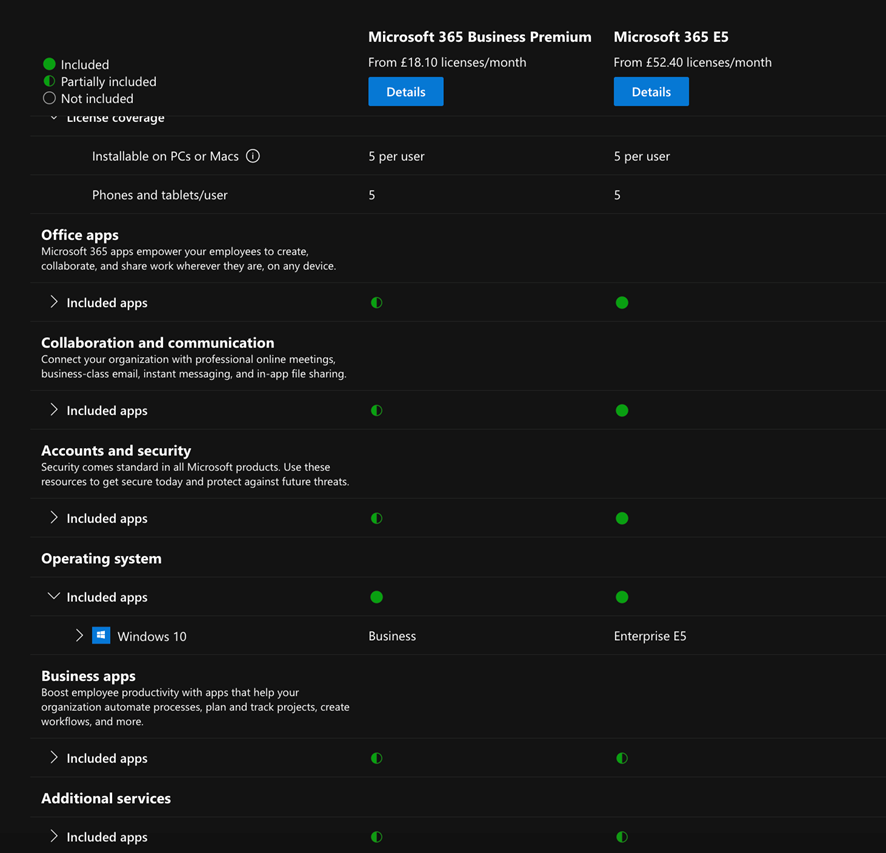
The productivity and efficiency of your organisation hinge on the selection of the right Microsoft 365 plan. Microsoft 365 Business Premium and Microsoft 365 E5 serve different business sizes and needs. Understanding their differences is crucial for making an informed decision.
Here are the key differences….
1. User Capacity
One of the primary differences between Microsoft 365 Business Premium and Microsoft 365 E5 is their user capacity. Microsoft 365 Business Premium supports up to 300 users, making it an ideal choice for small to medium-sized businesses. On the other hand, Microsoft 365 E5 supports an unlimited number of users, catering to larger enterprises with expansive teams. Both plans offer Enterprise Mobility and security features for enhanced device and data protection.
2. Target Audience
In addition to user capacity, the target audience for these plans differs. Microsoft 365 Business Premium is tailored for small to medium-sized businesses that require a comprehensive set of productivity tools without breaking the bank. In contrast, Microsoft 365 E5 is designed for larger enterprises or those with more complex needs, providing advanced features such as analytics, voice services, and enhanced security and compliance capabilities. Microsoft Business Premium users, therefore, can expect a solution that meets their specific requirements.
3. Pricing
When it comes to pricing, Microsoft 365 Business Premium is at a much lower price point, priced at £18.10 per user/month. This makes it an attractive option for small to medium-sized businesses looking for a robust set of productivity tools at an affordable price point. In comparison, Microsoft 365 E5 is priced at £52.40 per user/month, reflecting the additional advanced features and capabilities it offers.
While Microsoft 365 E5 is more expensive, it provides numerous advanced features, such as enhanced security, compliance, and analytical capabilities. Ultimately, organisations should carefully weigh the costs and benefits of each plan to determine which one best aligns with their requirements and budget.
For full pricing visit Microsoft plans and pricing list.
Enhanced Collaboration and Communication Features in Microsoft 365 E5
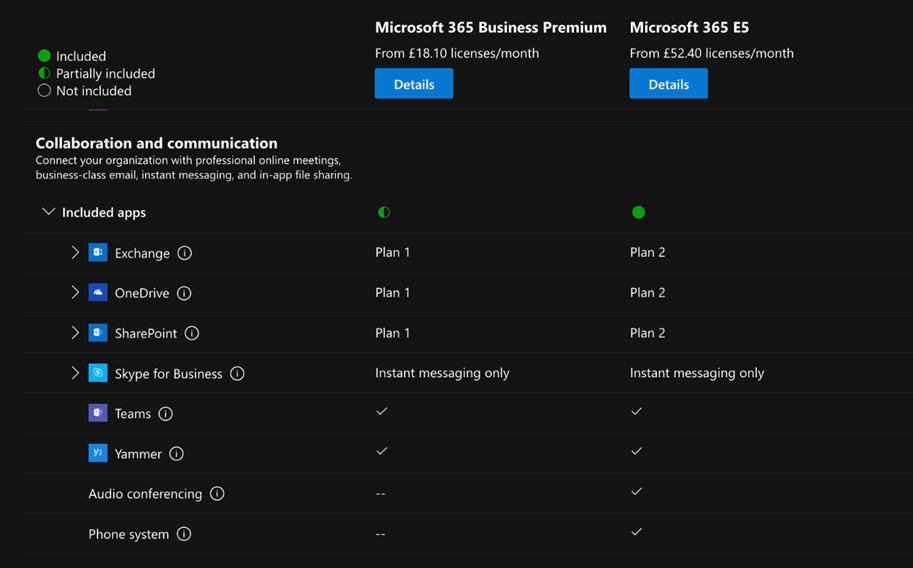
One of the primary advantages of Microsoft 365 E5 is the enhanced collaboration and communication features it offers, including a range of office apps. These advanced capabilities can significantly improve your team’s productivity, streamline workflows, and foster seamless collaboration across the organisation.
This part of the article presents an exploration of the expanded Microsoft Teams capabilities and advanced voice services in Microsoft 365 E5, illustrating how these features can significantly enhance business communication and collaboration.
Not sure why or how to upgrade from Microsoft 365 Business Premium to E5? Let us audit your Microsoft licenses and clear up any confusion!
Expanded Microsoft Teams Capabilities
Microsoft Teams is a powerful platform for teamwork, enabling organisations to collaborate and communicate effectively. Microsoft 365 E5 expands the capacity for online meetings and video calls using Microsoft Teams to 1,000 people, compared to the 300 people available in Microsoft 365 Business Premium. With Exchange Online integration and SharePoint Online, this increased capacity allows larger enterprises to host more extensive meetings, ensuring that all team members can participate and collaborate effectively.
In addition to the increased capacity, Microsoft 365 E5 also includes Microsoft Teams Phone Standard, which enables call control and Private Branch Exchange (PBX) capabilities in the cloud. This feature provides organisations with a flexible and scalable phone system that can grow with their business needs.
Advanced Voice Services
Microsoft 365 E5 includes advanced voice services that help improve communication and collaboration within your organisation. One such service is the business cloud PBX through Skype for Business, which facilitates making and receiving calls, setting up conference calls, and managing voicemail. This advanced voice service ensures that your organisation’s communication channels remain efficient and seamless, even as your teams grow and evolve.
Another key voice service offered by Microsoft 365 E5 is Audio Conferencing, allowing up to 250 phone participants to dial into meetings from their phones. This feature ensures that everyone can join important meetings, even if they are away from their computer or have limited internet access. With advanced voice services, Office 365 E5 provides a comprehensive communication solution that caters to the diverse needs of modern enterprises.
Advanced Security and Compliance in Microsoft 365 E5
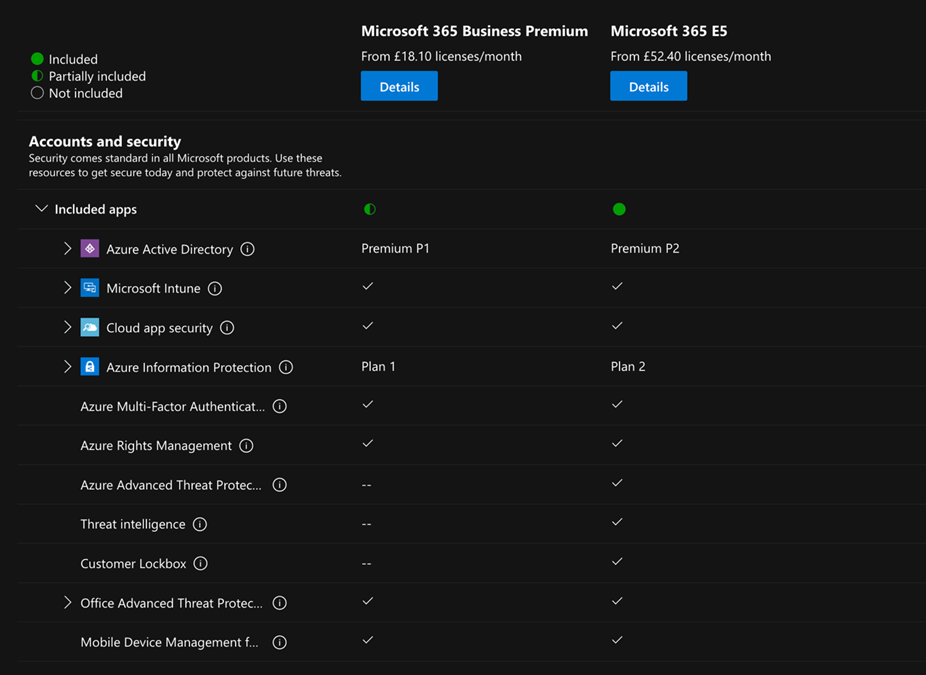
The security of your organisation’s data and systems is of paramount importance. Microsoft 365 E5 provides advanced security and compliance features to ensure that your business remains protected against threats and compliant with relevant regulations, making it a comprehensive upgrade from Office 365.
This part of the article examines the enhanced security features and improved compliance capabilities in Office 365 E5, emphasizing how these tools can protect your organisation and ensure regulatory adherence.
Enhanced Security Features
Office 365 E5 offers a host of enhanced security features designed to protect your organisation against advanced threats and data breaches. Some of these features include Azure Information Protection Plan 2 for discovering, classifying, labelling, and protecting sensitive documents and emails; and Microsoft Defender for Office 365 – Plan 2, a security feature designed to safeguard organisations against sophisticated threats, including phishing and zero-day malware. With the integration of Microsoft Cloud App Security and cloud apps Microsoft Defender, your organisation can benefit from an even more comprehensive security solution.
In addition to these advanced security tools, Office 365 E5 also provides advanced threat protection with Microsoft Advanced Threat Analytics:
- Integrated and automated security capabilities for identity and threat protection
- Interactive threat explorer
- Red team/blue team simulations
- Azure AD Premium Plan 2
With these comprehensive security features, Office 365 E5 ensures that your organisation remains protected against a wide array of threats and vulnerabilities.
Improved Compliance Tools
Compliance is a critical aspect of any organisation’s operations, as it ensures adherence to applicable regulations and standards. Office 365 E5 provides improved compliance tools that help organisations meet their regulatory obligations and safeguard sensitive data. These tools include data lifecycle management features, such as data classification, retention, and archiving, as well as centralized information protection and compliance capabilities, including encryption, data loss prevention, and auditing.
One notable compliance tool in Microsoft 365 E5 is Microsoft Purview, a unified data governance solution that enables organisations to discover, understand, and manage sensitive data across various sources. With these improved compliance tools, Microsoft 365 E5 empowers organisations to navigate the complex regulatory landscape and maintain a strong security posture.
Powering Data-Driven Decisions with Microsoft 365 E5
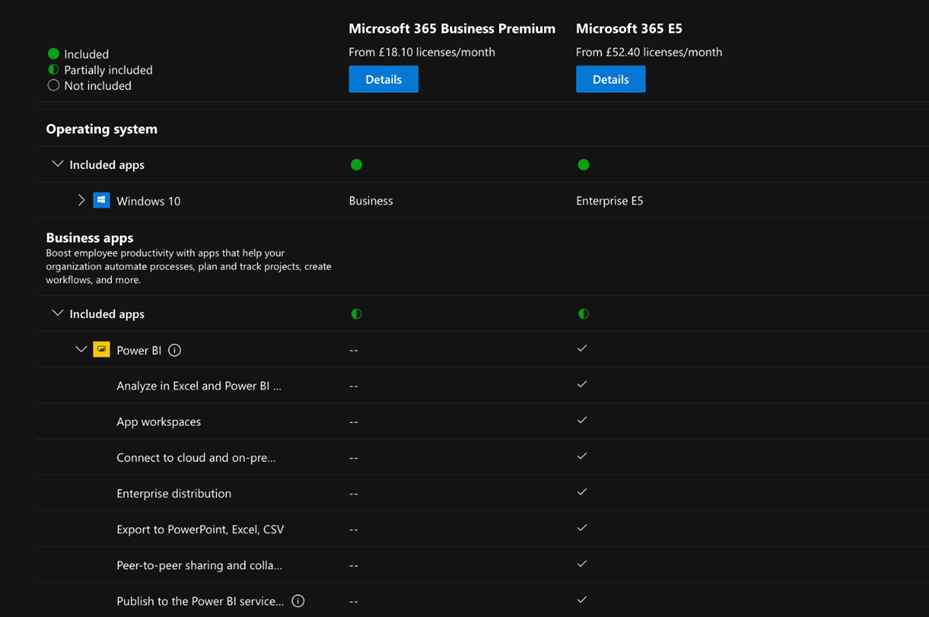
In today’s data-driven world, the ability to harness the power of data analytics is essential for organisations to make informed decisions and remain competitive. Microsoft 365 E5 offers advanced analytical tools that enable businesses to derive valuable insights from their data, empowering them to make data-driven decisions that drive growth and innovation.
This part of the article explores the potent analytics capabilities in Microsoft 365 E5, including Power BI Pro and Delve Analytics, illustrating how they can assist your organisation in unlocking valuable insights and making more informed decisions.
Power BI Pro
Power BI Pro is a powerful data visualization and analytics tool included in Office 365 E5. With Power BI Pro, organisations can create interactive data visualizations, publish reports and dashboards, and collaborate and share insights with others. This advanced analytics tool enables you to transform raw data into actionable insights, helping you identify trends, uncover hidden patterns, and make data-driven decisions that drive business growth.
By leveraging the capabilities of Power BI Pro, organisations can make more informed decisions based on data, ultimately leading to improved performance and a competitive edge in the marketplace. With its data visualization, data modelling, and advanced analytics capabilities, Power BI Pro is a valuable addition to the Office 365 E5 suite of productivity tools.
Delve Analytics
Delve Analytics is another powerful analytics tool available in Office 365 E5. This interactive dashboard offers insights into the way time is spent within an organisation, the people with whom it is spent, and how performance compares to colleagues. By providing insights into employee productivity and collaboration patterns, Delve Analytics enables organisations to identify areas for improvement and optimize their processes for maximum efficiency.
Coupled with Power BI Pro, Delve Analytics empowers organisations to make data-driven decisions that drive growth and innovation. By harnessing the power of these advanced analytics tools, Microsoft 365 E5 users can unlock valuable insights and make more informed decisions, ultimately leading to improved business outcomes.
Making the Switch: Upgrading from Microsoft 365 Business Premium to Microsoft 365 E5

Deciding to upgrade from Microsoft 365 Business Premium to Microsoft 365 E5 is a significant decision that can profoundly impact your organisation’s productivity, security, and efficiency.
Understanding the steps involved in the transition ensures a smooth changeover and maximizes the benefits of the new Microsoft 365 E5 subscription.
Evaluating Organisational Needs
Prior to upgrading to Microsoft 365 E5, assessing your organisation’s needs and determining the value of the additional Microsoft 365 E5 features is a necessary step. Organisations should evaluate their security requirements to guarantee that their data is safeguarded and that their systems are secure. They should also assess their compliance needs to guarantee they are adhering to all relevant regulations and standards.
In addition to security and compliance, organisations should assess their collaboration and communication needs to guarantee efficient collaboration and communication with their teams. They should also evaluate their analytics and business intelligence needs to ensure that they can make informed decisions based on data. By carefully assessing these factors, organisations can make an informed decision about whether upgrading to Microsoft 365 E5 is the right choice for their business.
Upgrade Process
The upgrade process from Microsoft 365 Business Premium to Microsoft 365 E5, which includes enterprise licenses and Exchange Online Plan, is straightforward, with Microsoft providing resources and support for a smooth transition. To upgrade, you can utilize the Switch plans wizard in your Admin center. Select the subscription that you wish to modify and follow the instructions to upgrade your plan.
During the upgrade process, Microsoft will guide you through each step, ensuring that the transition is seamless and that your organisation can quickly begin to take advantage of the advanced features and capabilities offered by Microsoft 365 E5. Following the upgrade process ensures that your organisation is well-prepared to leverage the capabilities of Microsoft 365 E5, fostering innovation and growth.
Summary
In conclusion, Microsoft 365 E5 offers a host of advanced features and capabilities that can significantly enhance your organisation’s productivity, security, and overall success. From expanded Microsoft Teams capabilities and advanced voice services to enhanced security features and improved compliance tools, Microsoft 365 E5 is a comprehensive solution that caters to the diverse needs of modern enterprises. By evaluating your organisation’s needs and making the switch to Microsoft 365 E5, you can unlock the full potential of your business, driving innovation and growth in today’s competitive landscape.
If you’re worried about your IT Productivity and security, send us an email or click on the Contact Us button below. Our friendly team of experts will handle your request professionally and confidentially, drawing on years of experience. There’s genuinely no such thing as a bad question to ask and no problem that’s too big or too small. We deal with many customers who are not IT pros who find it difficult to deal with the latest technology and security challenges. That’s where we come in. We’ve spent more than 25 years learning and perfecting everything we know in the field of IT, and we are here to help. You will find that our team is not only professional but polite, friendly, and keen to lend a hand. Contact us.
Frequently Asked Questions
- Why upgrade to Microsoft E5?
Microsoft Microsoft 365 Enterprise E5 offers advanced eDiscovery solutions, 24/7 threat protection, collaboration tools, analytics with MyAnalytics and Power BI, as well as unparalleled control over data with Access Control. Upgrade to Microsoft E5 to maximize your organisation’s security, efficiency, and productivity.
- Is Office 365 E5 worth it?
Yes, Microsoft 365 E5 is worth it. It provides the most capabilities and features within the Microsoft 365 ecosystem, though it comes with the highest cost. Despite this, organisations that need the features may find the cost to be worth it.
- What are the main differences between Office 365 Business Premium and Office 365 E5?
Office 365 Business Premium is designed for smaller businesses with up to 300 users, whereas Office 365 E5 offers additional features and unlimited user support for larger enterprises.
- What are the enhanced security features available in Office 365 E5?
Office 365 E5 offers comprehensive security features such as Azure Information Protection Plan 2, Microsoft Defender for Office 365 – Plan 2, and integrated and automated identity and threat protection.
- What is the process for upgrading from Office 365 Business Premium to Office 365 E5?
Upgrade from Microsoft 365 Business Premium to E5 by using the Switch plans wizard in your Admin centre, selecting the desired subscription and following Microsoft’s instructions.
Sign up below to join the Operum newsletter



