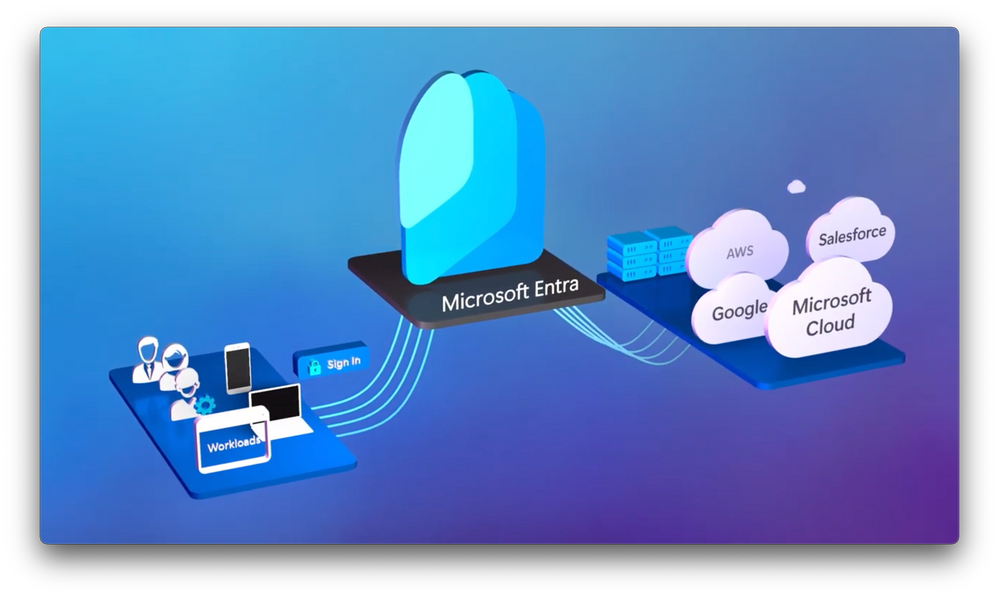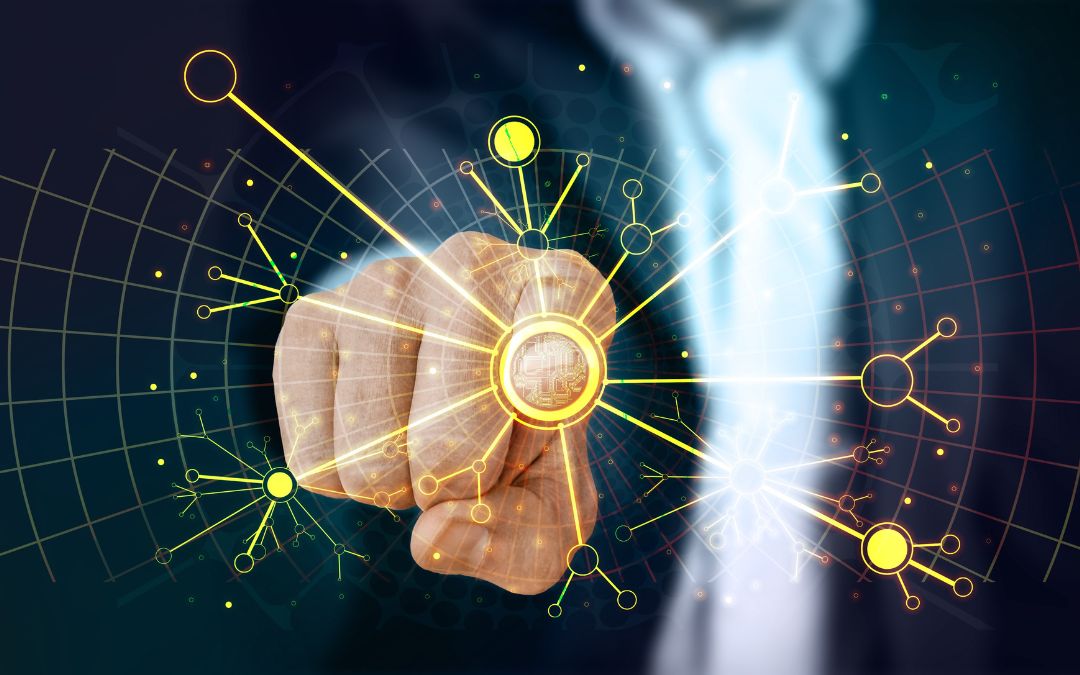Still copy-pasting between apps? Let’s fix that…
Despite the rise of cloud tools and digital workflows, many small businesses still rely on a patchwork of disconnected systems. Juggling spreadsheets, email threads, accounting software, and CRMs. Each doing its job, but none truly working together.
The result?
Hours lost to double data entry.
Frustration when key information is trapped in “some other system.”
Avoidable errors that ripple into bad decisions.
Most IT support focuses on keeping devices running — but the real productivity unlock lies in how your technology fits together.
If your team is still manually moving data between apps, there’s a better way. It starts with systems integration.
The hidden cost of disconnected systems
When your business tools don’t talk to each other, your people end up doing the talking — and typing.
That often means:
- Manually copying customer info from one system to another
- Jumping between apps to piece together a full picture of a client or project
- Waiting on colleagues to send data that “lives” somewhere else
- Making decisions based on outdated or incomplete information
Annoying? For sure. And it’s also expensive. These little inefficiencies soon stack up, turning into hours of lost productivity each week. Over time, they quietly drain momentum from your team and increase the risk of mistakes.
Worse, they divert energy away from meaningful work — the kind that grows your business.
More than just ‘connecting apps’: the real role of integration
Systems integration isn’t just about connecting apps; it’s about making sure your tools talk to each other in useful, automated ways. When done well, data flows where it needs to go, repetitive tasks disappear, and everything stays in sync behind the scenes.
That might include:
- Automating workflows using tools like Microsoft Power Automate
- Setting up single sign-on (SSO) so your team only logs in once
- Keeping user identities in sync across platforms like Azure AD, Microsoft 365, Google Workspace, or AWS
- Rolling out company-wide email signature updates from a central system
In practice, that could look like:
- A new hire automatically receiving access to the right apps with the right permissions
- A user updating their name or role, and it reflecting instantly across systems
- Company signatures updating everywhere, without manual tweaks
Integration doesn’t need to be flashy to make a difference. When it’s done right, your systems just work, and your team can focus on more valuable things.
The surprisingly common reasons small businesses avoid integration
If systems integration is so powerful, why don’t more businesses invest in it?
Because for many, it’s simply not on their radar.
Most IT support focuses on the basics — keeping devices secure, software updated, and issues resolved. That’s essential, but it rarely extends to thinking strategically about how your systems work together.
And for small business owners, integration can feel out of reach:
- Too complex — something only large enterprises do
- Too expensive — sounds like custom development or consultants
- Too niche — “We’re doing fine without it… aren’t we?”
But here’s the truth: integration has never been more accessible — or more important. Many business platforms now offer ways to connect and automate behind the scenes. With the right guidance, even a few small changes can create outsized results.
What small businesses can gain
When your tools work well together, your team does too.
Here’s what integration can unlock:
- More time: Less repetitive admin means your team can focus on customers, not copying data between systems.
- Fewer errors: Manual entry is one of the most common causes of mistakes. Automation keeps data consistent across every platform.
- Better decisions: With accurate, real-time information at your fingertips, your team can respond faster and more confidently.
- Scalability: As your business grows, integrated systems grow with you. There’s no need to start from scratch — just build on what works.
Integration doesn’t just make things easier today; it positions your business to move faster tomorrow.
Examples of simple, high-impact integrations
Luckily, you don’t need to rebuild your entire tech stack to see the benefits of integration. Some of the most valuable improvements come from small, focused changes that remove friction and reduce busywork.
Here are a few smart starting points:
- Workflow automation: Tools like Microsoft Power Automate can handle everyday tasks across Outlook, Teams, and SharePoint — saving hours of admin time.
- Single sign-on (SSO): Give employees one secure login for all their apps, improving security and simplifying access management.
- User identity sync: Centralize user information across platforms like Microsoft 365, Google Workspace, and AWS with Azure AD at the core.
- Automated signatures: Apply consistent email branding and compliance using systems such as CodeTwo — no manual updates needed.
When off-the-shelf options fall short, tailored integrations can bridge the gaps between your systems.
The goal isn’t to automate everything — just the tasks that drain time, cause errors, or slow your team down.
How to start integrating
So, how can you start benefiting from systems integration today? Begin by spotting the friction and taking one step at a time.
Here’s a simple process to get you started:
- Spot the double entry: Where are team members entering the same data into multiple places? This is often the easiest win.
- Look for manual handoffs: Are people chasing information from other departments or tools? That’s a sign of disconnected systems.
- Audit your current tools: Many platforms include integration features you might not be using. It’s worth checking the settings or help docs.
- Start small: Pick one repetitive task to automate. Even a small success can save time and build momentum.
- Talk to a partner who thinks beyond devices: A forward-thinking IT provider (like Operum Tech) can help map your systems, identify integration opportunities, and guide you step-by-step.
Every manual task you eliminate is time your team gets back. Start with one and build from there.
Work smarter by connecting what matters
Integrating your systems isn’t just about saving time (though that’s mighty useful too)— it’s about reducing errors, improving decision-making, and giving your team the freedom to focus on real work.
Even small, behind-the-scenes changes can create meaningful impact. Think:
- Automatically applying email signatures across your team
- Enabling secure single sign-on (SSO) across key apps
- Streamlining admin tasks with Power Automate
- Syncing user identities across platforms like Azure AD, Microsoft 365, Google Workspace, or AWS
You don’t need a full overhaul to see results — just a few smart changes in the right places.
At Operum Tech, we help small businesses identify and implement integration opportunities with minimal disruption.
Let’s simplify your setup and unlock better productivity — get in touch today to start the conversation.
Sign up below to join the Operum newsletter