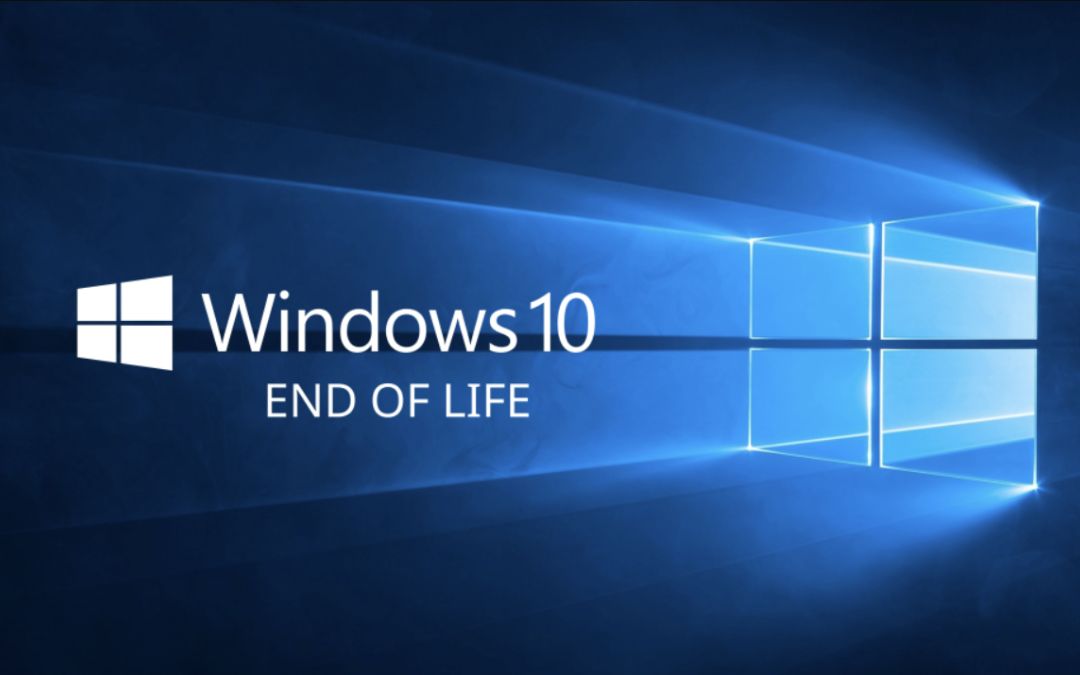
According to TechRadar, 67% of companies remain hesitant to implement a Windows 11 upgrade despite its release over a year ago. Why this reluctance? This hesitation often stems from concerns about compatibility, costs, and the challenges associated with transitioning to a new operating system.
However, with Windows 10 reaching its End of Support in October 2025 – and Windows 12 already on the horizon – businesses must start preparing for these inevitable changes. Upgrading in a timely manner can help avoid potential security risks and ensure compatibility with future software.
This article will discuss the critical reasons for upgrading to Windows 11 now and explore the numerous benefits of being proactive in preparing for both it and upcoming advancements like Windows 12.
Below are quick links to help you navigate directly to the section you’re interested in:
Why Upgrade to Windows 11?
End of Support for Windows 10
- Microsoft has announced that it will end all support and security updates for Windows 10 by October 2025. After this date, any vulnerabilities in the system will remain unaddressed. This will leave businesses exposed to significant security risks and resolving issues will become increasingly challenging.
Enhanced Features and Security
- Windows 11 is designed with modern businesses in mind. This operating system integrates more effectively with the latest hardware, providing improved performance, faster processing speeds, and better energy efficiency.
- Security has also been significantly upgraded, with Windows 11 incorporating stronger defenses against cyber threats, including more robust encryption, enhanced biometric authentication, and advanced threat detection capabilities.

Compatibility and Future-Proofing
- Upgrading to Windows 11 ensures that your business remains compatible with the latest software and services, which are increasingly optimised for the new operating system.
You may wonder: “Shouldn’t I just hang tight for Windows 12 next year?”
This could be a risky strategy.
With Windows 10’s support ending in October 2025, delaying could leave your business vulnerable to security threats and outdated software.
Upgrading to Windows 11 now ensures continued security and compatibility and allows businesses to get familiar with new features and protocols, easing the eventual transition to Windows 12.
It’s the smartest move to protect your business, ensure compatibility, and prepare for what’s next.
Contact Operum Tech today for expert advice and support tailored to your needs
Minimum Requirements for New Machines
Hardware Requirements
- To fully leverage the benefits of Windows 11, it’s crucial to ensure that your IT equipment meets the minimum hardware requirements set by Microsoft. Windows 11 requires a modern processor- 1 GHz or faster. with two or more cores on a compatible 64-bit processor or system on a chip (SoC).
- The system also needs at least 4 GB of RAM, though 8 GB+ is recommended for optimal performance.
- Storage is another important consideration. Windows 11 demands a minimum of 64 GB of available storage, but additional space will be necessary for updates and to run applications smoothly.
Evaluating Current Equipment
- Before upgrading to Windows 11, businesses should evaluate their current IT infrastructure to determine if it meets these hardware requirements.
- For businesses with older equipment, this may be the time to consider whether a simple upgrade is feasible or if a complete replacement is necessary.
- In some cases, software tools provided by Microsoft or WhyNotWin11 can assist in assessing hardware compatibility, providing a detailed report on whether your existing devices are up to the task or require upgrading.
Future-Proofing Investments
- When upgrading IT equipment, consider exceeding the minimum specifications. For instance, opting for 16 GB of RAM instead of 8 GB allows smoother multitasking and better handling of resource-intensive applications, reducing lag and improving productivity.
- Investing in higher specs also prepares your systems for future software demands, avoiding frequent upgrades and cutting long-term costs.
Selecting New IT Equipment
Assessing Business Needs
- Before making any decisions on new IT equipment, it’s crucial for businesses to assess their current and future needs. This involves considering how your business operates today and how you plan to scale in the coming years. Factors such as the shift to remote or hybrid work, increasing data processing requirements, and the need for enhanced security should all be taken into account.
Choosing the Right Devices
- Selecting the right devices for your business involves more than just picking the latest models. It’s about finding the equipment that best suits the roles and responsibilities within your organization. For instance, your development team might require high-performance workstations, while admin staff could perform well with mid-range laptops or desktops.
- Matching the device capabilities to job roles ensures that your investment is both cost-effective and aligned with operational needs.
Benefits of Upgrading
Improved Performance
- Upgrading your IT equipment to align with Windows 11 can lead to significant performance improvements across your organization. Modern hardware paired with the latest operating system ensures faster processing speeds, reduced load times, and overall smoother operation.
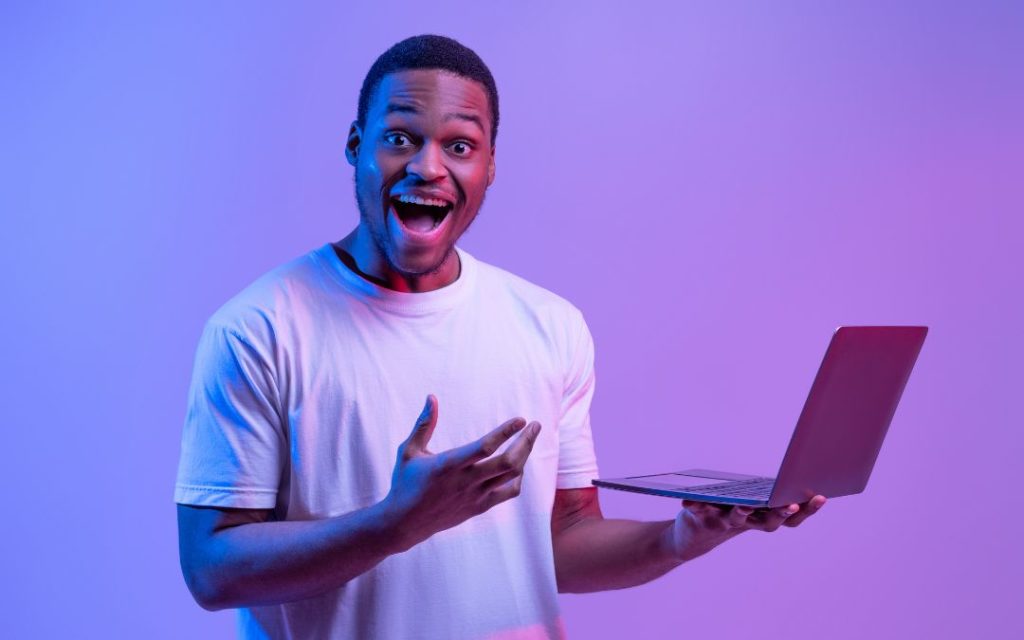
Enhanced Security
- Security is a top priority for businesses today, and upgrading to Windows 11 offers substantial improvements in this area. It’s designed with a zero-trust security model, which assumes that threats could be present both inside and outside the network.
- Windows 11 also includes advanced encryption methods, secure boot processes, and improved biometric authentication options like Windows Hello, which uses facial recognition or fingerprints. These features collectively reduce the risk of unauthorized access and protect against cyber threats such as malware, ransomware, and phishing attacks.
Employee Satisfaction and Efficiency
- Investing in the latest IT equipment doesn’t just improve performance and security—it also has a positive impact on employee satisfaction and efficiency. Employees who work with up-to-date, reliable hardware are less likely to experience frustrating technical issues, which can lead to downtime and decreased morale.
Alternative Option – Extended Security Updates (ESU) program for Windows 10
The Windows 10 Extended Security Updates (ESU) program allows customers to receive security updates for enrolled PCs beyond the end-of-support date. ESU is a paid option for individuals and organizations of all sizes to continue using Windows 10 devices securely.
Eligibility
Devices must be running Windows 10, version 22H2, to qualify for ESU updates.
Limitations
ESU does not include:
- New features
- Nonsecurity updates
- Design change requests
General support for Windows versions past the end of support date will not be available, except for those enrolled in ESU for security updates. Organizations must have an active support plan for technical assistance. Final pricing and conditions will be available closer to the October 2025 deadline. Read more here.
Summary
As Windows 10 approaches its end-of-life, now is the time for businesses to begin evaluating their current IT infrastructure and planning for upgrades. Waiting until the last minute can lead to rushed decisions, potential security risks, and unexpected downtime.
Our team can help you evaluate your current infrastructure, recommend the best equipment and software solutions, and develop a comprehensive plan that aligns with your business objectives.
Reach out to Operum Tech today to ensure your Windows 11 upgrade is executed efficiently and effectively.
Sign up below to join the Operum newsletter



