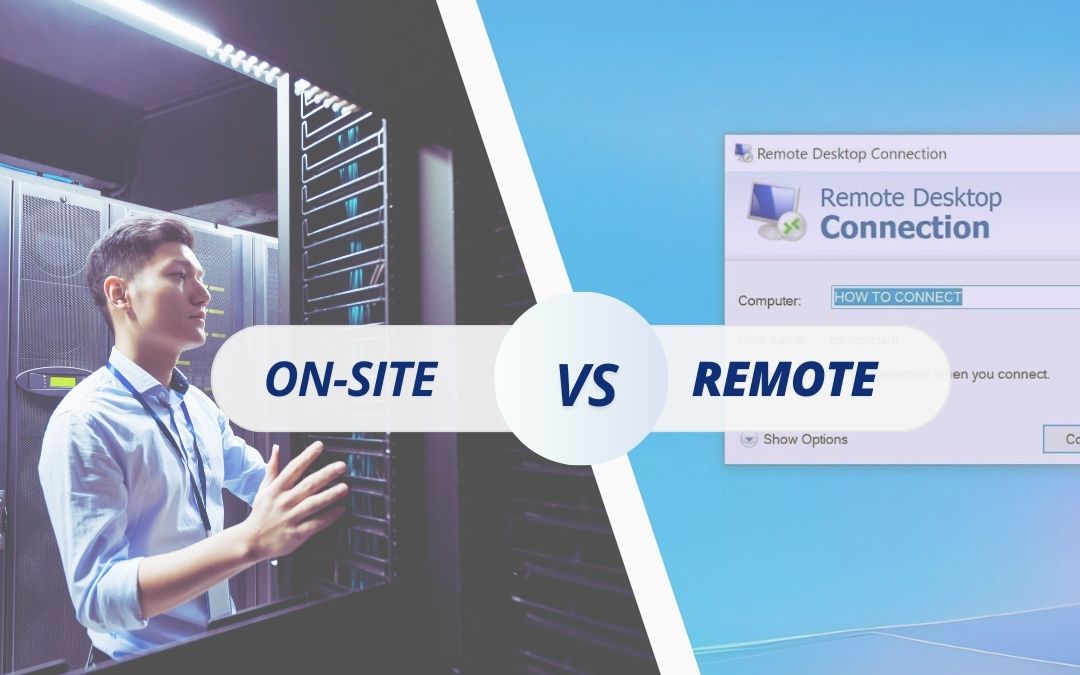With employees spending more time in front of screens, eye strain is becoming a growing concern. That’s why an ergonomic workspace setup designed to support eye health should never be overlooked.
National Eye Health Week (23rd-29th September) spotlights the critical need for maintaining good eye health in the workplace and encourages businesses to create environments that support it.
This article walks you through the steps you can take for an ergonomic workspace setup that boosts productivity and protects your employees’ vision.
Creating an Ergonomic Computer Setup
Monitor Positioning
- One of the most crucial aspects of an ergonomic workspace is the correct positioning of your monitor. Ideally, it should be placed directly in front of you, with the top of the screen at or just below eye level. This helps reduce the need for tilting your head, which can strain your neck and eyes over time.
- The monitor should also be at a distance that allows you to see the screen clearly without leaning forward or straining your eyes — typically about an arm’s length away. This minimises eye strain and promotes a more comfortable viewing experience throughout the workday.
Lighting Considerations
- Proper lighting is essential to prevent glare on your screen, which can cause significant eye strain. Natural light is the best option, but it needs to be controlled to avoid direct sunlight hitting your screen. Adjustable blinds or curtains can help manage the amount entering your workspace.
- If natural light is insufficient, use adjustable desk lamps with soft, warm light to reduce glare and avoid harsh reflections on your monitor. Position them to the side of your screen, rather than directly in front or behind it, to minimize glare and shadows.
Screen Settings
- Adjusting your screen settings can significantly reduce eye strain. Start by setting your screen brightness to match the brightness of your surroundings—your screen shouldn’t be significantly brighter or dimmer than the room.
- Contrast settings should be adjusted to enhance text readability without causing discomfort.
- Increasing the font size can help reduce the strain of reading small text on a screen, making it easier for your eyes to focus.
Workspace Layout
- The layout of your workspace plays a critical role in minimizing unnecessary head and eye movement, which can contribute to strain. Arrange your desk so frequently used items- such as your mouse, keyboard, and phone- are within easy reach.
- Also, consider the placement of secondary monitors or documents—keeping them close to your main monitor and at a similar height can help maintain a consistent viewing angle, further reducing eye strain.

Best Practices for Eye Health
Regular Breaks
- One of the simplest yet most effective practices for maintaining eye health is to take regular breaks from screen time. The 20-20-20 rule is a widely recommended guideline: every 20 minutes, take a 20-second break and look at something 20 feet away.
- This practice helps to relax the eye muscles and reduce fatigue caused by staring at a screen for extended periods.
Blue Light Protection
- The blue light emitted from screens is known to contribute to digital eye strain and can potentially disrupt sleep patterns. To combat this, consider using blue light filters or glasses designed to block or reduce blue light exposure.
- Many devices also offer built-in blue light reduction settings, which can be activated to decrease the amount of blue light emitted, particularly during the evening hours.
Hydration and Blinking
- Hydration plays an important role in eye health, yet it’s often overlooked. Dehydration can lead to dry eyes, which are more prone to irritation and discomfort.
- Encourage employees to drink plenty of water throughout the day to keep their eyes hydrated.
- Blinking is essential for maintaining eye moisture, but people tend to blink less frequently when focusing on a screen. Remind employees to consciously blink more often to keep their eyes lubricated, which helps prevent dryness and irritation.
Promoting a Healthy Work Environment
Encouraging Breaks
- Encouraging employees to take short breaks throughout the day can help them recharge, reduce stress, and maintain focus.
- Simple activities like standing up, stretching, or taking a brief walk can significantly reduce the physical strain caused by prolonged sitting and screen time.
Ergonomic Assessments
- Periodic ergonomic assessments are an effective way to ensure workspaces remain conducive to health and productivity. These assessments involve evaluating the setup of each employee’s workstation, including the positioning of monitors, chairs, and other equipment.
- Offering regular ergonomic assessments demonstrates a company’s commitment to employee well-being and can help prevent common workplace injuries, such as repetitive strain injuries or back pain.
Summary
As National Eye Health Week approaches, it’s an ideal time for businesses and employees to review their current ergonomic workspace setups.
Simple adjustments, such as repositioning monitors or improving lighting, can make a significant difference in promoting eye health and overall comfort. Encourage your team to take proactive steps in optimizing their work environment, not just for this week but as a long-term commitment to their well-being.
Don’t leave your employees’ well-being to chance. Your employees will thank you for it—and so will your bottom line. For this and any IT-related issues, let us be your guide. Contact us by clicking here!
Sign up below to join the Operum newsletter