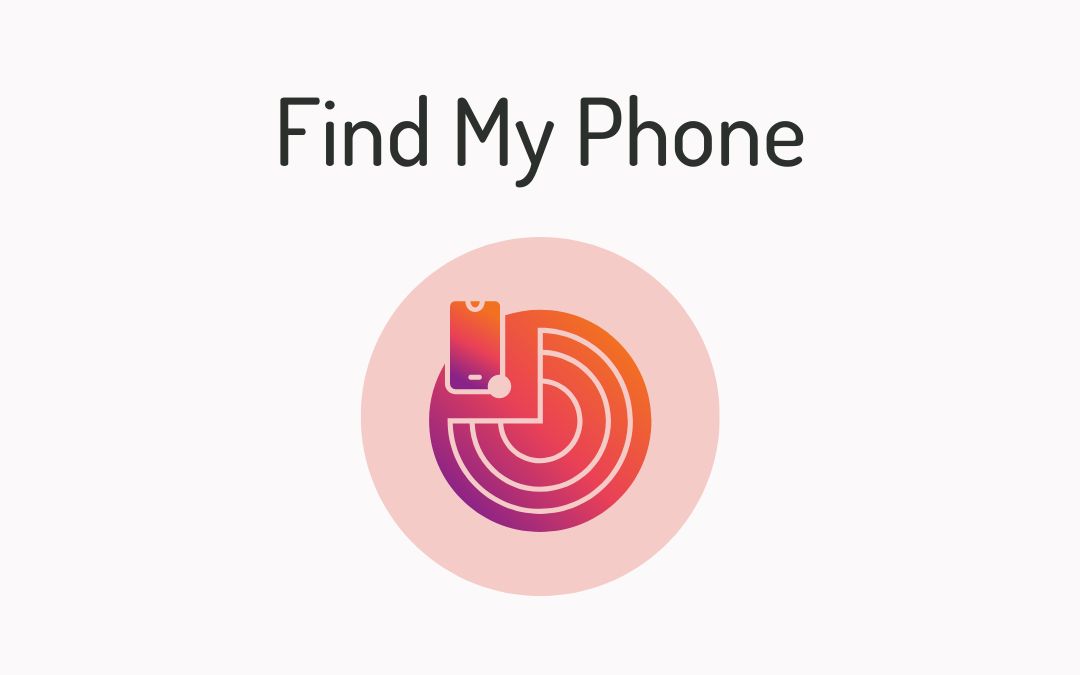In today’s fast-paced, technology-driven world, having a reliable laptop has become an essential tool for the vast majority of professionals. From managing day-to-day tasks to executing complex projects, your laptop is crucial in ensuring that your work is efficient, productive, and seamless. They also give you the flexibility of working on the move and out of the office as compared to a traditional desktop computer. However, with a dizzying number of different designs and configurations, finding the right laptop for your specific work requirements can be a daunting task.
In this, the first of two blog posts on the subject, I’ll guide you through the process of selecting the best laptop for your work by examining several key factors.
These include hardware specifications, operating systems, and budget considerations. By understanding these factors and how they align with your work needs, you can make an informed decision and invest in a laptop that will help you excel in your professional life.
As an expert in IT support for more than 20 years, I’ll give you the benefit of my experience. So, let’s dive into the details and explore the various aspects of picking the best laptop for your work.
I. Understanding Your Work Requirements
Before you start exploring laptop options, it’s crucial to understand your specific work requirements. Diverse professions and tasks demand different levels of performance, mobility, and software compatibility. Identifying your needs will help you narrow down your choices and find the ideal laptop that suits your work.
A. Types of Work
- Office Work: For professionals engaged in general office tasks like document editing, email management, and web browsing, a laptop with moderate performance capabilities and a comfortable keyboard will suffice.
- Graphic Design: Graphic designers need a laptop with a powerful processor, ample RAM, and a dedicated graphics card to handle tasks like photo editing, vector illustrations, and layout design. A high-resolution display with true colour reproduction is also essential.
- Software Development: Software developers require a laptop with a fast processor, sufficient RAM, and a high-quality display to run multiple programs, work with large codebases, and debug applications efficiently.
- Video Editing: Video editors need a laptop with a high-performance processor, ample RAM, a dedicated graphics card, and large storage capacity to manage and edit large video files smoothly.
B. Identifying Your Specific Needs
- Performance Requirements: Assess the minimum and recommended hardware specifications for the software you use regularly. This will help you identify the performance benchmarks your laptop should meet to ensure smooth operation.
Benchmarking software can help you evaluate the performance of various laptops by running a series of tests and providing scores or metrics. These tools can give you an insight into how well a laptop will perform under different workloads and help you make a more informed decision. Here are a few popular benchmarking software options for different aspects of performance:
- CPU Performance: Cinebench (https://www.maxon.net/en/cinebench/) Cinebench is a widely used benchmarking tool that tests the performance of a laptop’s processor. It’s based on the rendering engine of Maxon’s Cinema 4D software and is particularly useful for evaluating the performance of laptops for tasks that require significant processing power.
- GPU Performance: 3DMark (https://www.3dmark.com/) 3DMark is a popular benchmarking tool for evaluating the performance of a laptop’s graphics card. It provides a range of tests and scores for different aspects of graphics performance, which can help you determine how well a laptop will perform in tasks that require significant graphical processing power, such as gaming, video editing, or 3D rendering.
- Storage Performance: CrystalDiskMark (https://crystalmark.info/en/software/crystaldiskmark/) CrystalDiskMark is a benchmarking tool that tests the read and writes speeds of a laptop’s storage device, such as an SSD or HDD. This can help you evaluate the performance of the storage subsystem and how quickly files can be accessed, read, or written on a particular laptop.
- Overall System Performance: PCMark (https://www.pcmark.com/) PCMark is another benchmarking tool from the developers of 3DMark. It tests the overall performance of a laptop by simulating a range of real-world tasks, such as web browsing, video conferencing, and productivity applications. This can provide a more comprehensive view of a laptop’s performance in everyday use.
- Battery Life: BatteryMon (https://www.passmark.com/products/batmon/) BatteryMon is a tool that allows you to monitor and benchmark the battery performance of your laptop. It can help you evaluate the battery life and charging efficiency of various laptops, which is an important factor for those who work on the go or require long-lasting battery life.
- CPU Performance: Cinebench (https://www.maxon.net/en/cinebench/) Cinebench is a widely used benchmarking tool that tests the performance of a laptop’s processor. It’s based on the rendering engine of Maxon’s Cinema 4D software and is particularly useful for evaluating the performance of laptops for tasks that require significant processing power.
- Benchmark: Remember that benchmark scores should be considered as a reference and not the sole factor in your decision-making process. It’s essential to balance the results with your specific work requirements, preferences, and budget to make the most informed choice when selecting a laptop.
- Software Compatibility: Ensure the laptop you choose is compatible with the software and applications you rely on for work. Some software may only be available on specific operating systems or may require certain hardware components to run optimally.
- Mobility and Portability: Consider how often you will be working remotely or travelling with your laptop. If portability is a priority, look for a laptop with a lightweight design, compact dimensions, and long battery life. Very power-hungry laptops might not be a joy to carry around due to their weight and size.
By understanding your work requirements and how they align with different laptop specifications, you can begin to narrow down your options and focus on finding the perfect laptop for your specific needs. Feel free to reach out to my friendly team and I if you have any specific questions or need a helping hand with IT support.
We’re always happy to help and can be contacted by clicking here.
II. Assessing Hardware Specifications
Evaluating the hardware specifications of a laptop is essential for determining its performance capabilities and suitability for your work requirements. Here, we will discuss the key components you should consider while choosing a laptop for your work.
A. Processor
The processor, or CPU, is the brain of your laptop and plays a significant role in its overall performance. There are two main processor manufacturers: Intel and AMD.
- Intel Core series (i3, i5, i7, i9): Intel processors are known for their performance and power efficiency. The Core i3 is suitable for basic tasks, while the i5 is ideal for most users. The i7 and i9 offer increased performance for demanding tasks such as video editing or 3D rendering.
- AMD Ryzen series (3, 5, 7, 9): AMD Ryzen processors offer competitive performance and are usually more affordable than their Intel counterparts. Ryzen 3 and 5 are suitable for everyday tasks, while Ryzen 7 and 9 are designed for high-performance applications.
Example: A software developer may require an Intel Core i7 or AMD Ryzen 7 processor for efficient multitasking and running resource-intensive applications.
B. RAM
RAM (Random Access Memory) is essential for multitasking and running multiple applications simultaneously. The more RAM you have, the smoother your laptop will perform.
- Minimum requirements for different tasks: For basic office work, 16GB of RAM should suffice. However, for graphic design, software development, and video editing, 32GB or more is recommended.
Example: A graphic designer may need a laptop with 32GB or higher RAM for optimal performance while working on complex design projects.
C. Storage
The type and capacity of storage you choose will affect your laptop’s performance and ability to store files.
- HDD vs SSD: HDDs (Hard Disk Drives) are more affordable but slower and less durable than SSDs (Solid State Drives). SSDs offer faster read and write speeds, resulting in quicker boot times, file transfers, and application loading.
- Storage capacity considerations: Assess your storage needs based on the types and sizes of files you work with regularly. If you work with large video files or require numerous software installations, opt for higher storage capacity.
Example: A video editor may need a laptop with a 1TB SSD or higher to store and manage large video files efficiently.
D. Graphics Card
The graphics card, or GPU, is responsible for rendering images, videos, and animations on your laptop’s display, if you need more power, you can add eGPUs.
- Integrated vs dedicated GPU: Integrated GPUs share resources with the CPU, while dedicated GPUs have their own memory and offer better performance for demanding tasks like 3D modelling and video editing.
Example: A professional working with 3D modelling may require a laptop with a dedicated GPU, such as the NVIDIA GeForce RTX 3060 or higher. - Several companies produce external graphics cards, often referred to as eGPUs (external Graphics Processing Units), for laptops. Some of the prominent manufacturers include:
- Razer: Razer is well-known for its gaming products and offers the Razer Core series of eGPUs. Website: https://www.razer.com/
- Sonnet Technologies: Sonnet offers the eGFX Breakaway Box, which is compatible with various graphics cards. Website: https://www.sonnettech.com/
- Gigabyte: Gigabyte provides the AORUS Gaming Box, an external graphics solution for laptops. Website: https://www.gigabyte.com/
- ASUS: ASUS offers the XG Station series of external graphics enclosures. Website: https://www.asus.com/
- Alienware: Alienware, a Dell subsidiary, provides the Alienware Graphics Amplifier, designed specifically for their laptops. Website: https://www.dell.com/en-us/gaming/alienware
Keep in mind that eGPUs require compatible laptops with Thunderbolt 3 or Thunderbolt 4 ports to ensure the best performance. Additionally, you may need to purchase a separate graphics card for some eGPU enclosures, as not all of them come with a built-in GPU.
Make sure to check compatibility with your laptop and the specific graphics card you plan to use before purchasing an eGPU.
E. Display
The display is an essential aspect of your laptop, especially if your work involves visual tasks.
- Resolution and screen size: Higher resolution displays provide sharper image screen real estate for multitasking. Larger screen size can enhance productivity but may compromise portability.
Example: For office work, a 14-inch FHD (1920 x 1080) display should provide adequate screen space and sharpness for everyday tasks. But what if you need multiple screens?
If your laptop is equipped with HDMI, Display Port, or USB-c, you could attach an external screen(s). But what if you need multiple screens on the go? It would be hard to take your favourite 27″ on your work trip.
Don’t worry however as there is a solution to that. There is a company that produces extended screens for laptops called Mobile Pixels. They offer a product called the “TRIO,” which is a portable, multi-monitor solution for laptops. Their website address is: https://www.mobilepixels.us/
F. Battery Life
Battery life is an essential factor for professionals who work on the go or have limited access to power outlets.
- Factors affecting battery life: The laptop’s processor, display, and other components can impact battery life. Laptops with power-efficient processors and smaller displays generally have a longer battery life.
Example: A frequent traveller may need a laptop with at least 10 hours of battery life for uninterrupted work during long flights or extended periods away from power outlets.
By carefully assessing the hardware specifications of various laptops and comparing them to your work requirements, you can ensure that the laptop you choose will meet your performance expectations and enable you to complete your tasks efficiently and effectively. Remember to prioritise the components that are most relevant to your specific work needs while also considering factors such as portability and battery life to strike the right balance for your ideal work laptop.
Summary
Okay, that’s it for part one of our expert’s guide to choosing the right laptop for your work. In our next instalment, we’ll continue with key factors such as selecting the best operating system for you, budget considerations, additional features and more.
And remember, if you need IT support of any kind, please reach out and contact my friendly team at any time. At Operum, we can help with everything from cyber security, cloud computer, and IT compliance to IT infrastructure support, cyber essentials, and more.
We love working with our IT support clients and using our IT knowledge and experience to make their lives easier. You can contact us by clicking here.
Sign up below to join the Operum newsletter