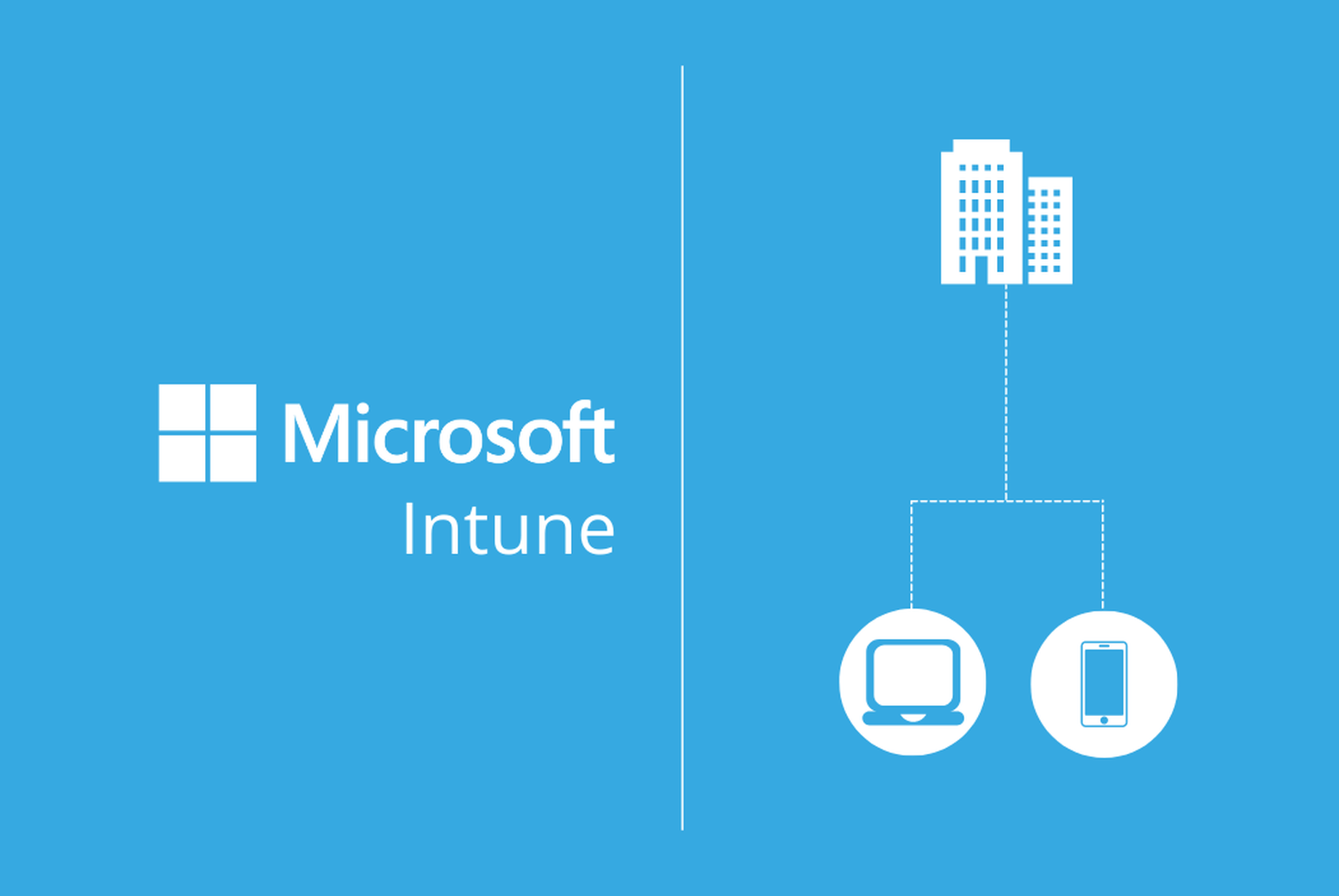
As more and more businesses adopt a remote or Bring Your Own Device (BYOD) to work model, it’s becoming increasingly challenging for IT administrators to maintain a stable network infrastructure or device management solutions. In times like these, Microsoft InTune offers unparalleled support through its endpoint management and impenetrable security features.
This ensures that businesses can manage the various devices used by their employees through a single platform, paving the way for seamless IT support, employee collaborations, access control, and more.
But that’s only the first layer of its capabilities. Keep reading to find out why Microsoft InTune is such a priceless tool for businesses, regardless of their industry.

What is Microsoft InTune?
Microsoft InTune is a cloud-based service that manages mobile devices, PCs, laptops, and work applications. With InTune, it doesn’t matter what device is being used by your employees or if they’re working from home.
This means it will continue to protect and provide a centralised platform for softwares and devices, irrespective of whether they are iOS, Windows, macOS, or Android.
As for businesses, InTune allows you to establish policies and configurations for the company’s apps and devices. These include VPN and Wi-Fi settings, organising email accounts and enforcing device encryption.
Once all employee devices are enrolled in InTune’s cloud service, administrators can manage them through a single, web-based interface.
This creates a systematic structure for enforcing policies and maintaining security throughout the company, which is the key function of Microsoft InTune.
Features of Microsoft InTune and How They Help Businesses
Mobile Device Management (MDM)
As mentioned above, InTune provides a single console to manage all the devices your employees use, whether they belong to them or are company-owned.
This enables seamless device management where IT managers can control and monitor gadgets, release software updates, and enact rules all from a single location.
Here’s how businesses can benefit from InTune’s MDM features:
- Remote workforce management – As remote work becomes the new trend, businesses need to manage employee devices present at different locations across the world. InTune’s MDM saves the day by configuring, securing and monitoring these devices.
- Device and data security – To combat the escalating rates of cyber threats, InTune’s MDM offers bulletproof security features, like device encryption, remote wipe capabilities, and pass enforcement.
- Cost management – Spending on cloud services was predicted to reach around £471 billion in 2023. This shows that keeping numerous devices under your vigilance is no cheap task. However, since InTune is a cloud-based solution, businesses don’t have to splurge on purchasing and maintaining on-premise infrastructure.
- Scalability—Your business will not stay the same size forever. As your business grows, so does your employee count. With MDM, you can easily add or remove devices accordingly.

Mobile Application Management (MAM)
Are you familiar with the Play Store or the App Store if you’re an iOS user? In the same way that these platforms host a fleet of different applications, Microsoft InTune’s MAM functions the same way, creating a centralised platform for all the apps used by your business.
While the benefits of this feature are the same as that of MDM, here are a few additional benefits.
- Application deployment and updates – Whether it’s Slack, Microsoft Outlook, or a VPN network, InTune’s MAM services allow the administration to deploy, delete, and update these apps. This ensures your employees are working with the latest version of tools and are not stuck with time-consuming updates even if they’re working remotely.
- Application usage analytics – By monitoring your employees’ usage of business applications through MAM’s analytics and reporting features, you can draw valuable insights that can help shape productivity and security strategies.
- Perform access control – If you think that bringing all business apps under one roof compromises control over who can access those applications, you’ve got nothing to worry about. InTune’s MAM features conditional access policies that allow businesses to ensure only the concerned parties can access their respective workstations. This is done through authorisation features like user identity, location, and device compliance.
Compliance Management
In a survey conducted by Flexera, 75% of respondents claimed that compliance was the biggest challenge in the cloud universe. With InTune, this becomes a piece of cake.
Here’s how this system can help businesses perform end-to-end compliance management:
- Ensures device security – Even if you don’t know the security measures that need to be covered, InTune’s device compliance policies define security requirements for you. From encryption and password protection to updating antivirus softwares, you can follow InTune’s lead to prevent security breaches.
- Automated compliance enforcement – There’s no need to hire one more IT professional to ensure all devices on the platform are compliant with your policies. InTune automates the process of device compliance, so if a device fails to meet your compliance requirements, it will be automatically blocked or remediated from the platform.
- Reporting and monitoring – With InTune’s comprehensive reporting and monitoring features, you can easily track the compliance status of devices at any time.

Endpoint Security
Whether you’re an established business or a startup, you’re probably familiar with the looming threat of cyber attacks. With loads of information travelling to and from your company devices, cybersecurity is of utmost necessity.
Here’s how Mircosoft InTune caters to your business’s security needs:
- Advanced threat protection – Cyber threats today are more sophisticated than ever before. InTune integrates its Endpoint Security with Mircosoft Defender to enable real-time threat detection, immediate response capabilities, and automated investigation to ensure timely remediation in case of a breach.
- Unified security management – The real challenge with cybersecurity is maintaining policies across all devices, whether in the company or being used remotely. InTune’s centralised platform is the perfect solution for managing threat protection, security policies, and configurations across all endpoints.
- Resistance against zero-day threats – Zero-day threats are loopholes in your system that hackers can exploit. InTune, in integration with Microsoft Defender, illuminates these gaps so that they can be fixed immediately.
- Data loss prevention – Protecting their data is one of the primary concerns of businesses. InTune offers remarkable data loss prevention features, where businesses can control who can access, store, and share their data. Not only does this protect you from data breaches, but it also prevents data leaks within the business.
- Device health monitoring – With so many devices on your server, it’s impossible to determine the functionality and stability of each one of them. InTune’s Endpoint security identifies deficiencies in devices like outdated softwares and hardware malfunctions so these issues so they can be addressed proactively.
Unify and Manage Your Online Domains With Operum.Tech
As the gaps created by changing work patterns continue to increase, Microsoft InTune is a reliable cloud-based platform that brings businesses and employees together to create a productive work environment, strengthen security, and reduce operating costs.
With InTune, you can thrive in this digital age without being prey to malicious cyber attacks.
But if you want to go one step ahead and harness the full potential of cloud-based solutions, Operum has the tools you need to get premium cloud and domain licenses and management. Visit our website today to learn more and get ready to establish a firm footing in the digital space with us!
Sign up below to join the Operum newsletter



