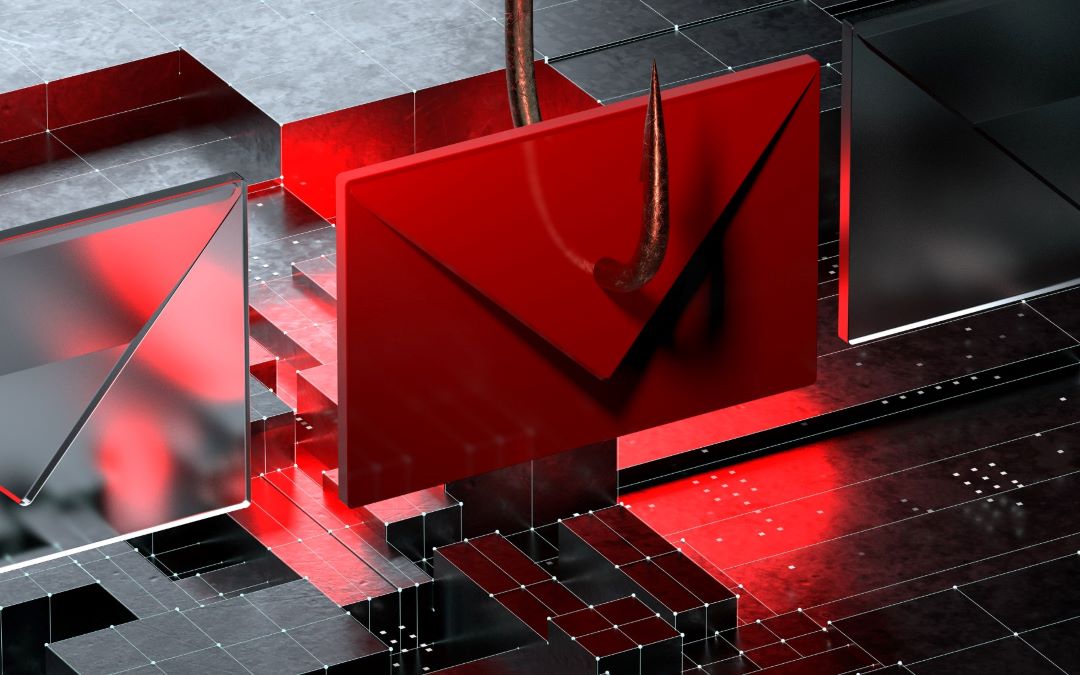Cyber attacks can cripple an organization, and as an office manager, you play an essential role in preventing these threats. But how can you stay one step ahead of cybercriminals and protect your office from potential disasters? Worry not! We’ve put together this comprehensive guide to help you navigate the world of cyber attack prevention and ensure your office is prepared for any digital challenge that comes your way.
Short Summary
Understand cyber threats & promote employee training to prevent attacks
Secure passwords, update systems/software & implement multi-factor authentication for protection
Monitor user activity, audit regularly and install anti-malware software to protect against malware/ransomware
1. Understanding Cyber Attacks from an Office Manager’s Perspective

To effectively prevent cyber attacks, it’s crucial for office managers to understand the various types of threats, ranging from ransomware and phishing to network attacks and malware. Cybersecurity professionals work tirelessly to defend against external and internal threats, but attackers are always looking for new ways to exploit vulnerabilities.
Staying informed about common cyber attacks and their potential impact on your organization is the first step in creating a robust security solution and ensuring that cyber attacks happen less frequently.
2. Promoting Employee Training and Awareness as an Office Manager
As an office manager, you hold the key to promoting employee training and awareness on cyber attack prevention. Ensuring that your staff is well-informed and vigilant is vital to maintain a secure working environment. By providing access to online courses, seminars, and workshops, you empower employees to recognize security threats, adopt safe browsing habits, and report any suspicious activities.
After all, a well-trained workforce is your strongest defense against cyber criminals.
3. Addressing Phishing and Social Engineering in the Office
Phishing and social engineering attacks are growing concerns in the digital world. These tactics involve cyber criminals using deceptive emails and messages to trick employees into revealing sensitive information or installing malicious software. To counter these threats, educate your staff on how to recognize signs of phishing, such as unfamiliar senders, dodgy links, or requests for private information.
Encourage them to report suspicious emails or messages to your IT department, allowing your cybersecurity professionals to take swift action and mitigate potential damage.
4. Encouraging Safe Browsing Habits Among Staff

Safe browsing habits are the foundation of a secure online experience. Encourage your staff to exercise caution when accessing websites and downloading files. Utilize a website reputation service to block access to malicious sites and ensure employees aren’t putting company data at risk.
Additionally, remind staff to create strong passwords and enable multi-factor authentication for added security. By promoting safe browsing habits, you significantly reduce the risk of cyber attacks and protect your organization’s valuable assets.
5. Establishing a Process for Reporting Suspicious Activities in the Office
Creating a culture of security awareness starts with establishing a clear process for reporting suspicious activities in the office. Define what constitutes suspicious activity, designate a point of contact for reporting, and set a timeline for response. Train and encourage employees to report anything that seems out of the ordinary.
This proactive approach helps identify unsecure or unnecessary services, prevents cyber attacks from happening, and fosters a sense of collective responsibility among staff.
6. Strengthening Password Security: An Office Manager’s Role
As an office manager, you play a vital role in strengthening password security. Passwords are often the first line of defense against unauthorized access to sensitive information, making it crucial to guide employees on best practices.
By implementing a strong password policy, ensuring the use of multi-factor authentication, and encouraging regular password updates, you significantly reduce the risk of compromised credentials and maintain the integrity of your organization’s data.
Guiding Employees in Creating Complex Passwords
Teaching your employees to create complex passwords is essential in safeguarding your organization’s data. Encourage the use of a mix of uppercase and lowercase letters, numbers, and special characters, avoiding common words and phrases. Stress the importance of using different passwords for each account to prevent unauthorized access.
By implementing these password best practices, you empower your staff to create strong passwords that keep cyber attackers at bay.
Implementing Multi-Factor Authentication in the Office
Multi-factor authentication (MFA) adds an extra layer of security by requiring users to provide additional information, such as a one-time code sent to their mobile phone, to access an account. Implementing MFA in the office not only enhances security, but also ensures that only authorized individuals can access sensitive data.
This added protection significantly reduces the risk of unauthorised access and makes it more difficult for cyber attackers to gain access to your organization’s valuable resources.
Encouraging Regular Password Updates Among Staff
Regular password updates are essential in maintaining a strong security posture. By updating passwords periodically, you minimize the risk of compromised credentials and prevent unauthorized access to sensitive data. Encourage your staff to change their passwords frequently and never reuse old passwords.
This practice helps ensure that even if attackers manage to guess or crack a password, they won’t have lasting access to your organization’s systems and information.
7. Keeping Office Software and Systems Updated
Keeping office software and systems updated is essential in preventing cyber attacks. Office managers must ensure regular updates and vulnerability monitoring to minimize the risk of unauthorized access and protect sensitive data.
By staying on top of software and system updates, you help maintain a strong security posture and provide a safe working environment for your employees.
Scheduling Regular Updates
Scheduling regular updates helps maintain the latest security patches and reduces the risk of cyber attacks. As an office manager, ensure that all systems and software are updated promptly, and that employees understand the importance of staying current.
Regular updates not only provide better protection against potential threats, but can also improve the performance and dependability of your organization’s systems.
Managing Patch Updates in the Office
Managing patch updates in the office is crucial for maintaining a secure IT environment. Regularly updating your software and systems with the latest patches and security updates helps address vulnerabilities before they can be exploited by cyber attackers.
By overseeing patch updates, you ensure that your organization’s systems remain secure and up-to-date, reducing the risk of data breaches and other security incidents.
Monitoring for Vulnerabilities as an Office Manager
Monitoring for vulnerabilities as an office manager involves staying informed about potential threats and ensuring systems are adequately protected. By keeping an eye on security news, subscribing to security newsletters, and attending security conferences, you can stay ahead of the latest vulnerabilities and implement necessary security measures.
Regular vulnerability monitoring helps you identify weak points in your organization’s security posture and address them before they can be exploited by malicious actors.
8. Implementing Firewall and Network Security in the Office

Firewall and network security implementation is crucial for preventing unauthorized access and protecting sensitive data. As an office manager, it’s your responsibility to ensure that firewalls are properly configured, intrusion detection and prevention systems are in place, and network devices are secure.
By implementing these security measures, you help safeguard your organization’s valuable assets and maintain a strong security posture.
Configuring Firewalls as an Office Manager
Configuring firewalls is an essential step in securing your organization’s network. Firewalls act as a barrier between your internal network and the internet, preventing unauthorized access and ensuring only trusted traffic can pass through.
As an office manager, you should configure firewalls to block unsecure services and maintain a list of bad websites. By doing so, you help protect your organization’s sensitive data from potential threats and cyber attacks.
Implementing Intrusion Detection and Prevention Systems
Intrusion detection and prevention systems (IDPS) play a vital role in identifying and blocking potential threats, such as denial of service, before they can cause damage. By implementing IDPS, you help ensure that your organization’s network remains secure and resilient against cyber attacks.
Office managers should invest in deploying IDPS to monitor network traffic for suspicious activity and promptly respond to potential threats, thereby reducing business risks and providing better security against potential attacks.
Securing Network Devices in the Office
Securing network devices in the office is crucial for maintaining a strong security posture. This involves updating firmware, changing default passwords, and disabling unnecessary services on all network devices. By doing so, you help minimize the attack surface of your devices and prevent malicious actors from exploiting vulnerabilities.
As an office manager, it’s essential to ensure that all network devices are properly secured and protected against potential threats.
Managing Secure Remote Access and VPNs
Managing secure remote access and VPNs ensures that employees can securely access office resources from remote locations. VPNs provide encrypted connections, protecting your data from prying eyes and reducing the risk of web-based malware such as ransomware and phishing attacks.
As an office manager, it’s your responsibility to ensure that secure remote access and VPNs are properly configured and maintained, allowing your employees to work remotely without compromising your organization’s security.
9. Establishing Device Management Policies and Endpoint Security
To secure office devices from potential cyber attacks and unauthorized access, it’s essential to establish device management policies and endpoint security. This involves implementing access control measures, managing admin rights, and ensuring business-owned devices are used responsibly.
By putting these policies in place, you help protect your organization’s sensitive data while also ensuring that employees have the necessary tools and resources to perform their duties efficiently and securely.
10. Overseeing Data Backup and Recovery in the Office
As an office manager, overseeing data backup and recovery is a critical responsibility. Implementing robust backup procedures and ensuring data can be quickly restored in case of a cyber attack helps minimize downtime and financial loss.
By utilizing cloud storage, encryption, and implementing disaster recovery plans, you can ensure that your organization is prepared for potential data loss scenarios and maintain business continuity in the face of adversity.
Utilizing Cloud Storage and Encryption
Cloud storage and encryption offer a powerful combination for protecting sensitive data from unauthorized access while ensuring it can be easily recovered if needed. By storing your organization’s data in the cloud, you can access it from anywhere with an internet connection, while encryption scrambles the data to keep it safe from hackers.
Implementing cloud storage and encryption in your office helps maintain a strong security posture and provides peace of mind that your organization’s valuable assets are protected.
Creating and Implementing Disaster Recovery Plans
Creating and implementing disaster recovery plans is essential to minimize downtime and financial loss in the event of a cyber attack. A well-crafted disaster recovery plan outlines the steps your organization will take to recover from an unexpected event, such as a ransomware attack or system failure.
By having a plan in place and regularly updating it, you can ensure that your organization is prepared to respond quickly and effectively to any potential disasters.
Testing Backup and Recovery Procedures as an Office Manager
Testing backup and recovery procedures is crucial to ensure your organization is prepared for potential data loss scenarios. Regular testing allows you to identify any issues with the backup and recovery process before disaster strikes, saving time and money while providing peace of mind.
As an office manager, it’s your responsibility to ensure that backup and recovery procedures are thoroughly tested and that your organization’s data can be quickly and easily restored when needed.
11. Managing Access Control and User Management in the Office

Managing access control and user management is a critical aspect of office security. Implementing role-based user access control, monitoring user activity, and conducting regular audits and reviews helps maintain a strong security posture and identify areas for improvement.
By overseeing control access and user management, you can ensure that employees have the appropriate access to sensitive data and systems while minimizing the risk of insider threats.
Implementing Role-Based Access Control
Role-based access control (RBAC) is a security model that limits access to resources based on defined roles within the organization. Only authorized users are granted access to sensitive data and systems, reducing the risk of unauthorized access and data breaches.
Implementing RBAC in your office helps ensure that employees have the appropriate access to the resources they need to perform their duties while maintaining a high level of security.
Monitoring User Activity in the Office
Monitoring user activity in the office is essential for identifying potential security risks and ensuring employees are following security best practices. Regularly reviewing user activity logs and setting up alerts for unusual behavior can help you detect and address potential threats before they cause damage.
As an office manager, it’s crucial to maintain a proactive approach to user activity monitoring and establish policies that promote a secure working environment.
Conducting Regular Audits and Reviews as an Office Manager
Regular audits and reviews are essential for maintaining a strong security posture and identifying areas for improvement. These evaluations help you assess the effectiveness of your organization’s security measures, ensure compliance with industry regulations, and identify potential weaknesses that may be exploited by cyber attackers.
As an office manager, it’s your responsibility to conduct regular audits and reviews to maintain a high level of security and protect your organization’s valuable assets.
12. Protecting the Office Against Malware and Ransomware
Protecting the office against malware and ransomware is a critical responsibility for office managers. Implementing anti-malware software and educating employees on how to recognize and avoid potential threats can significantly reduce the risk of data loss and system compromise.
By staying vigilant and proactive in your approach to cyber security, you can safeguard your organization from the ever-evolving landscape of cyber threats.
Implementing Anti-Malware Software in the Office
Implementing anti-malware software in the office is essential for detecting and removing malicious software, such as malicious code, that could compromise your organization’s data and systems. By installing anti-malware software on all office computers and devices and ensuring it’s always up-to-date, you help protect your organization from potential cyber attacks.
Additionally, set up the software to perform regular scans and encourage employees to report any suspicious findings to your IT team.
Summary
In conclusion, as an office manager, you play a pivotal role in protecting your organization from cyber attacks. By understanding the various types of threats, promoting employee training and awareness, implementing security measures such as firewalls and role-based access control, and overseeing data backup and recovery, you can create a secure working environment. Stay proactive and vigilant in your approach to cybersecurity and ensure your organization remains prepared for any digital challenges that may come your way.
Frequently Asked Questions
How cyber attacks can be prevented?
To prevent cyber attacks, it is important to develop a vulnerability management program, conduct penetration testing and implement security information and event management.
These measures can help protect against malicious activity.
What are 4 ways to protect yourself from cyber attacks?
Protect yourself from cyber attacks by using your smarts, changing privacy settings, keeping software up to date, creating strong passwords and using a password manager.
Additionally, two-factor authentication can provide an extra layer of security.
What is the best cybersecurity prevention?
To ensure safety from cyberattacks, practice basic cybersecurity hygiene – such as using strong passwords, updating software regularly, and enabling multi-factor authentication. Doing so will greatly improve online safety for both individuals and organizations.
What are the 10 ways of preventing cyber crime?
Here are 10 effective ways to prevent cyber crime: secure your networks, use strong passwords, keep all software up-to-date, practice good Internet habits, avoid suspicious websites, use two-factor authentication, back up important files, encrypt sensitive data, educate yourself and others on cyber security, and monitor credit reports.
What are some common types of cyber attacks?
Common types of cyber attacks include ransomware, phishing, network attacks and malware, making it essential to stay vigilant about cybersecurity.
Sign up below to join the Operum newsletter